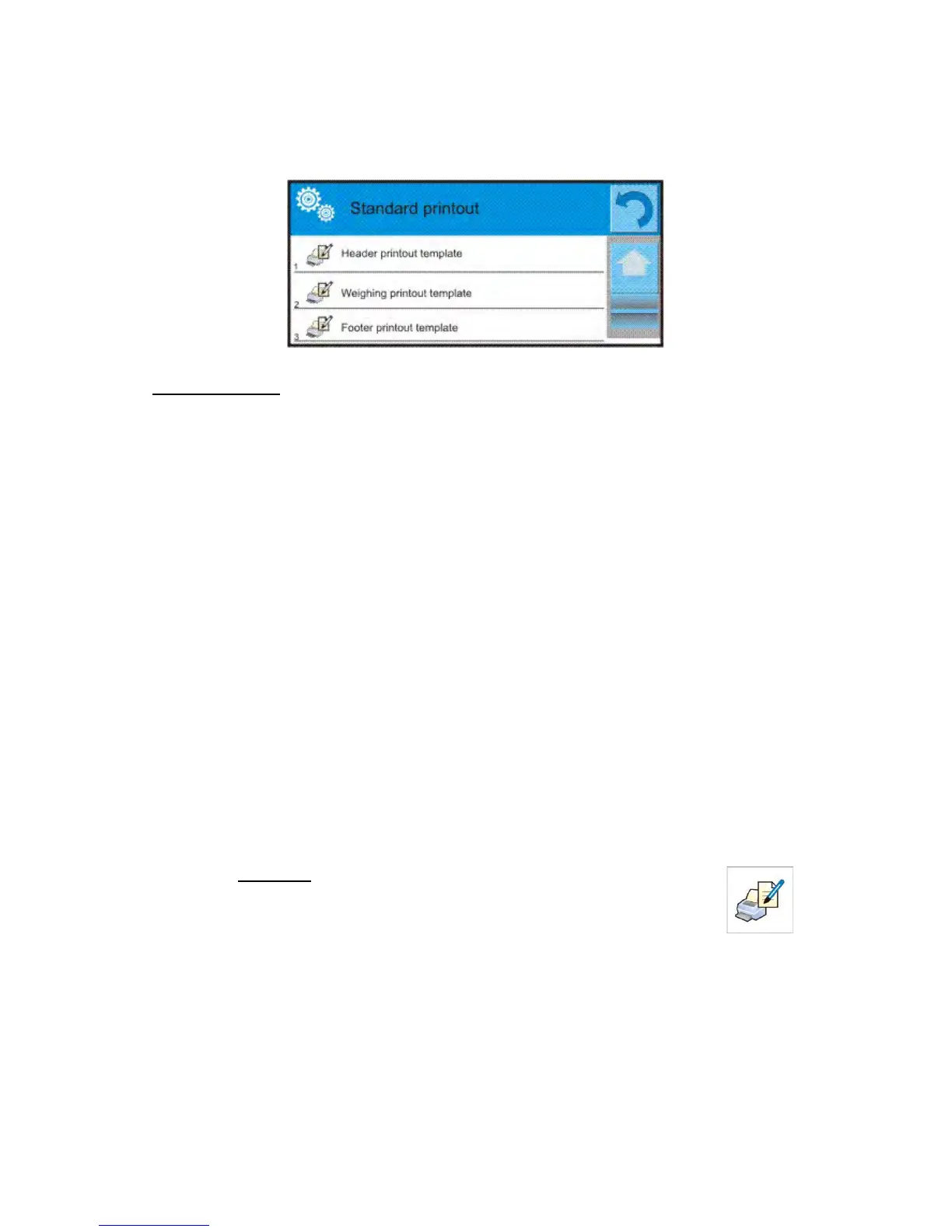Standard printout
comprises three internal sections featuring different variables. For each
variable set option YES to include it in a standard printout. If option NO is
selected, then the variable is disabled, i.e. it is not printed.
PROCEDURE:
1. Press field with name of a template to be edited (Header – Weighing –
Footer) and select variables to be printed
2. If a printout is a non-standard one, create it
Drying mode is related to a report from drying process. A report contains all data
available on a printout of: header, weighing and footer. It means, that each
report printed during drying process, and saved in the database of drying reports
has format as specified by a user.
CAUTION:
Data contained on a report for each measurement are set in option:
<Weighing report template>. Each time on releasing a printout according to
set time intervals, data which is printed is the one attributed <YES> in the <
Weighing report template >.
Content of each printout section:
o HEADER
− Dashes
− Working mode
− Start date
− Start time
− Balance type
− Balance ID
− User
− Product
− Drying program
− Drying mode
− Finish mode
