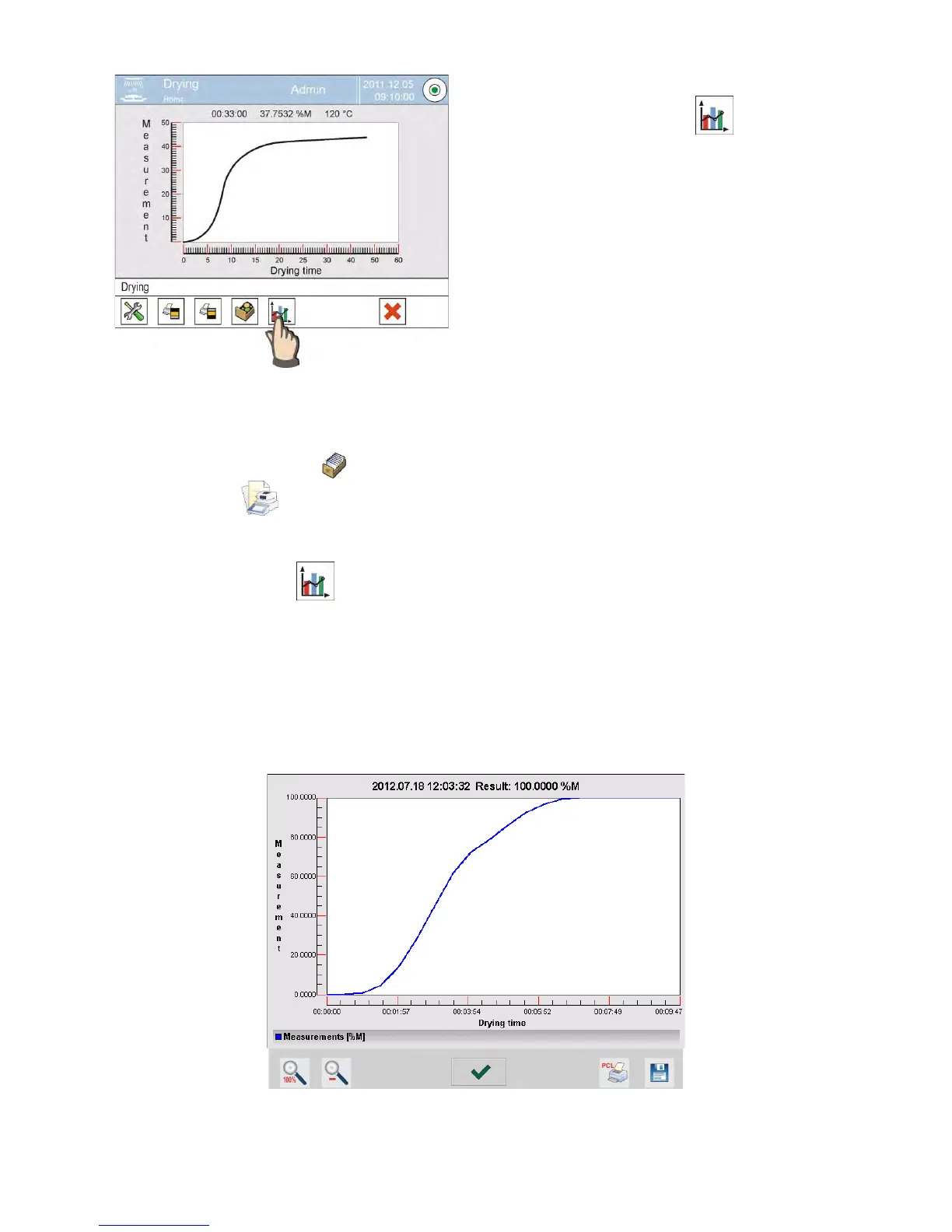of drying mode, press < Chart >
soft key for the another time.
Previewing a chart in the database of drying reports.
Procedure
• Enter submenu < Databases>
• Press < Reports from drying process> field
• Select a report containing data on a desired drying process, and press its
name (name of a report is its date and time of report creation)
• Press option < Chart>
The software automatically generates and opens a report in the coordinate
system of moisture content unit / measurement for completed moisture content
analysis.
An instance of a chart from completed moisture content analysis for a sample,
from a record saved in the database of drying reports
