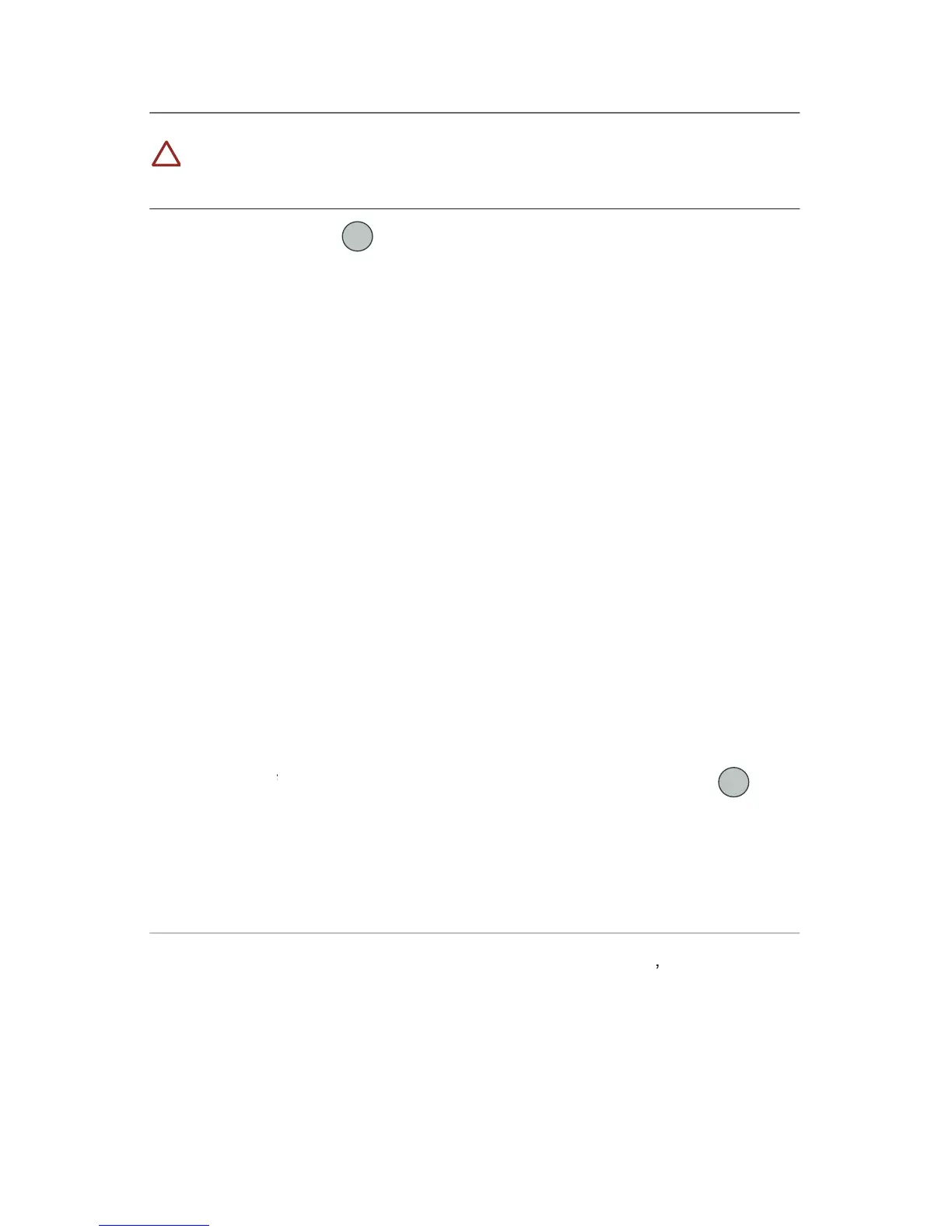Operating the MultiRAE Plus
The external filter must always be used with the monitor.
Turning the Monitor On and Off
. The monitor will beep once and go through a
90-second warm-up sequence as follows:
Multi-Gas Monitor, Software Version
(customizable using ProRAE Suite software)
Monitor Type, Serial Number
(As the MultiRAE Plus checks each sensor, it displays
the date it was last calibrated and its warranty expiration date. If a new sensor
is installed, it will ask for it to be calibrated.)
(for High, Low, STEL, TWA)
(The last calibration date must be within the last 30
days for safe operation.)
after the warm-up is complete, press and hold
To turn off after the warm-up is complete, press and hold To turn off
seconds. The monitor beeps each second during the count-down
sequence. Release when “Off! .........” flashes on the LCD. Plug the
110 VAC/12 VDC transformer into the monitor when not in use; the
“Charging…..” message appears on the screen.
The MultiRAE Plus has three user modes:
. Each mode provides a different level of access to the
monitor’s features. Text mode is the simplest mode, Advanced mode is
Operating the MultiRAE Plus
