QRAE II User Guide
Page 14
3.6 Turning The QRAE II Off
Press and hold [MODE]. In 2 seconds, a 5-second countdown to shutoff begins. You
must hold your finger on the key for the entire shutoff process. If you remove your finger
from the key during the countdown, the shutoff operation is canceled and the QRAE II
continues normal operation.
The countdown proceeds as follows, accompanied at each step with an alarm beep and
light flash. The display shows the countdown in sequence:
Unit off in 5 seconds...
Unit off in 4 seconds...
Unit off in 3 seconds...
Unit off in 2 seconds...
Unit off in 1 seconds...
Unit off in 0 seconds...
Unit off...
When you see “Unit off...” release your finger from the [MODE] key. The QRAE II is
now off.
Caution: The alarm is very loud. During shutdown, you can mute most of the sound by
holding a finger over the alarm port.
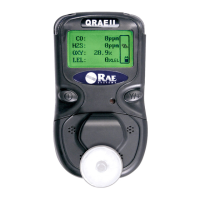
