QRAE II User’s Guide
Page 71
Basic Operation
Turning The QRAE II On
To turn the QRAE II on, hold down [MODE] for 2 seconds.
Caution: The alarm is very loud. During startup, you can mute most of the sound by
holding a finger over the alarm port.
Note: Do not put tape over the alarm port to permanently mute it.
When starting up, the QRAE II simultaneously turns the backlight on and off, beeps
once, blinks once, and vibrates. The screen shows:
On...
RAE Systems Inc.
QRAE II
(Language)
This is followed by a progression of screens that tell you the QRAE II’s current settings:
Firmware version number and serial number
List of installed sensors
Last Calibration date and time
Alarm Limits (High, Low, STEL, TWA)
Today’s date, the current time, and the current temperature
Alarm Mode, battery voltage, shutoff voltage
Datalog Mode
Datalog Period
Datalog Time Left
The QRAE performs a final checkout and the screen shows a countdown to full
operational functionality.
If Datalog is on, this message is displayed after the countdown:
Datalog Started
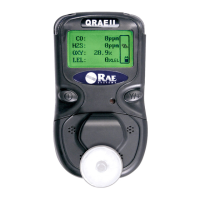
