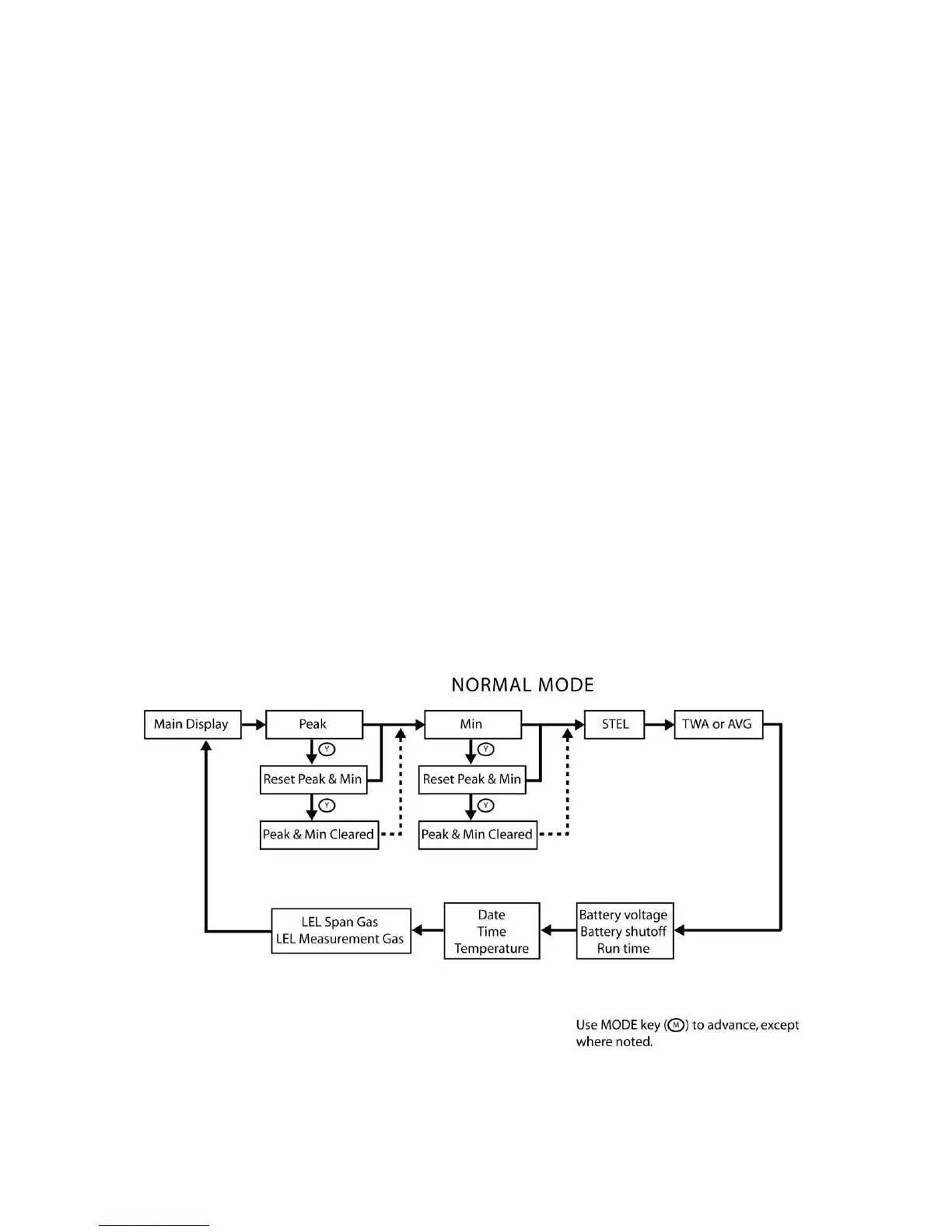QRAE II User Guide
Page 16
Calibrate the monitor (this includes changing span gases and values, and selecting
single or multiple sensor calibrations)
Change alarm limits
Change/enable/disable the datalog
Change the monitor setup
Change the sensor configuration
4.2 Normal Mode
Normal Mode is the default mode of the QRAE II when it is turned on. By using the
[MODE] key, you can step through the screens that provide you with information from
the sensors, as well as the QRAE II’s current settings.
Enter Normal Mode:
1. With the QRAE II turned off, press and hold [MODE].
2. When the display turns on, release the keys. The QRAE II is now operating in
Normal Mode.
To Exit Normal Mode:
Whenever you turn off the QRAE II, it will start up in Normal Mode, unless you intentionally
place it in Diagnostic Mode. Follow the detailed instructions on entering Diagnostic Mode and
Programming Mode for information on entering the other two modes.
After it is shut off, the QRAE II will automatically be in Normal Mode the next time you start it.
Peak. This tells you the highest reading for each sensor since the QRAE II was turned on.
Press [Y/+] twice to clear the Peak and Min or [MODE] once to advance to Min.
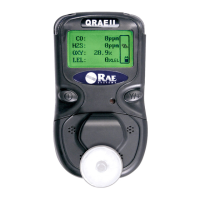