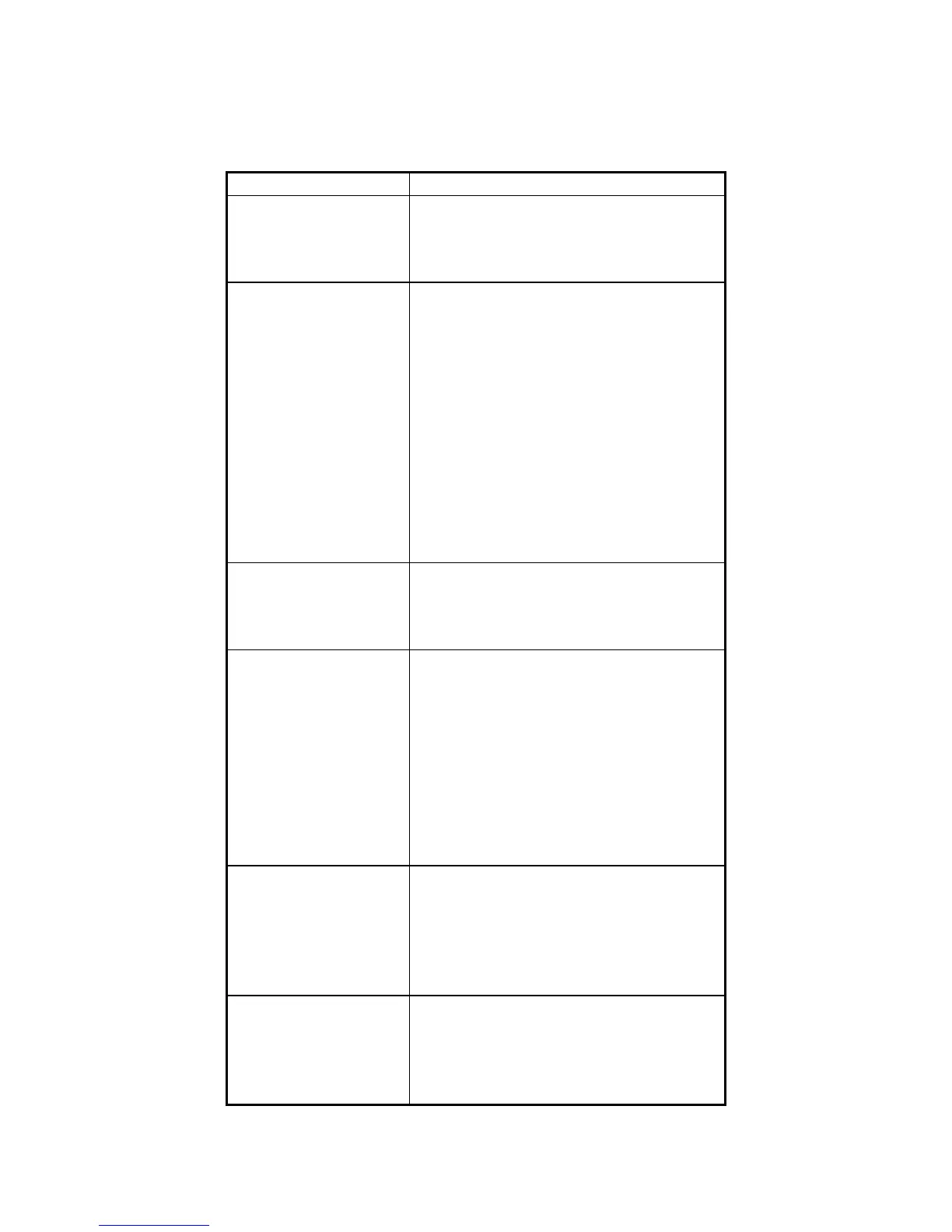QRAE II User’s Guide
Page 64
10 Troubleshooting
Possible Reasons & Solutions
Cannot turn on power
after charging the
battery
Reasons: Discharged battery.
Defective battery.
Solutions: Charge or replace battery.
Reasons: Trigger level too low,
the current mode is not
user mode, and the mode
does not support auto-
matic turn on back light.
Solutions: Adjust trigger level.
Verify the back light
can be turned on.
Verify that the backlight
is not in manual mode.
Call authorized service
center.
Solutions: Call Technical Support
at +1 408-752-0723 or
toll-free at
+1 888-723-4800
Reasons: Dirty filter.
Calibration Adapter is
attached.
Incorrect calibration.
Solutions: Replace filter.
Remove Calibration
Adapter.
Calibrate the QRAE II.
Reasons: Bad buzzer.
Solutions: Check that buzzer is not
turned off.
Call authorized service
center.
Pump stalls too easily
or not at all (QRAE II
Pump only)
Reasons: Stall set incorrectly.
Pump damaged.
Solutions: Adjust stall values.
Replace pump and
recalibrate monitor.
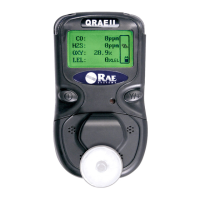