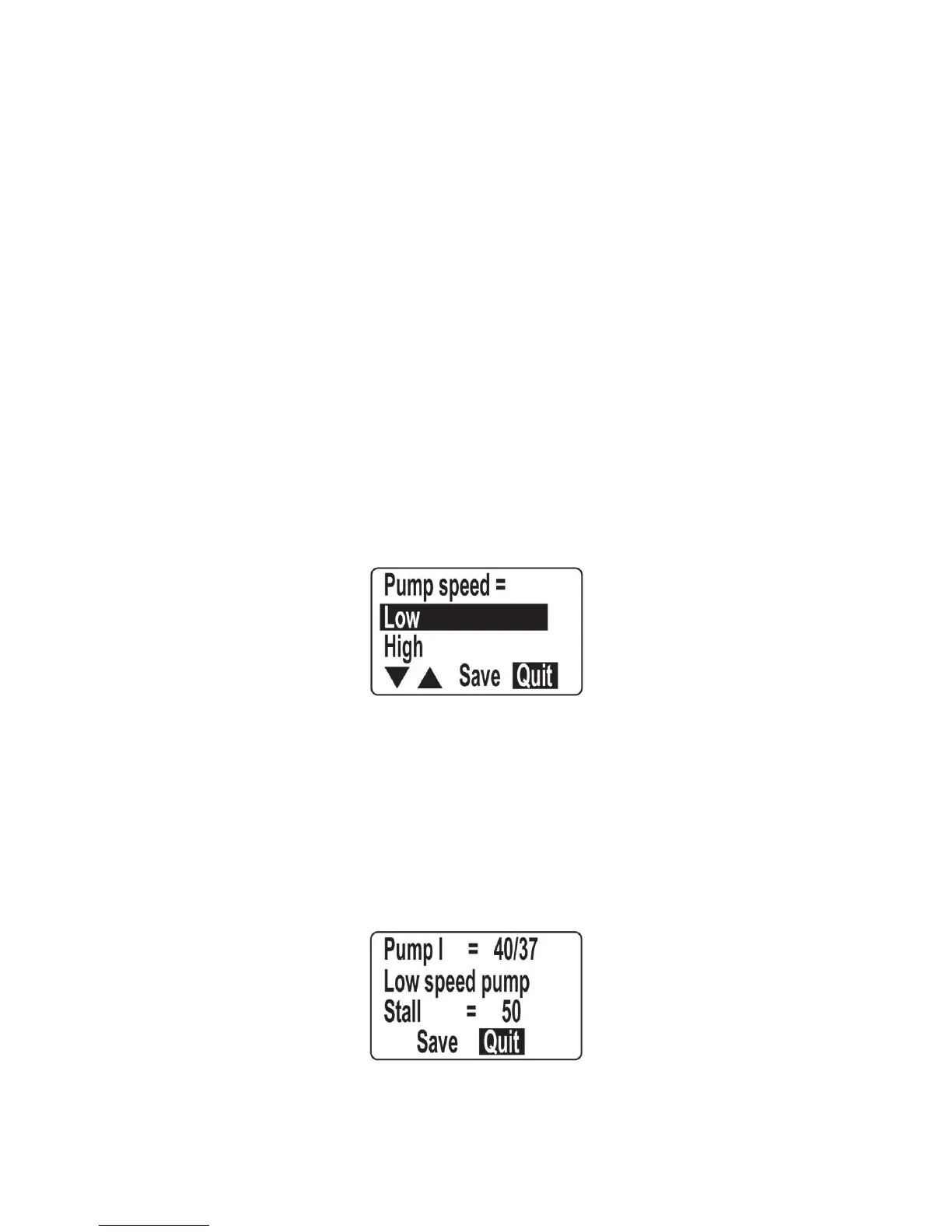QRAE II User Guide
Page 22
3. Block the inlet for 3 seconds. “I” (idle) maximum should increase at least 10
counts.
Note: If the increase is less than 10 counts, the pump is weak.
4. Write down the blocked reading for “I.”
5. Add the blocked number and the unblocked number and divide the total by 2 to
arrive at the proper stall value. Here is an equation for this:
Stall = (Idle
max
+ Block
max
) / 2
6. Set the stall value to this number.
4.4.2 Adjust Pump Stall: Low
This procedure sets the stall value for the pump’s low-speed setting. See page 39 for
directions on changing the pump speed from high to low, and vice versa. Note: At low
speed, if the inlet is blocked, the pump should stop working.
1. In Programming Mode, set the pump to operate at Low speed.
Exit Programming Mode, shut down the QRAE II, and then restart it in
Diagnostic Mode.
In Diagnostic Mode, step through the menus until you come to Pump Low Speed Stall.
• The display shows idle maximum and minimum values (for example, 40/37),
plus the stall value with the pump operating at its low speed.
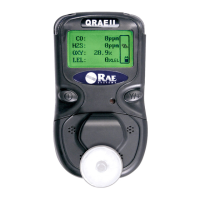