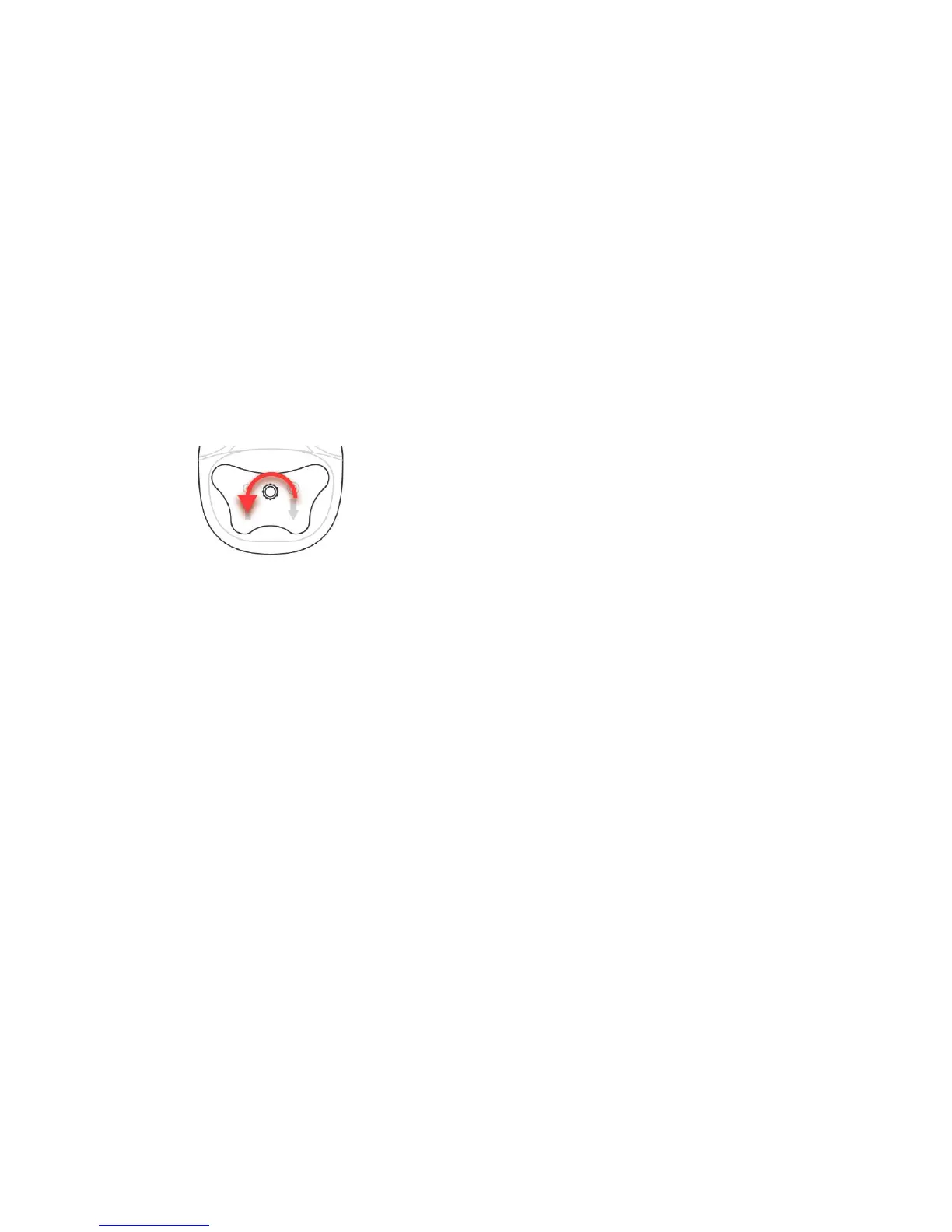QRAE II User Guide
Page 48
6.3 Disconnecting The Calibration Adapter (Diffusion
Model
Only)
After calibrating the QRAE II, you must remove the Calibration Adapter.
Sensor Calibration Time
The QRAE II is designed to automatically use a predetermined calibration time. Never
operate the QRAE II with the Calibration Adapter attached
To disconnect the Calibration Adapter:
1. Loosen the finger-screw at the center of the Calibration Adapter.
2. Lift the Calibration Adapter from the QRAE II and store it.
WARNING!
All newly purchased RAE Systems instruments should be bump tested by exposing the
sensor(s) to known concentrations of calibration gas.
The monitor should be calibrated if it does not pass a bump test, but no less than every 6
months, depending on use and exposure to gas and contamination, and its operational
mode.
Bump test is defined as an exposure to gas that triggers the lowest alarm.
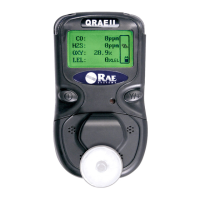