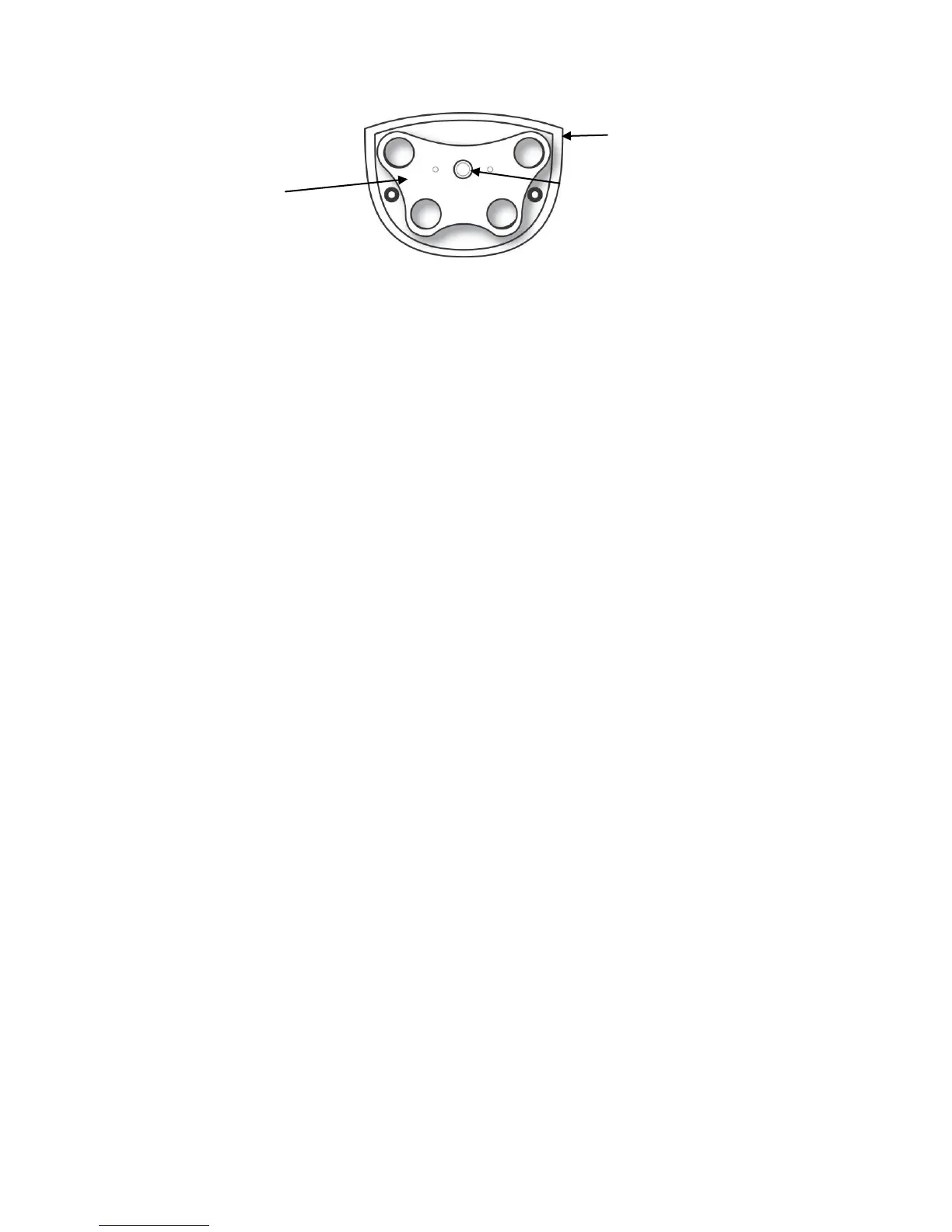QRAE II User Guide
Page 60
10. Place the filter onto the inside of the sensor cover. Make sure it is aligned
properly by matching its center hole with the indexing peg at the middle of the
cover.
11. Replace the sensor cover. Hold the cover against the QRAE II and place the
QRAE II on a soft surface. Use the hex wrench to tighten the two screws. Do not
overtighten them.
12. Turn the monitor on and the newly installed sensors should be properly identified
by the EntryRAE in the start-up screen. Let the monitor run for 15 minutes before
calibration.
13. Calibrate all sensors prior to using the QRAE II.
9.5 Replacing The Filter
The filter is made of PTFE (Teflon
) membrane designed to prevent water and dust from
entering the sensors. The filter should be replaced if it changes color, traps dust or other
particulates, or if it has been saturated with water or other liquids. On the diffusion model,
only use the filter with part number 020-2419-000. For the pumped model, use the filter with
part number 008-3022-010 (sold in packages of 10 only).
9.6 Replacing The Pump (QRAE II Pump Model Only)
If the pump requires replacement, only use an exact replacement from RAE Systems, part
number 020-3603-000-FRU. Only replace the pump in a safe area, and always set the
stall speed and recalibrate the QRAE II before placing it back into service.
To replace the pump:
1. Turn off the QRAE II.
2. Place the QRAE II face-down on a soft surface.
3. Remove the front sensor cover by loosening the two screws on the back of the
monitor below the battery cover. Use the supplied hex wrench.
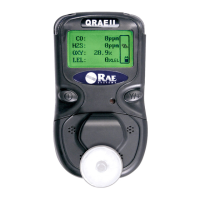