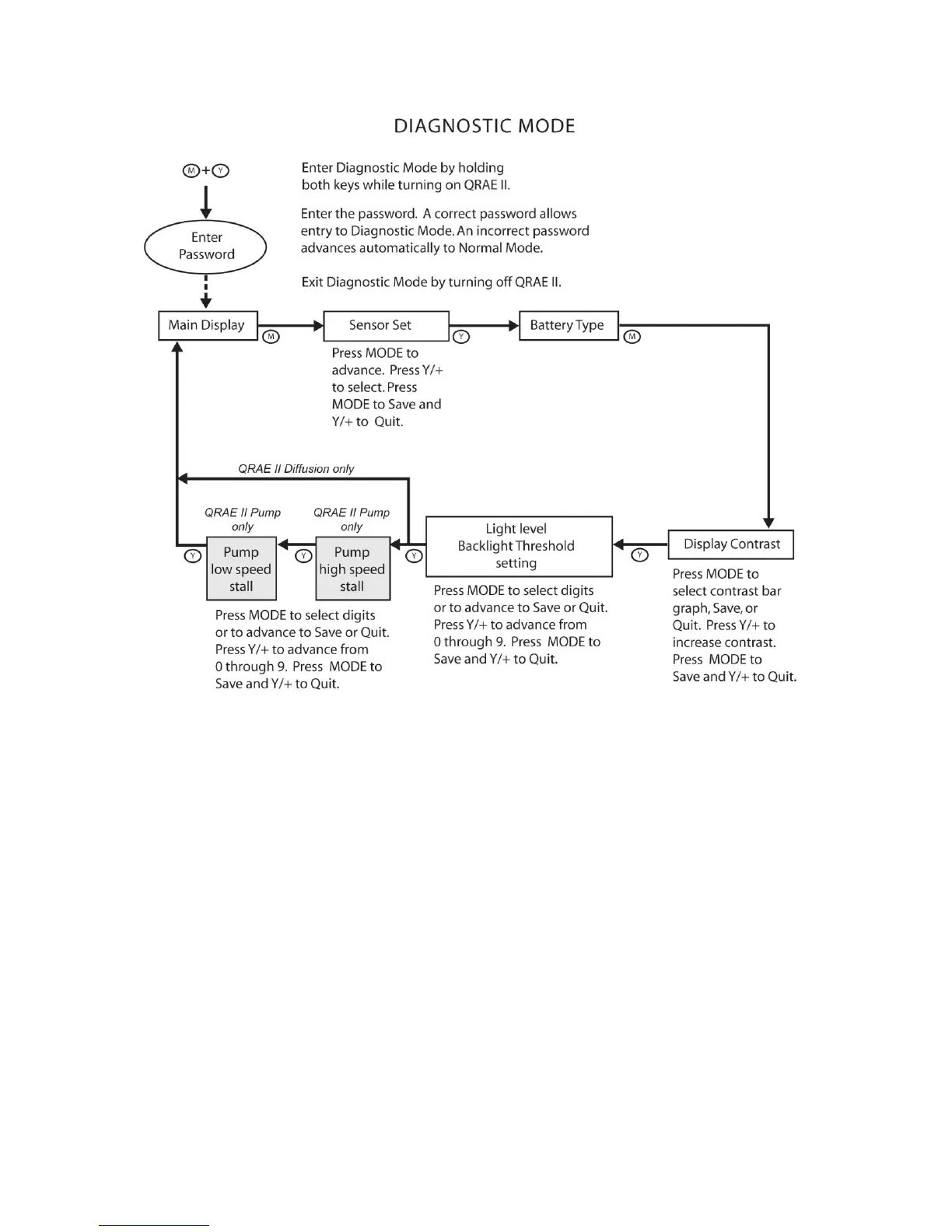QRAE II User Guide
Page 19
Sensor Set. Two sensor options are available. When any sensor is exchanged for another
type, the firmware must be set to match the sensor. The upper right sensor slot can
accommodate a CO sensor. The upper left sensor slot accommodates an H
2
S 0.1-100 ppm
sensor.
The currently selected sensor is indicated by an asterisk (*) to the left of the sensor’s
name. To change the selection:
1. Press [MODE] until first sensor is highlighted.
2. Repeatedly press the [MODE] button to advance through the sensors.
3. Press [Y/+] to make a selection.
4. Repeatedly press [MODE] until you reach Save or Quit.
• Select Save and then press [Y+] to save the selection.
• Select Quit and then press [Y/+] to exit from this menu and maintain the
previously saved selection.
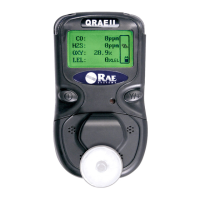