QRAE II User Guide
Page 28
Fresh Air Calibration. This sets the zero point of the sensor calibration curve for clean
air. Expose the inlet to a clean air source with 20.9% oxygen and without any organic,
toxic or combustible gas impurities. Follow the procedure outlined in “Zero (Fresh Air)
Calibration” on page 49.
Multiple Sensor Calibration. This function simultaneously determines the second point
of the calibration curve for multiple sensors in the monitor. To calibrate, follow the
procedure outlined in “Calibrating The QRAE II,” on page 47.
Single Sensor Calibration. This procedure determines the second point of the sensor
calibration curve for a single sensor. To calibrate, follow the procedure outlined in
“Calibrating The QRAE II,” on page 47.
Modify Span Gas Value. This function allows selection of the gas concentration for
each sensor.
Setting the span value separately for each sensor.
1. Select a sensor by pressing [MODE] until the sensor’s name is highlighted.
2. Press [MODE] to advance through the digits on each sensor.
3. Press [Y/+] to increase the number (0 to 9).
Note: Once the number reaches 9, pressing [Y/+] returns to 0 and starts counting
up again each time [Y/+] is pressed.
4. Press and hold [MODE] for 3 seconds and release to advance to the next sensor.
5. After you have set all of the span values, hold [MODE] for 3 seconds and release.
Save is highlighted.
6. Press [Y/+] to save your settings, or [MODE] to advance to Quit (without saving
settings).
If you choose to quit without saving the changes, press [Y/+]. You will see this message:
Not Saved!
If you want to make further changes to the settings, press [MODE] to repeat stepping
through the sensors.
Change LEL Span Gas. This function allows selection of the gas to be used for span
calibration of the LEL sensor. The correction for the measurement gas is automatically
divided by the correction factor the span gas, selected previously, to obtain a new factor
for the combination of gases. The new factor is applied to the readings to obtain a true
concentration.
1. Press [MODE] until the up or down arrow is highlighted.
2. Press [Y/+] to move through the list of LEL span gases.
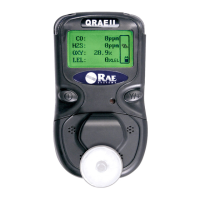
