QRAE II User Guide
Page 43
Change LEL Measurement Gas. This function allows selection of the measurement gas
for the LEL sensor. The correction for the measurement gas is automatically divided by
the correction factor the span gas, selected previously, to obtain a new factor for the
combination of gases. The new factor is applied to the readings to obtain a true
concentration.
1. Press [MODE] until the up or down arrow is highlighted.
2. Press [Y+] to move through the list of LEL measurement gases.
3. Press [MODE] to select either the other arrow or to advance to Save or Quit.
4. With Save selected, press [Y/+] to save your settings, or [MODE] to advance to
Quit (without saving settings).
If you choose to quit without saving the changes, press [Y/+]. You will see this message:
Not Saved!
If you want to make further changes to the settings, press [MODE] to repeat stepping
through the choices.
Enable/Disable Sensor. This function allows you to selectively enable or disable
individual sensors in the QRAE II. When a sensor is disabled, the unit does not datalog or
display gas concentrations of that type.
1. Select a sensor to enable/disable by pressing [MODE] until the sensor’s name is
highlighted.
2. Press [Y/+] to toggle the selection on (indicated by an asterisk, *) or off (no
asterisk).
To select other sensors to calibrate, press [MODE] until you reach the sensor you
want to select. Then press [Y/+].
After you have selected all the sensors you want enabled or disabled:
1. Press [MODE] to advance to Save or Cancel.
2. With Save selected, press [Y/+] to save your settings, or [MODE] to advance to
Cancel (without saving settings).
Set LEL Display Unit. Choose from %LEL for percentage of lower explosive limit or
%VOL for volume percent.
1. Press [MODE] to step from Save to Quit to the up or down arrow.
2. Choose %LEL or %VOL by pressing [Y/+].
3. Press [MODE] to step to Save or Quit.
4. Press [Y/+] to commit your change or to exit to the next menu item.
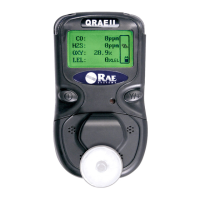
