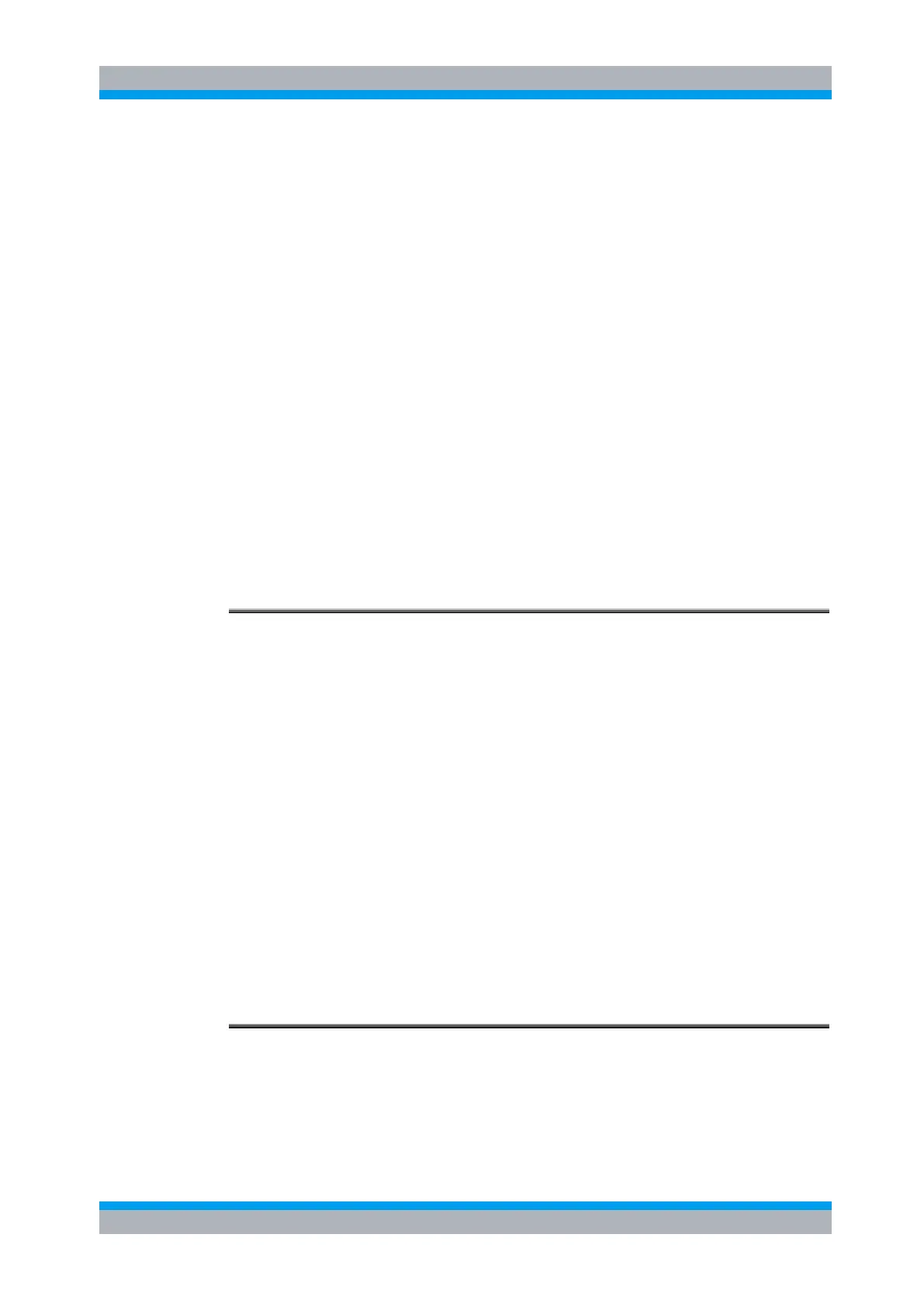R&S OSP Remote Command Reference
Operating Manual 1505.3896.12 - 14 156
List of relays and I/O channels and their condition to be set or
queried. For more information on how a channel list is built up,
refer to chapter 7.2, Naming Conventions.
ROUT:CLOS (@F01A11(0101),F01A12(0602))
Sets relay 1 on module at position A11 in R&S OSP instrument
with ID F01 to condition 1.
Sets relay 2 on module at position A12 in R&S OSP instrument
with ID F01 to condition 6.
ROUT:CLOS? (@F01A11(0101),F01A12(0602))
Response: 1,1
(both relays are in the condition indicated in the channel list)
or
ROUT:CLOS? (@F01A11(0001),F01A12(0502))
Response: 0,0
(none of both relays is in the condition indicated in the channel
list)
Firmware version V1.0
SCPI-confirmed, but device-specific <channel_list> format.
ROUTe:CLOSe <Path-name>
The CLOSe command allows a customer-defined path to be set. The path must be
defined first and may consist of specific individual relays and I/O channels.
ROUT:CLOS “config_01”
Sets all the relays, which are defined in the path named
config_01
ROUT:CLOS? “config_01”
Response: 1,1,1
(all relays are in the condition indicated in
the path)
Response: 0,0,0
(none of the relays is in the condition
indicated in the path)
Firmware version V2.42
SCPI-confirmed, but device-specific path name.
ROUTe:PATH[:DEFine] <path_name>,<channel_list>
The ROUTe:PATH:DEFine command assigns <path_name> as a user-specified way
of referring to <channel_list>. This command allows the user to define a list of relays
and I/O channels to be set to a specific condition with the use of a <path_name>.
