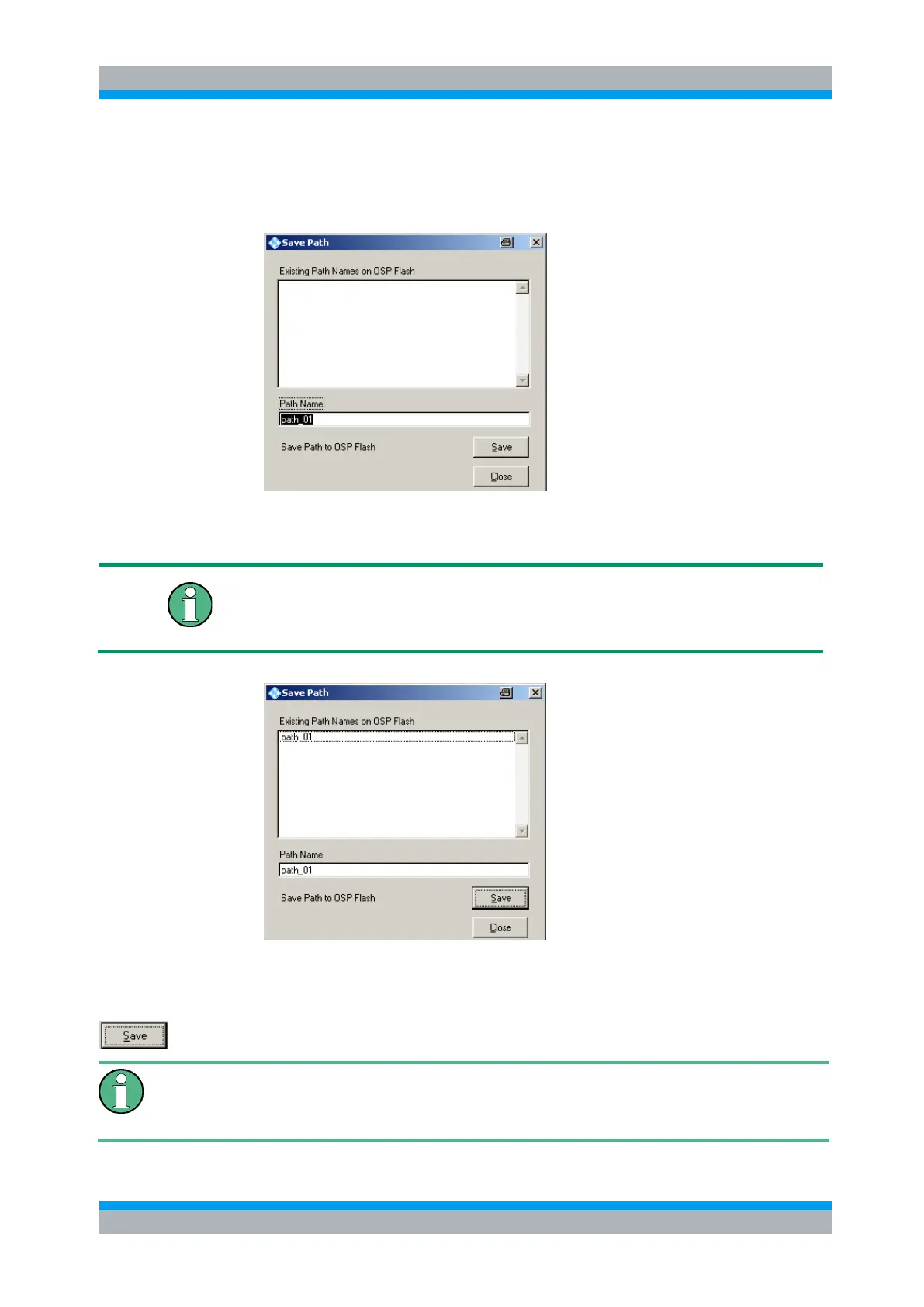Operating Manual 1505.3896.12 - 14 58
To define and save the path, proceed as follows:
1. Select >Path >Save Path … in the OSP Panel.
The following dialog will appear:
The path configuration is named by default to “path_01”. A new name for the path
configuration can be entered by overwriting the default name.
Path Name
The path name is limited to a maximum of 49 characters. OSP Panel does not allow to
enter a longer name.
2. Pressing the button Save saves the path in the flash memory of the R&S OSP.
The upper data field shows the existing paths which already are stored in the
R&S OSP flash memory.
3. Takes over the actual switching into the path and stores the path in the R&S OSP.
Invalid path configurations
When changing the hardware configuration of an OSP it may happen that a previously
stored path no longer is applicable. For example, moving a module to a neighboring