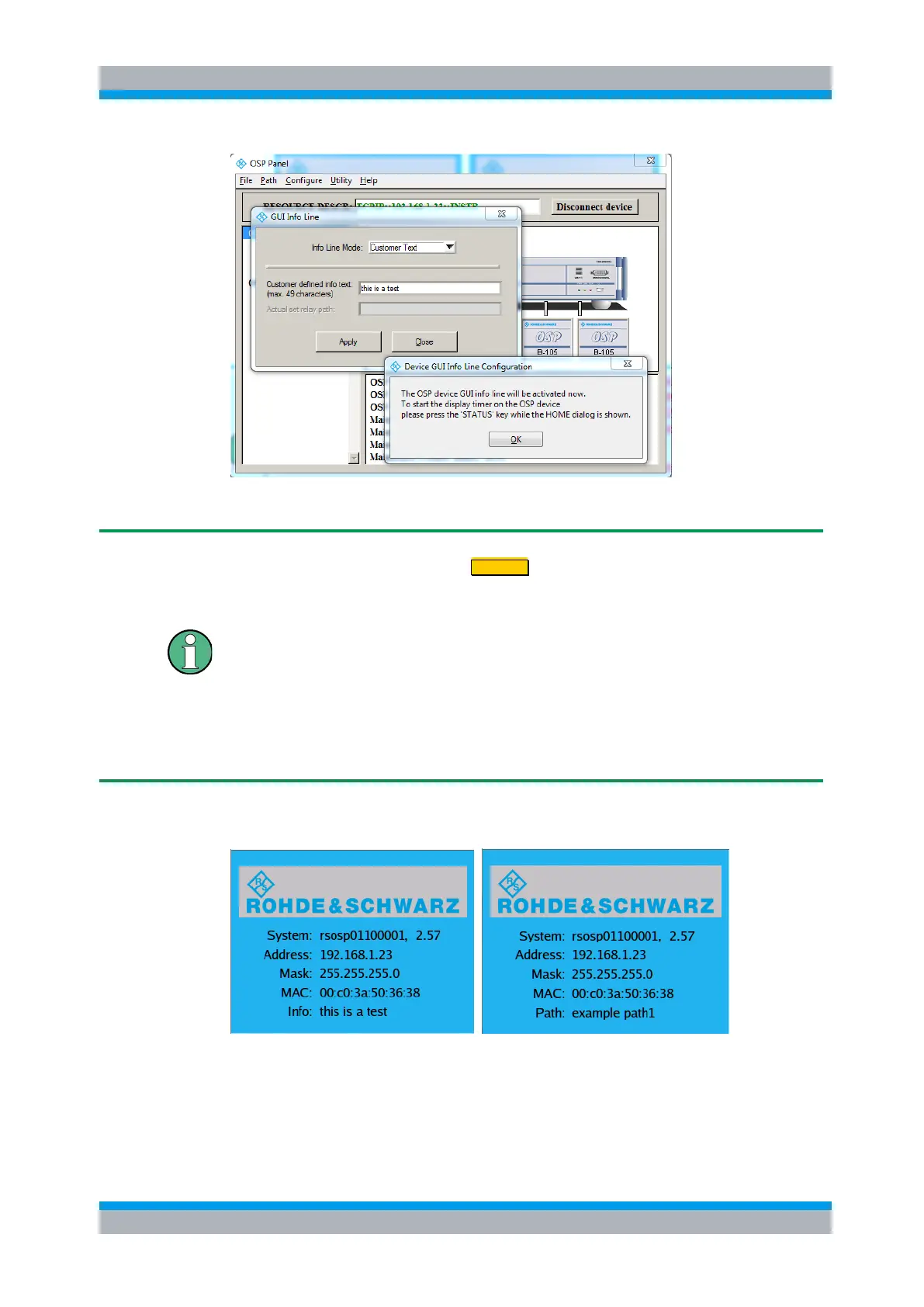Note that after defining the text or path info, you must update the GUI display. To do
so on the R&S OSP130, press the STATUS key on the front panel or switch to a
different menu and back. This switching can be done manually or via a VNC mode.
The R&S OSP120 allows activation or deactivation in the same way or via a
connected keyboard and monitor (or VNC).
When powering OFF/ON the R&S OSP130, the GUI info line remains active, but:
In case of text info, the text is set to the default content.”no customer-defined
info text”
In case of path info, the display may show “no pre-defined path”, if the current
path has become invalid. The same happens after any manual switching.