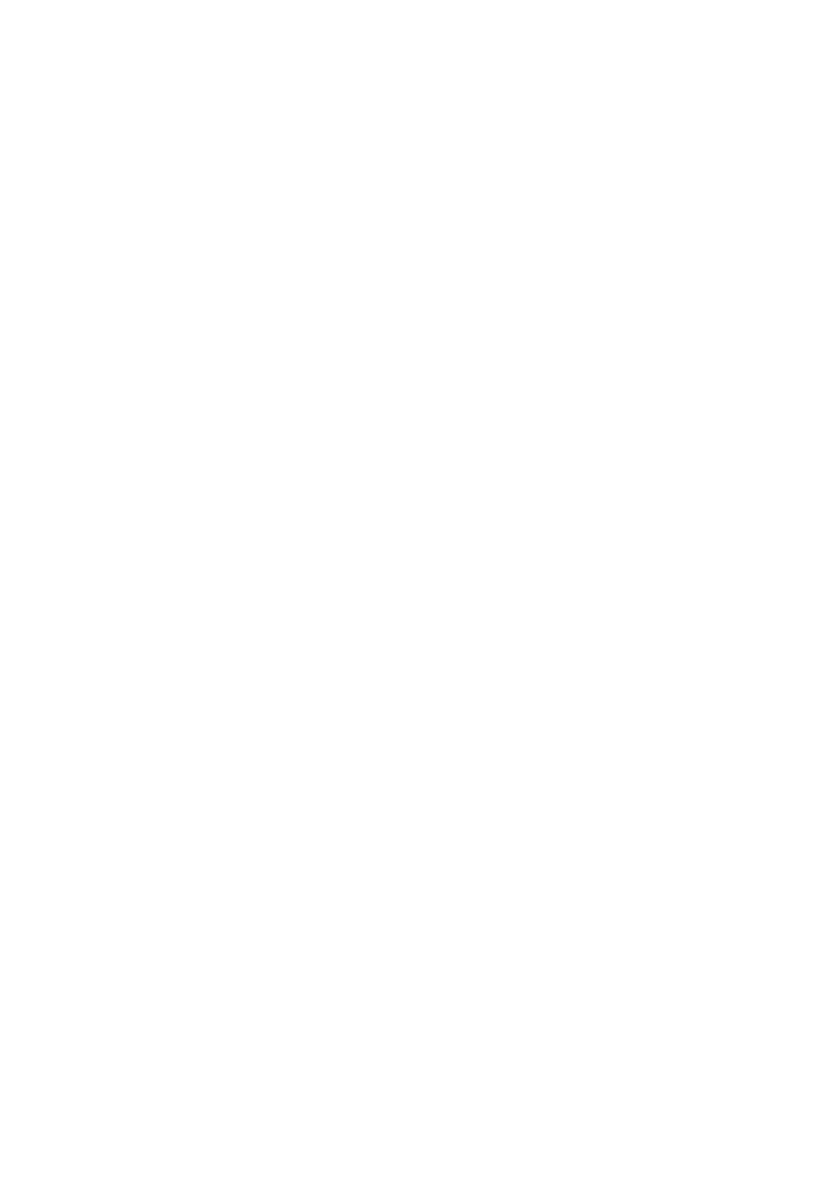Original user’s manual 3 / 84
Contents
1 Introduction............................................................................................................................... 7
1.1 Download documents on our homepage ....................................................................... 7
1.2 Unit help function................................................................................................................... 7
1.3 Product guarantee.................................................................................................................. 7
1.4 Target audience ...................................................................................................................... 7
1.5 Intended use ............................................................................................................................ 8
1.6 Using this manual................................................................................................................... 8
1.6.1 Explanation of symbols.............................................................................................. 8
1.6.2 Explanation of pictograms ........................................................................................ 8
1.6.3 Explanation of warnings ............................................................................................ 8
1.6.4 Illustrations.................................................................................................................... 9
1.6.5 Technical changes........................................................................................................ 9
2 General safety information .................................................................................................... 10
2.1 Safety information for units with gas line connections .............................................. 12
2.2 Personal protective equipment.......................................................................................... 13
3 The iCombi Pro ......................................................................................................................... 14
3.1 Type XS...................................................................................................................................... 14
3.2 Tabletop units.......................................................................................................................... 14
3.3 Floor units................................................................................................................................. 15
4 Working with the unit............................................................................................................. 16
4.1 Initial start-up.......................................................................................................................... 16
4.2 Switching the unit on and off.............................................................................................. 16
4.3 Home screen............................................................................................................................ 17
4.3.1 Date, time, status......................................................................................................... 18
4.4 Interacting with the unit....................................................................................................... 19
4.4.1 Gestures ......................................................................................................................... 19
4.4.2 Central selection knob................................................................................................ 19
4.5 Maximum load capacities..................................................................................................... 19
4.6 Opening and shutting the cooking cabinet door .......................................................... 20
4.7 Load unit ................................................................................................................................... 21
4.7.1 Loading the unit using the mobile oven rack or mobile plate rack ............... 21