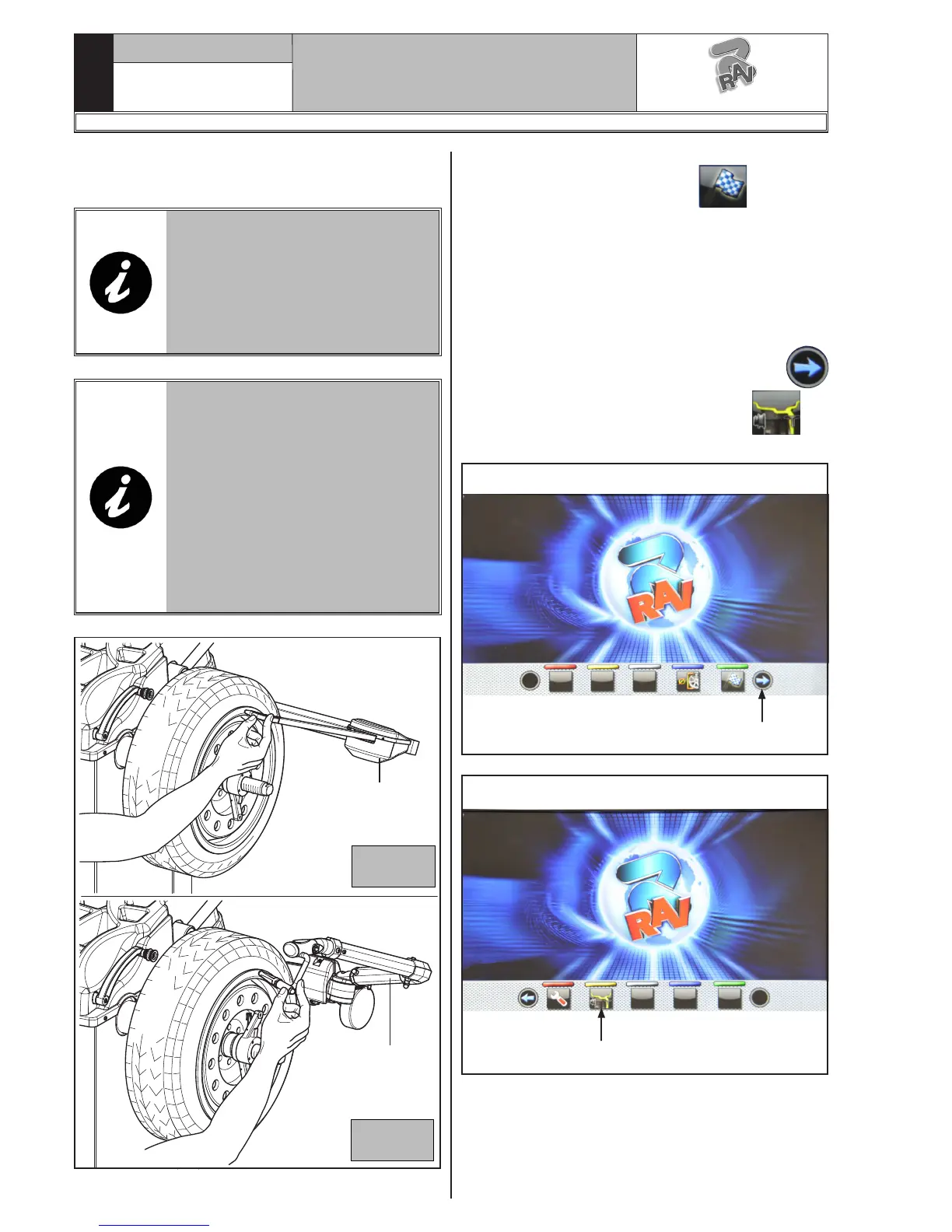INSTRUCTION, USE AND
MAINTENANCE MANUAL
GB
Page 25 of 60
Fig. 39
Width
automatic
measurement
Width
automatic
measurement
1
Fig. 40
Fig. 41
1
- After entering all the required measures, you can spin
the wheel by pressing the button and closing
the protective guard.
• Measuring procedure of electronic RUN-OUT with
the distance-diameter caliper arm.
The electronic RUN-OUT measuring device is useful
to check if the rim has some imperfections.
To access the screen to choose the rim control mode,
proceed as follows:
- from the "Home" page, press the button
(Fig. 40 re. 1) and then the button (see
Fig. 41 ref. 1).
GAR304
GAR306
- Bring into contact the weights fitting gripper with the
inner part of the rim (2 contact points) (see Fig. 37)
to select “ALU-S” program.
REPEATEDLY BRINGING THE
GAUGE'S ARM (FIG. 38 REF. 1) IN
CONTACT WITH THE MANDREL
(FIG. 38 REF. 2), THE PROGRAM
WILL CYCLE FROM "ALU-S" TO
"ALU-S1" TO "ALU-S2" THEN RE-
TURNING TO THE BEGINNING.
WHENEVER THE DISTANCE-DI-
AMETER CALIPER AND/OR THE
EXTERNAL DATA GAUGE (GAR306
OR GAR304, SEE FIG. 39) (IF ANY)
IS KEPT IN POSITION FOR A FEW
SECONDS AGAINST THE RIM
(UNTIL THE MACHINE MAKES AN
APPROPRIATE SOUND NOTIFICA-
TION), THE POSITION IS STORED
AND THE VALUES MEASURED IN
THE PRE-ARRANGED FIELDS IN
THE SELECTED WHEEL BALANC-
ING PROGRAM ARE LOADED.
1297-M007-1_R
G3.140R - GP3.140R - G3.140RS - GP3.140RS
RAVAGLIOLI S.p.A.
