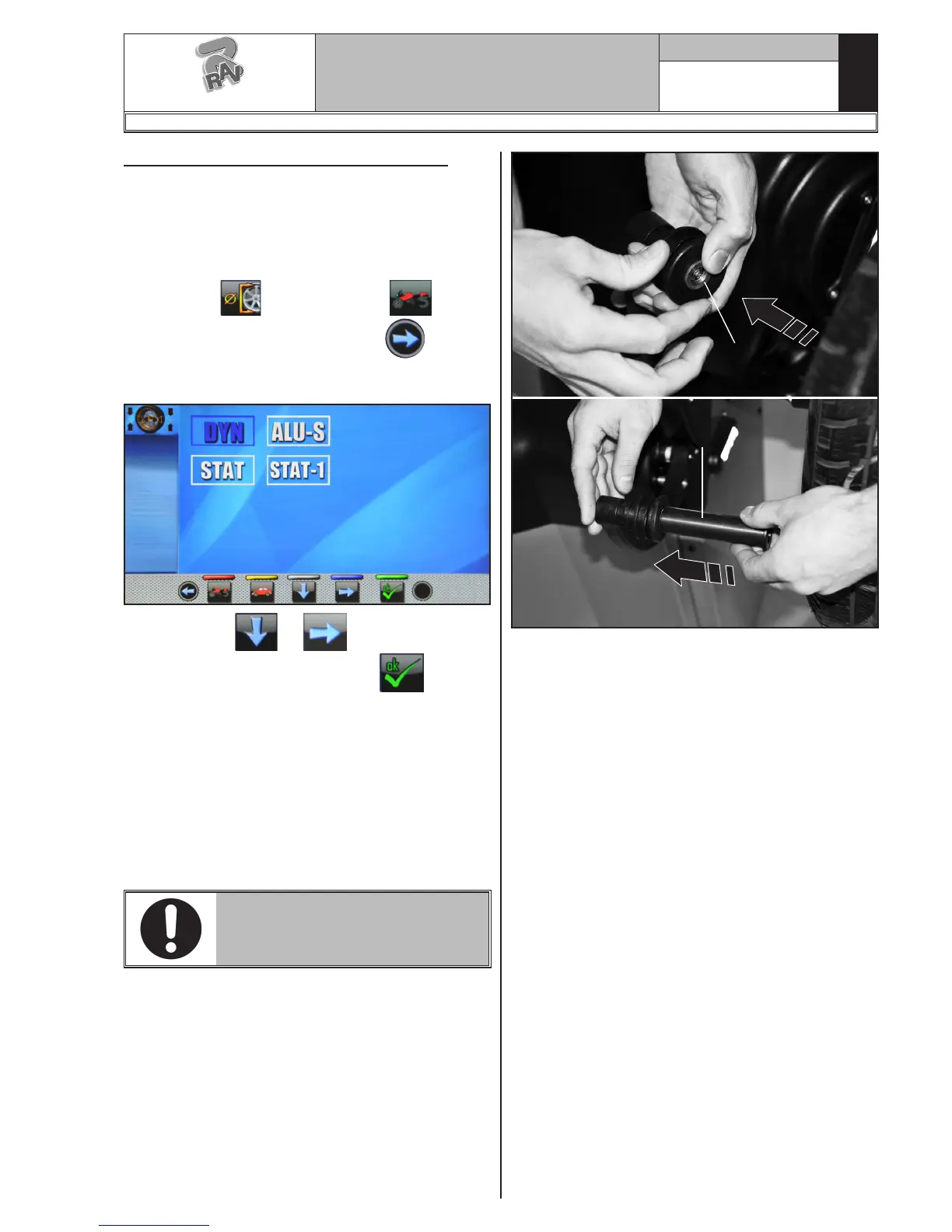GB
Page 44 of 60
INSTRUCTION, USE AND
MAINTENANCE MANUAL
14.11 Motorbike Mode wheel balancing
By enabling the “motorbike wheel balancing” func-
tion, the wheel balancers can also balance motorbike
wheels.
Before detecting the wheel sizes (see Par. 14.2.2), se-
lect motorcycle wheel balancing mode proceeding as
described below:
press button and then button . On the
screen that appears, press the button to switch
to programs and measurements acquisition selection
screen below.
Use the arrows or to select the wished
mode. At the end press push button . The ma-
chine will be configured as follows to perform the
measurement in the desired mode and on the screen
will appear an indication showing the measures that
will be acquired.
The "motorcycle" mode automatically recalculates the
wheel distance measurement, increasing this by the
length of the optional extension GAR181 A1.
To fit the extension (Fig. 55 ref. 2), first press the
threaded ring nut (Fig. 55 ref. 1) in the hole provided
and then screw the plastic terminal (see Fig. 55).
THE EXTENSION WILL ONLY
HAVE TO BE SCREWED UP WHEN
BALANCING IS PERFORMED IN
"MOTORBIKE" MODE.
Balancing procedures are identical for both modes
(car/motorbike).
By selecting motorbike mode, besides DYNAMIC bal-
ancing (see Par. 14.7.4) STATIC balancing and/or ALU-
S (Par. 14.7.1 and/or 14.7.5) can also be performed.
Fig. 55
1
2
G3.140R - GP3.140R - G3.140RS - GP3.140RS
RAVAGLIOLI S.p.A.
1297-M007-1_R
