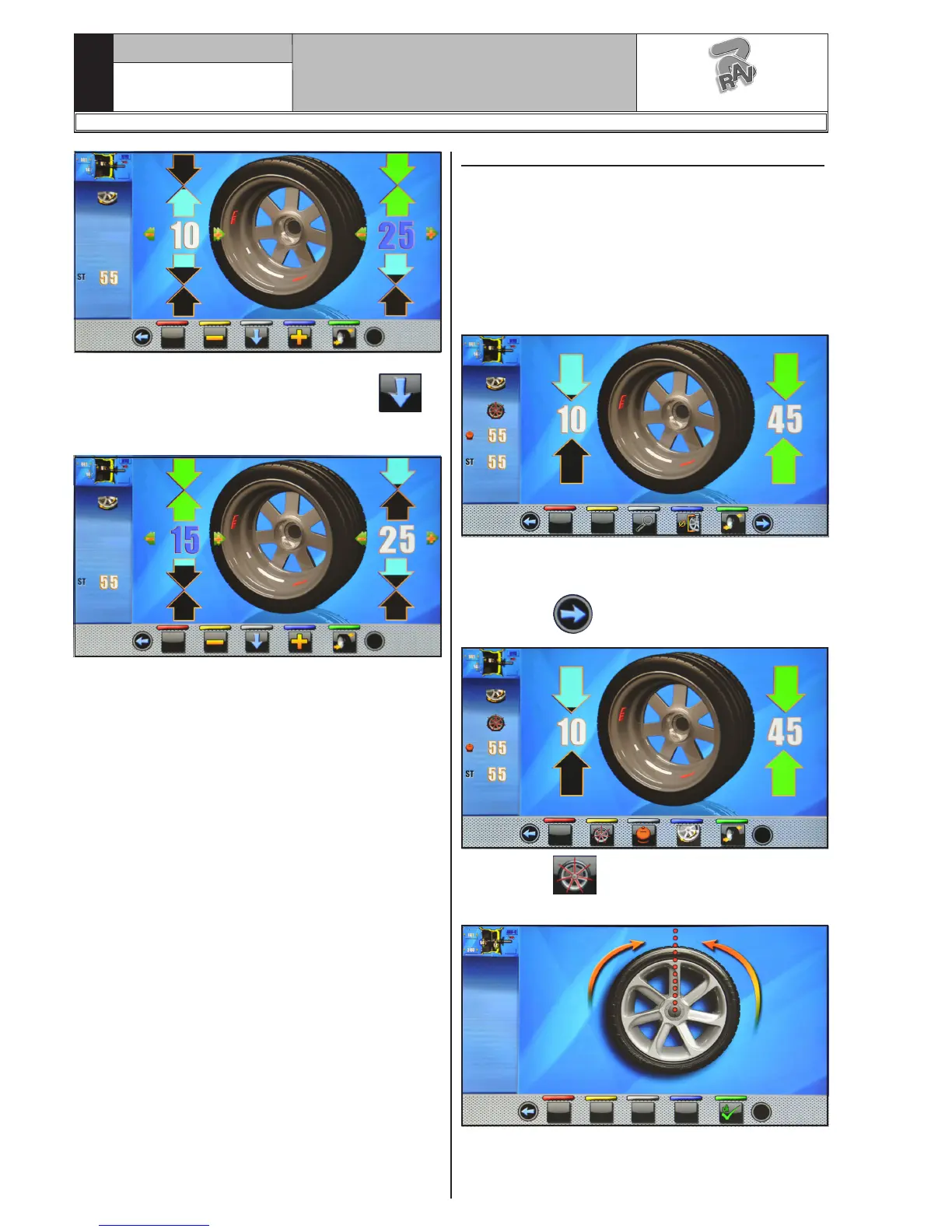INSTRUCTION, USE AND
MAINTENANCE MANUAL
GB
Page 39 of 60
Fit the clip weight of the chosen value at 12 o’clock
on the outside of the wheel. Press button to
highlight the value of the weights to be fitted on the
inside of the wheel.
Repeat the above steps for the weights to be fitted
inside the wheel.
At the end perform again a checking spin to see that
you have applied the weights correctly.
14.8.3 Weights hidden behind spokes mode
Adhesive correction weight positioning may not look at-
tractive on some types of rims. In this case, the "weights
hidden behind spokes" mode can be used. This splits
any correction weight on the outer side into two parts
to be hidden behind the rim spokes. It can be used in
both ALU-S or STATIC modes.
Display the ALU-S or STATIC, unbalance measure-
ments, by performing a standard wheel spin.
Press button to enter the relevant function.
On the monitor the next screen page will be displayed:
Once detected the unbalance values, verify that the
machine displays the ability to use the "spokes" options
(Fig. 46 ref. 4b).
Press button to shift to the next screen page.
1297-M007-1_R
G3.140R - GP3.140R - G3.140RS - GP3.140RS
RAVAGLIOLI S.p.A.
