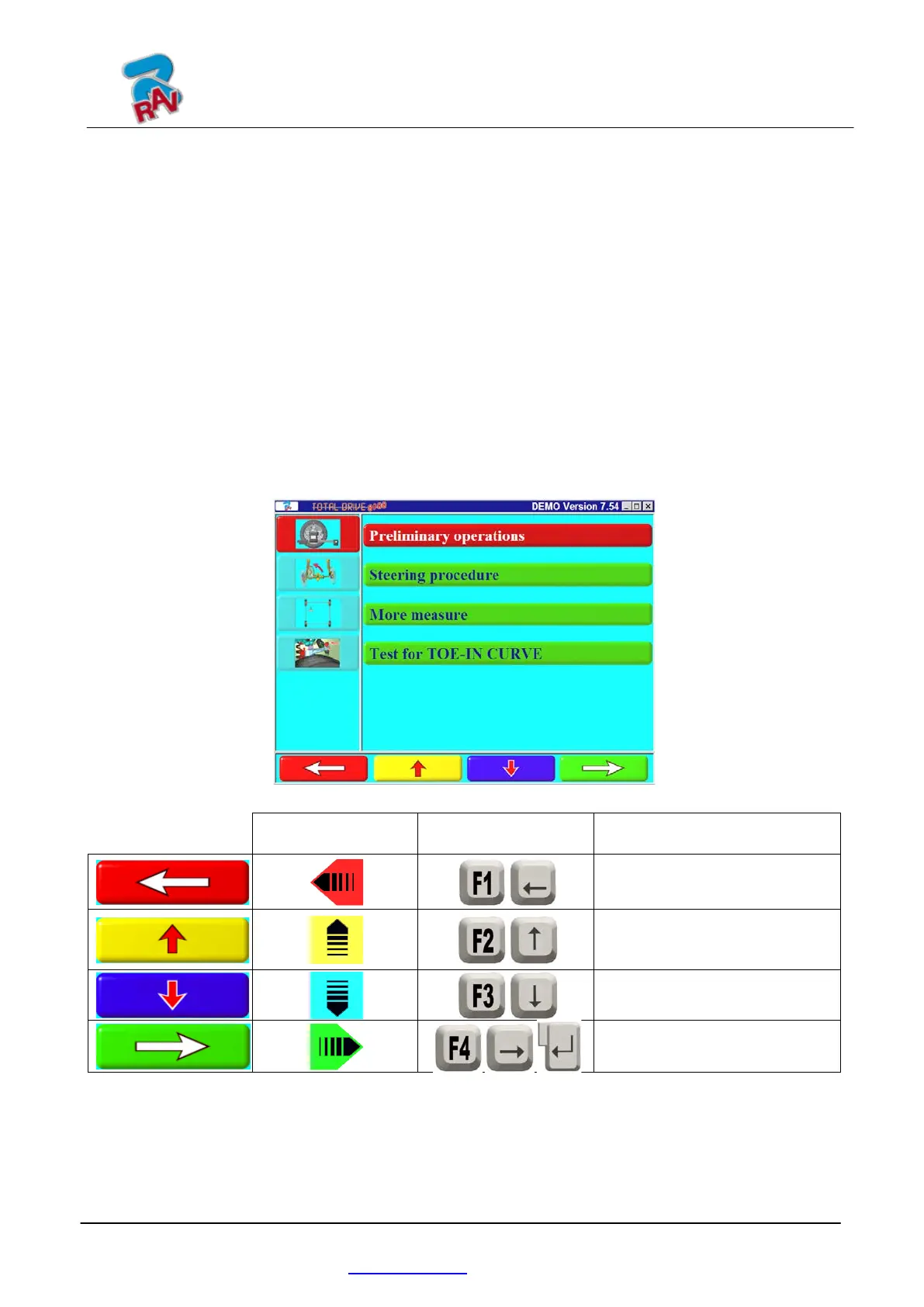RAV TD8060TWS - RAV TD8060TWSR
RAV TD8080TWS - RAV TD8080TWSR
Code M0230 - r
ev.1.1
(01/2014)
RAVAGLIOLI S.p.A. – 40044 Pontecchio Marconi (BO) Via I Maggio, 3
Tel. (+39) 051/ 67.81.511 – Fax (+39) 051/ 84.64.67
e-mail: rav@ravaglioli.com /http www.ravaglioli.com
8.13 Auxiliary functions menu
In order to perform a number of accessory operations or repeat some program stages if these
have not been satisfactory or have not been performed, select key F3 on the TEST and
ADJUSTMENT data summary page (see para. 8.12 page 33).
An auxiliary functions menu is accessed that permits performing the following procedures:
PRELIMINARY OPERATIONS: see para. 8.4.1 page 24
STEERING PROCEDURE: see para. 8.7 page 29
ADDITIONAL MEASUREMENTS: From the preparation for adjustments page (see para. 8.9
page 31) or from the “Auxiliary functions menu” (Figure 39), a graphic-geometric
representation can be displayed of the axles of the vehicle on which work is being performed.
TOE-IN CURVE: By following the illustrations that appear on the screen, the toe-in curve can
be adjusted as follows:
- Position the vehicle, press F4
- Position the special tool underneath the front axle, press F4
- Adjust the front semi-toe in as indicated by the manufacturer, press F4
- Remove the tool from the axle and press F4. The program returns to the "Test and
Adjustment data summary" phase (see Figure 38)
Figure 39
summary page
Move the selection up.
Move the selection down.
Confirm selection.
