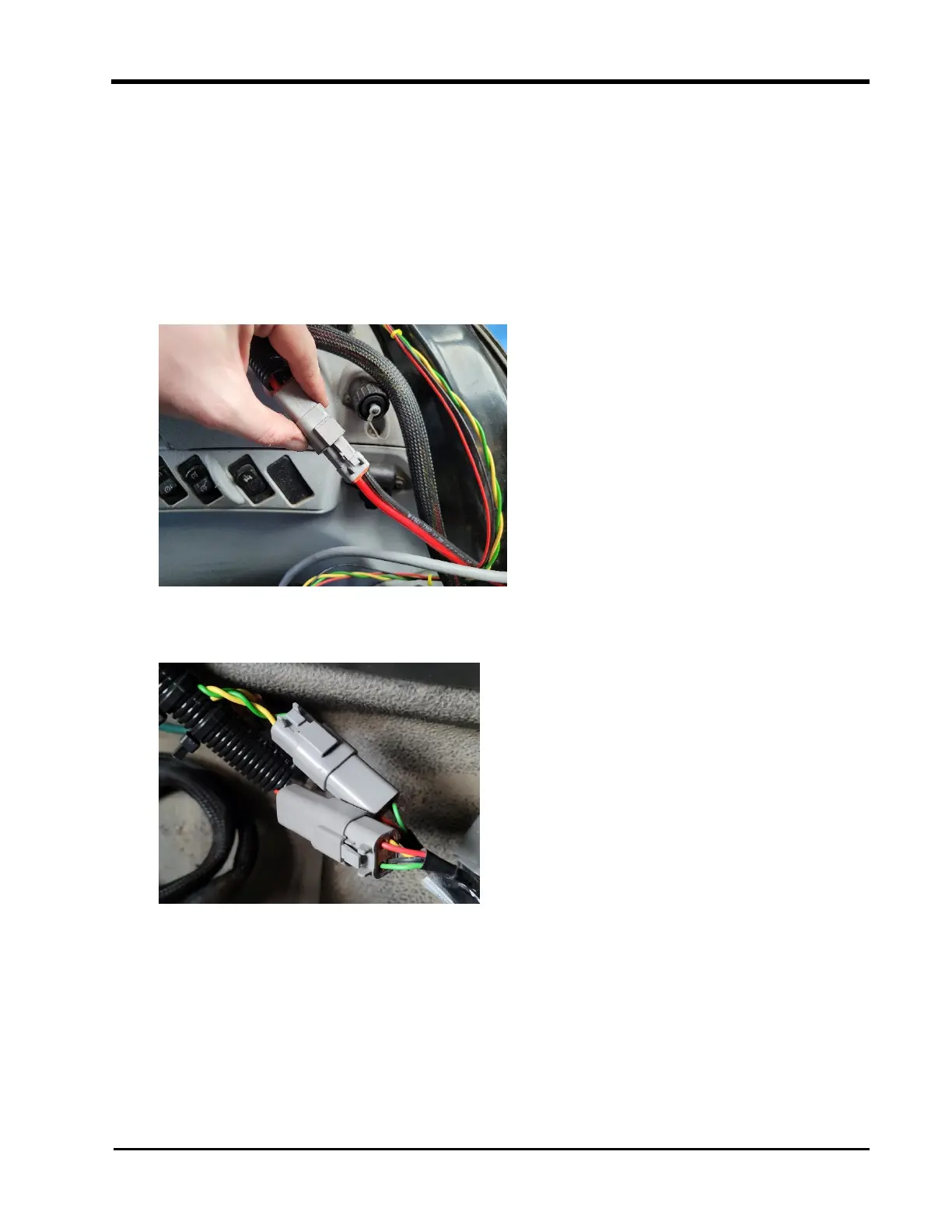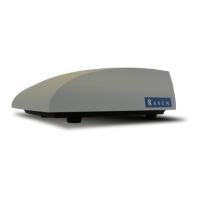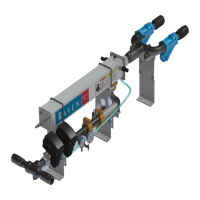Install RS1™ with DirecSteer
7. In the cab, connect the gray 12-pin connector of the RS1™ T-cable (P/N 115-8000-330)
to the mating connector of the DirecSteer power harness (P/N 115-8000-060/315 or
115-8000-141).
8. Route cabling behind the lining.
9. Connect the 2-pin Deutsch connector from the DirecSteer power cable (P/N 115-8000-
473) to the mating 2-pin connector on the DirecSteer main harness (P/N 115-8000-
474).
10. Connect the two 4-pin Deutsch connector from the DirecSteer main cable (P/N 115-
8000-474) to the mating CAN2 connectors on the RS1™ T-cable (P/N 115-8000-330).
11. Locate an open or free console cavity for the road switch and remove the blank.
43