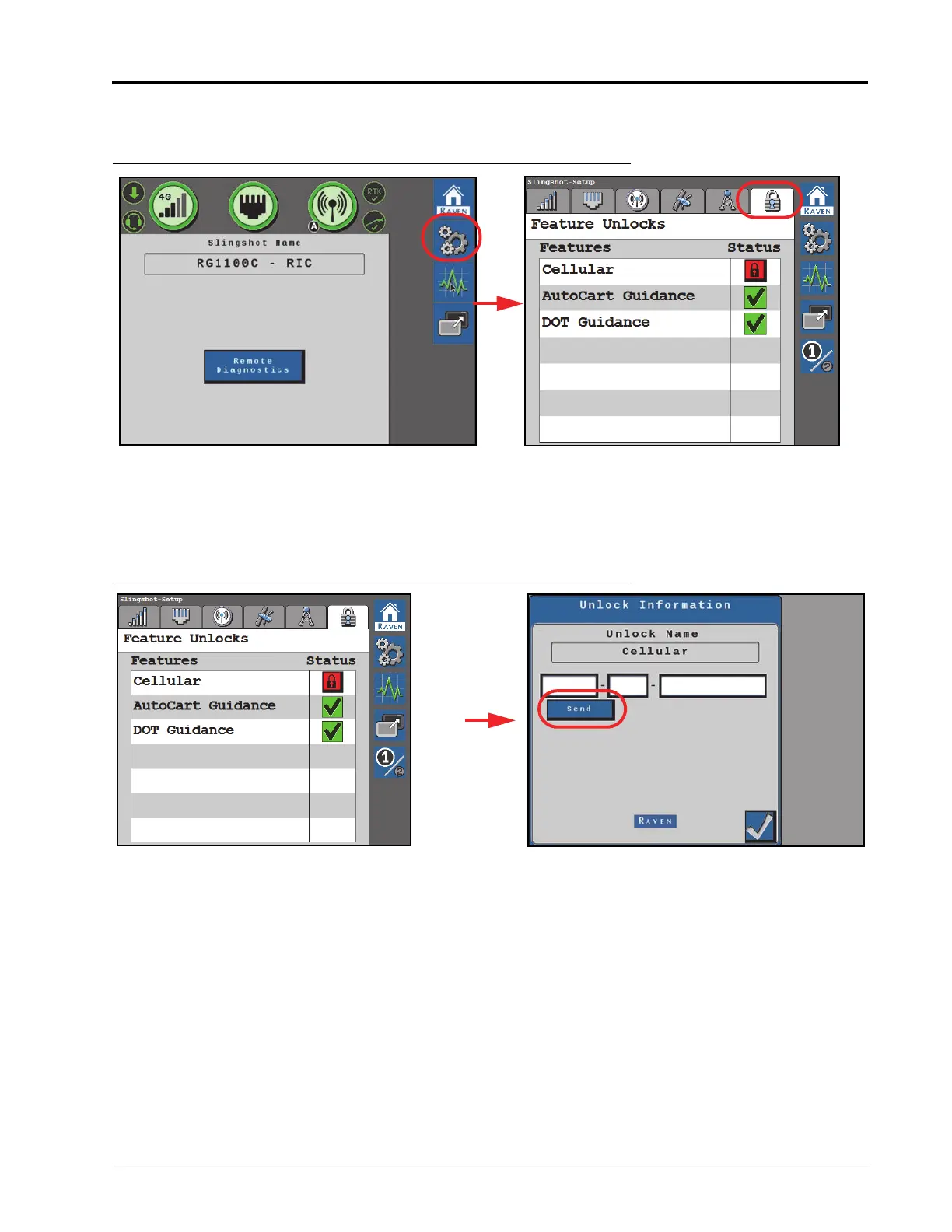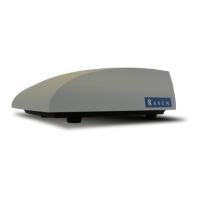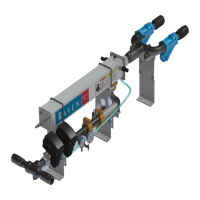016-4010-001 Rev. J 97
SLINGSHOT
FEATURE UNLOCKS
FIGURE 20. Feature Unlock Page
The integrated Slingshot modem is unlocked via the Feature Unlocks page. To unlock the Slingshot modem:
1. Select the Feature Unlocks tab.
2. Select the Padlock icon in the Status column.
FIGURE 21. Unlock Information Page
3. Enter the feature unlock code.
4. Select Send.
NOTE: Once the Slingshot modem is successfully unlocked, the icon next to the feature will turn green. If the
code is invalid, a message will appear below the unlock code field.