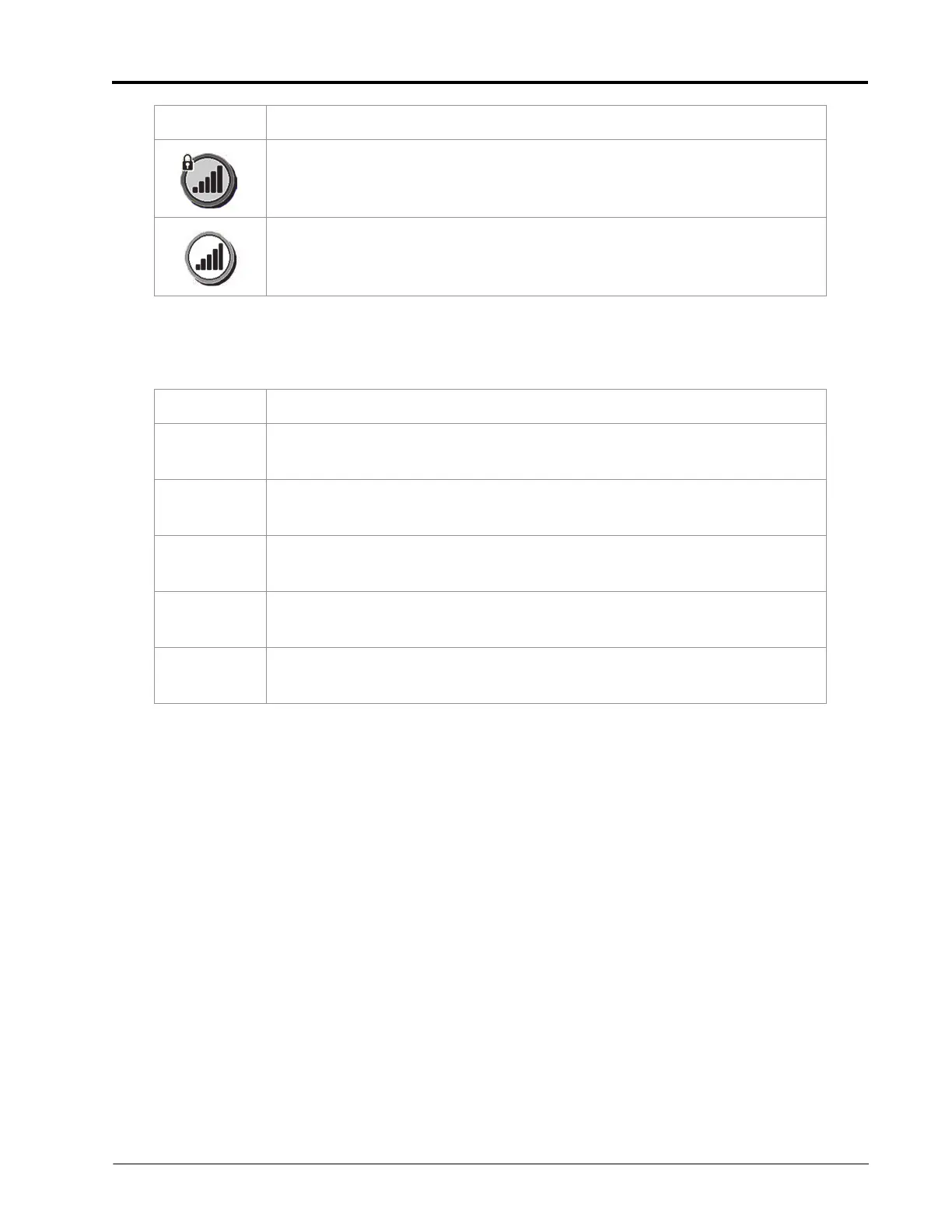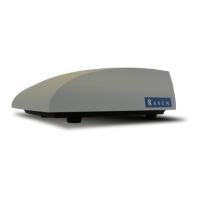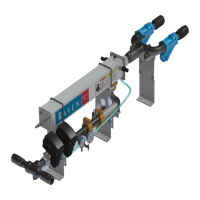016-4010-001 Rev. J 83
SLINGSHOT
CELLULAR STATUS
The table below defines some of the terms used as cellular status:
The RS1 unit is equipped with a cellular modem, but the feature has not been
unlocked. Contact your local Raven dealer to purchase feature unlock codes.
The RS1 unit is not equipped with a cellular modem.
Status Definition
Cellular APN
Displays the current APN used by the cell mode. If Not Available is displayed,
either no cellular connection was established or the user didn’t enter an APN.
WAN
Displays the Wide Area Network (WAN) IP address the cell modem is receiving
from the network.
Cell Signal Displays the current RSSI (signal strength) of the cell modem.
Cell Service Displays the current cell service connection type.
Roaming
Status
Displays if the cell modem is roaming.
Display Message