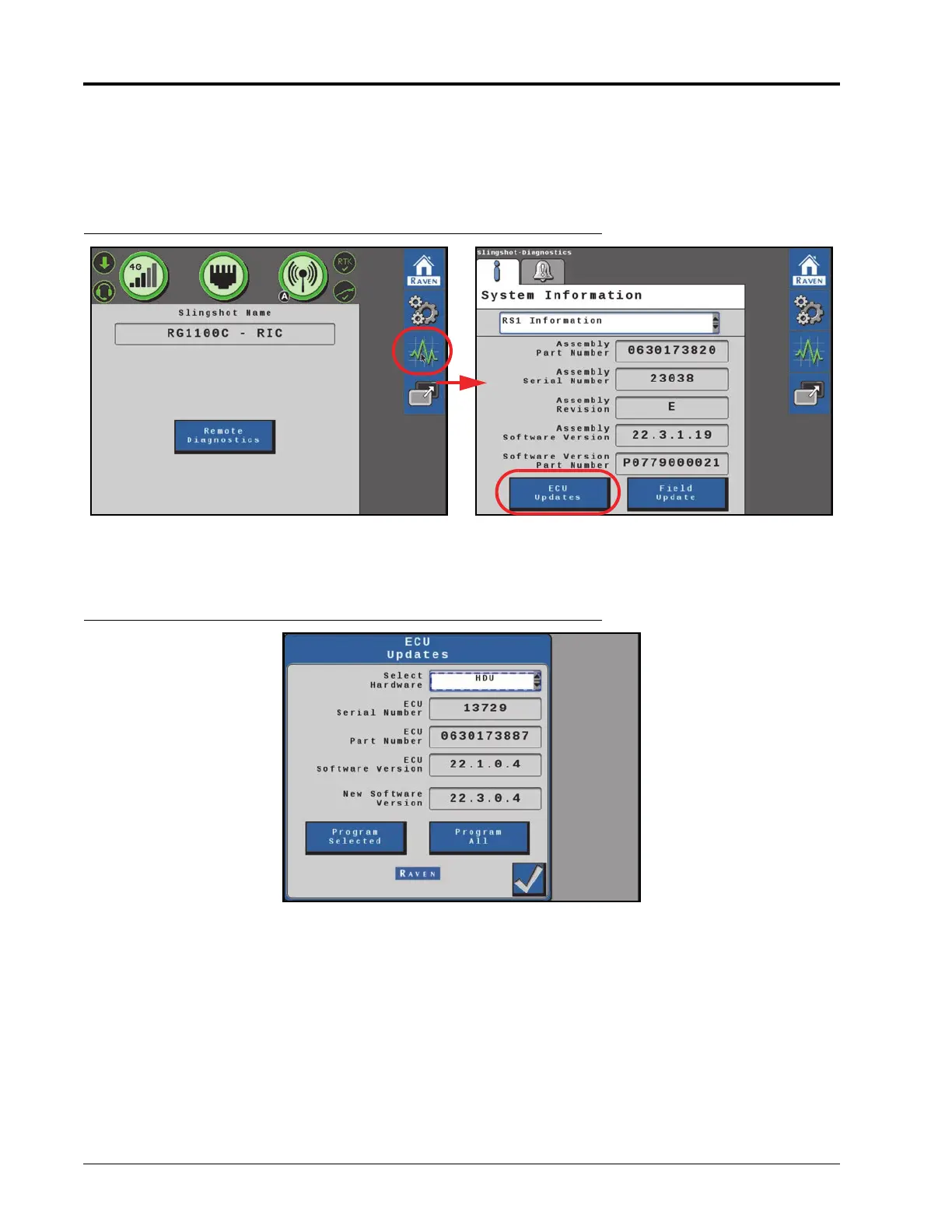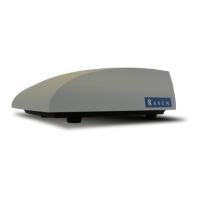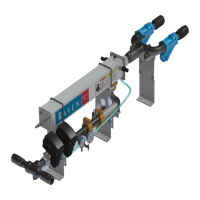CHAPTER 11
100 Raven RS1™ and RS Lite™ Calibration and Operation Manual
ECU UPDATES
1. From the Slingshot working set home page, select the Diagnostics button.
2. On the System Information tab, select the RS1 Information option in the drop-down.
3. Select the ECU Updates button at the bottom of the page.
FIGURE 24. System Information Page
4. If any updates are available for ECUs connected to the ISOBUS, use the drop-down list at the top of the page to
review version information for each device as desired.
FIGURE 25. ECU Updates Page
5. Select the Program Selected button at the bottom of the page to program the specific ECU displayed on the
page. Select the Program All button to begin the update process for all ECUs which have updates available.