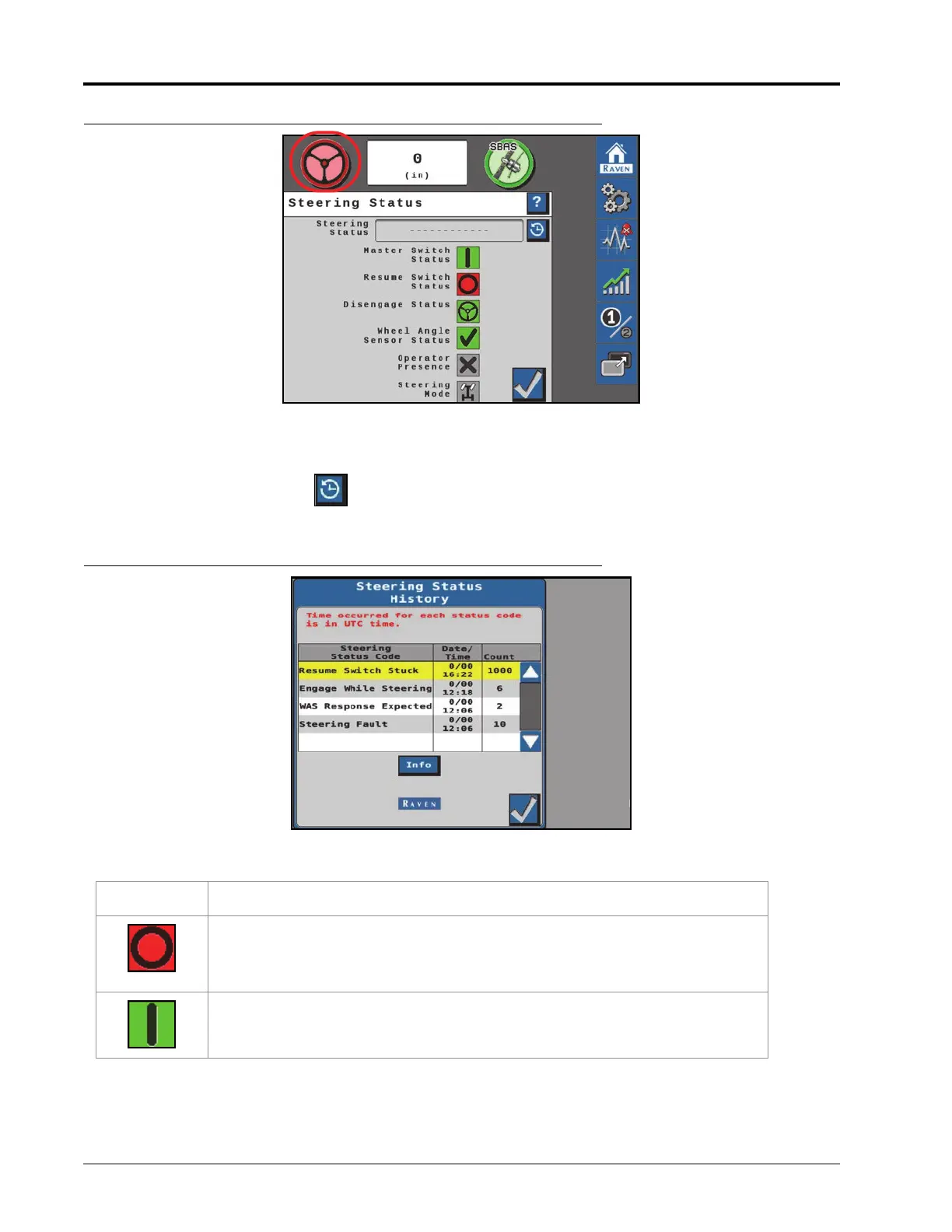CHAPTER 10
54 Raven RS1™ and RS Lite™ Calibration and Operation Manual
FIGURE 2. Steering Status Page
Select the steering wheel icon to display the Steering Status page. The Steering Status field displays the last exit
code and the reason why steering was disabled.
The Steering Status History button shows a table for the reason steering disengaged, including a time stamp
and the number of occurrences.
FIGURE 3. Steering Status History Page
MASTER SWITCH
Display Message
The master switch is set to “road mode.” The SC1/TC1 system cannot be
enabled until the master switch is toggled to “field mode.”
The master switch is set to “field mode” and the SC1/TC1 system can be
enabled.
