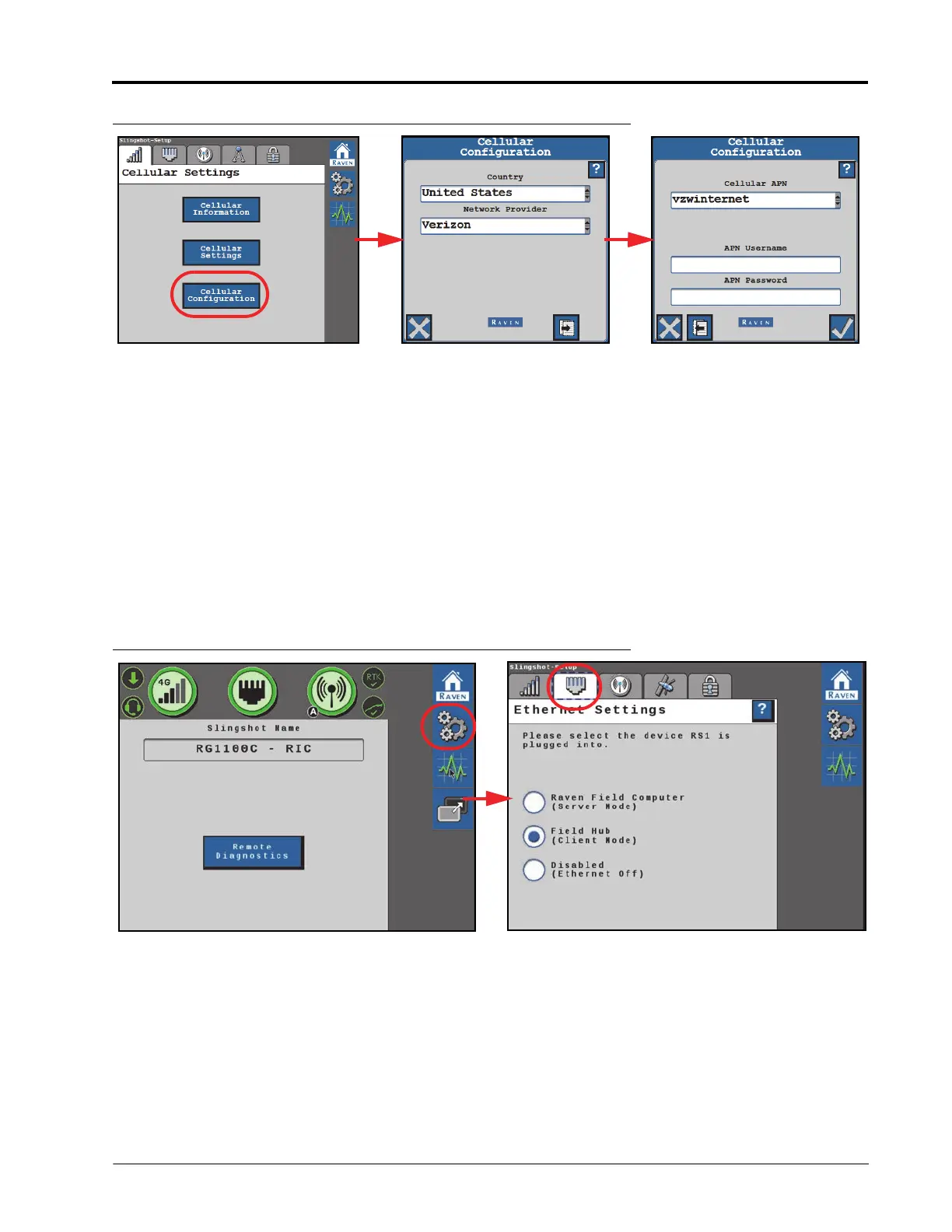016-4010-001 Rev. J 89
SLINGSHOT
FIGURE 10. Cellular Configuration Pages
Country. Displays the country, chosen by the user, of the cellular provider. Can be changed by the user.
Network Provider. Displays the cellular network provider, chosen by the user. The setting can be changed on this
page.
Cellular APN. Displays the cellular APN in use. The network can be selected from the drop down or defined by
the user.
APN Username and Password. Displays the APN Username and Password, when applicable. This is only used by
some providers and must be given by such providers.
ETHERNET SETTINGS
FIGURE 11. Ethernet Settings Page
There are two selectable modes for the Ethernet connection in the RS1 unit.
Raven Field Computer (Server Mode). Select this mode when the RS1 unit is directly connected to the field
computer via an Ethernet cable.
Field Hub (Client Mode). Select this mode when the RS1 unit is directly connected to the field hub via an Ethernet
cable.
Disabled. Select this option to disable Ethernet.
