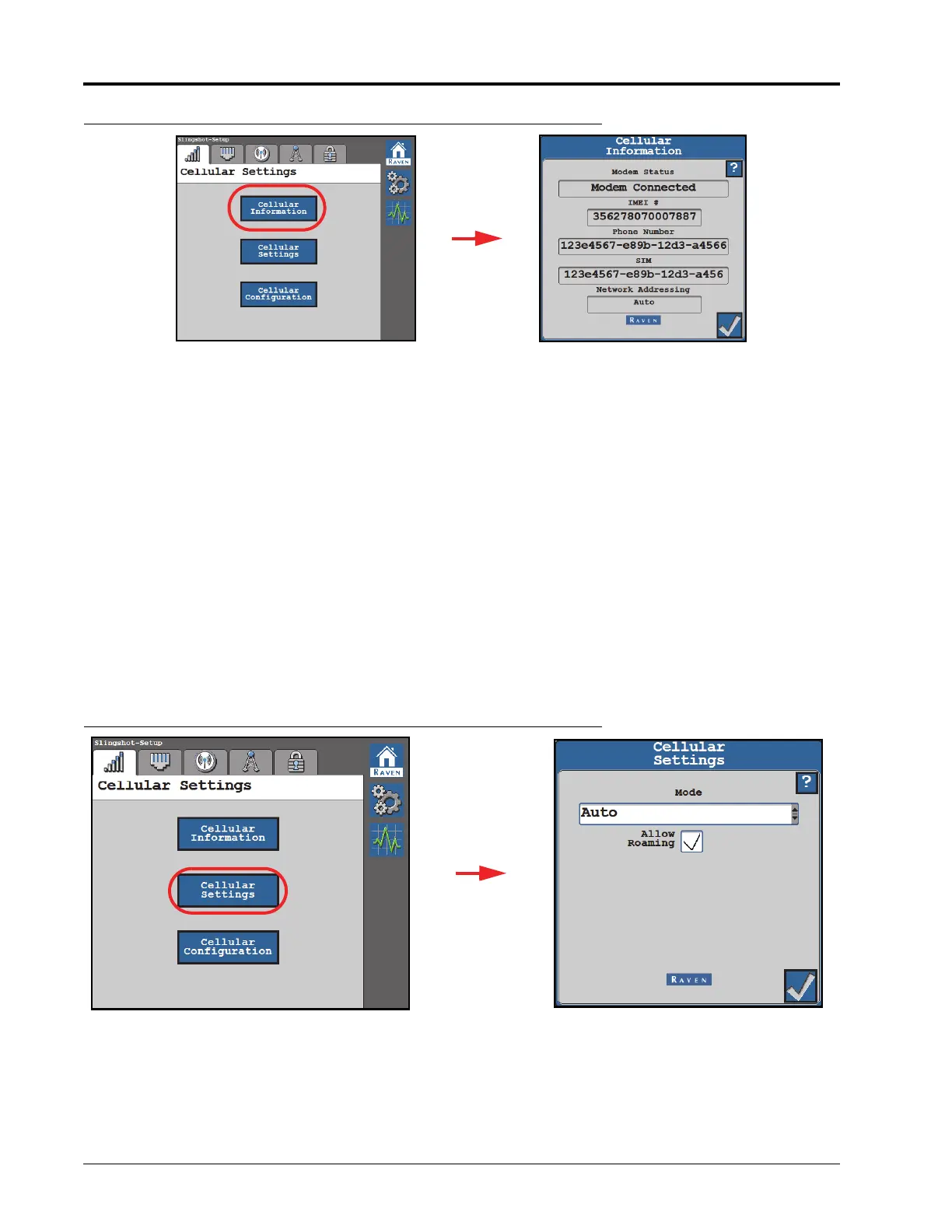CHAPTER 11
88 Raven RS1™ and RS Lite™ Calibration and Operation Manual
FIGURE 8. Cellular Information Page
IMEI #. Displays the International Mobile Equipment Identity number (IMEI#) with the modem installed in the RS1
unit.
Phone Number. Displays the phone number assigned to the SIM card in the RS1 modem when an valid data plan
is active.
SIM. Displays the identification number associated with the SIM card currently in use in the RS1 system.
Network. Displays the cellular network the Slingshot is utilizing.
Country. Displays the country that the cellular network provides is in.
Network Provider. •Displays the cellular network used by the SIM card that is in the modem in the RS1.
NOTE: Refer to the “Cellular Modem” on page 82 for additional information on cellular settings.
APN Password. •Dictated by the cellular provider. This is not applicable for all networks.
FIGURE 9. Cellular Settings Page
Mode. Indicates the cellular network mode in which the RS1 receiver is operating.
Roam. Allows the user to restrict or allow cellular data usage when the system is not in its home network. This is
not available on all cellular networks.
