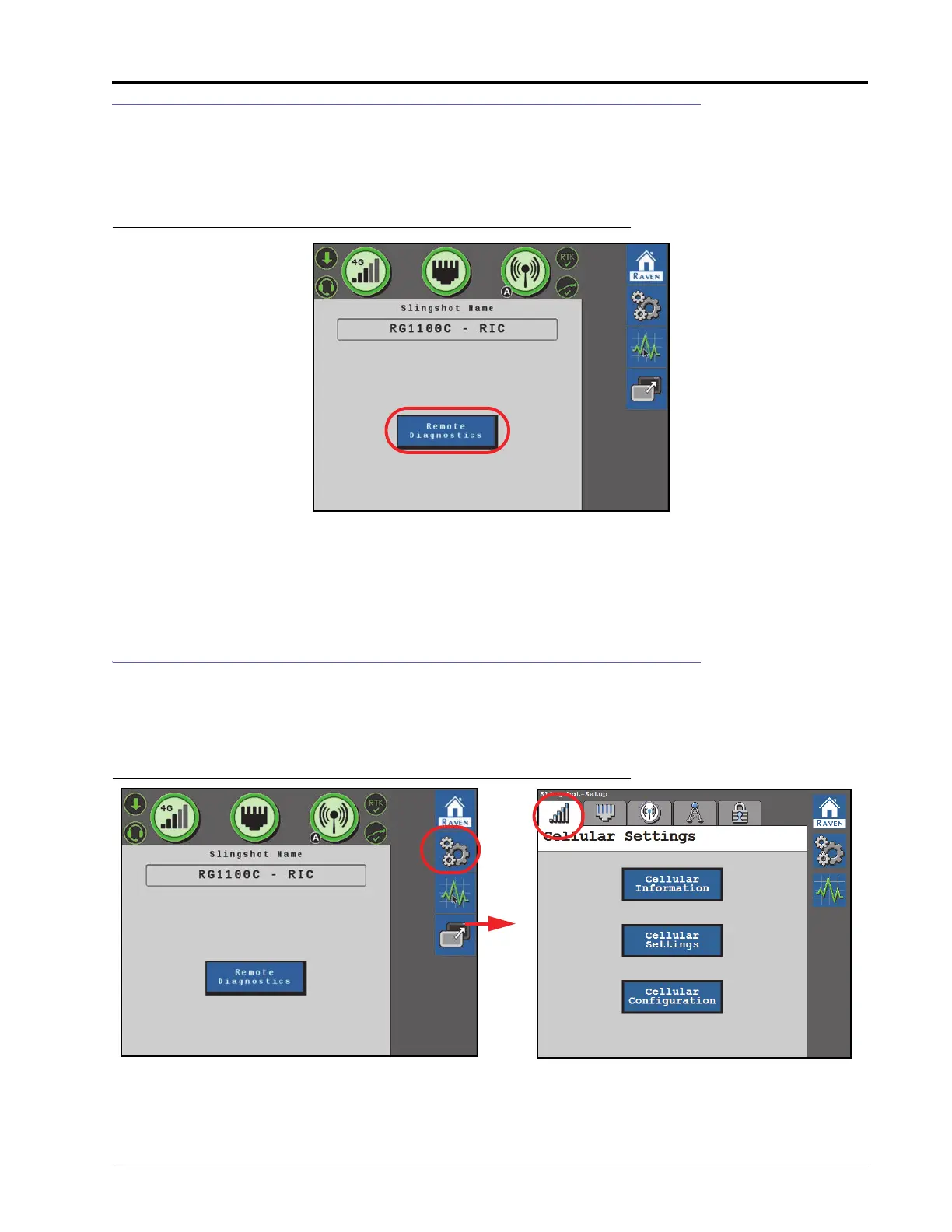016-4010-001 Rev. J 87
SLINGSHOT
REMOTE DIAGNOSTICS
The remote diagnostics button enables the RS1 to send usage logs to the Slingshot server for use by Raven to
monitor RS1 performance. Press the Remote Diagnostics and accept the End User License Agreement (EULA).
FIGURE 6. Slingshot Home Page
The EULA must be pressed after every power cycle. To accept the EULA so it does not need to be pressed until the
next time the EULA is revised, accept the EULA on the Slingshot Portal.
https://portal.ravenslingshot.com/index.php?r=site/login
SYSTEM SETTINGS
CELLULAR SETTINGS
FIGURE 7. Slingshot Home Page
The Cellular Settings page allows the operator to access the Cellular Information and Cellular Settings used in the
RS1 system.
