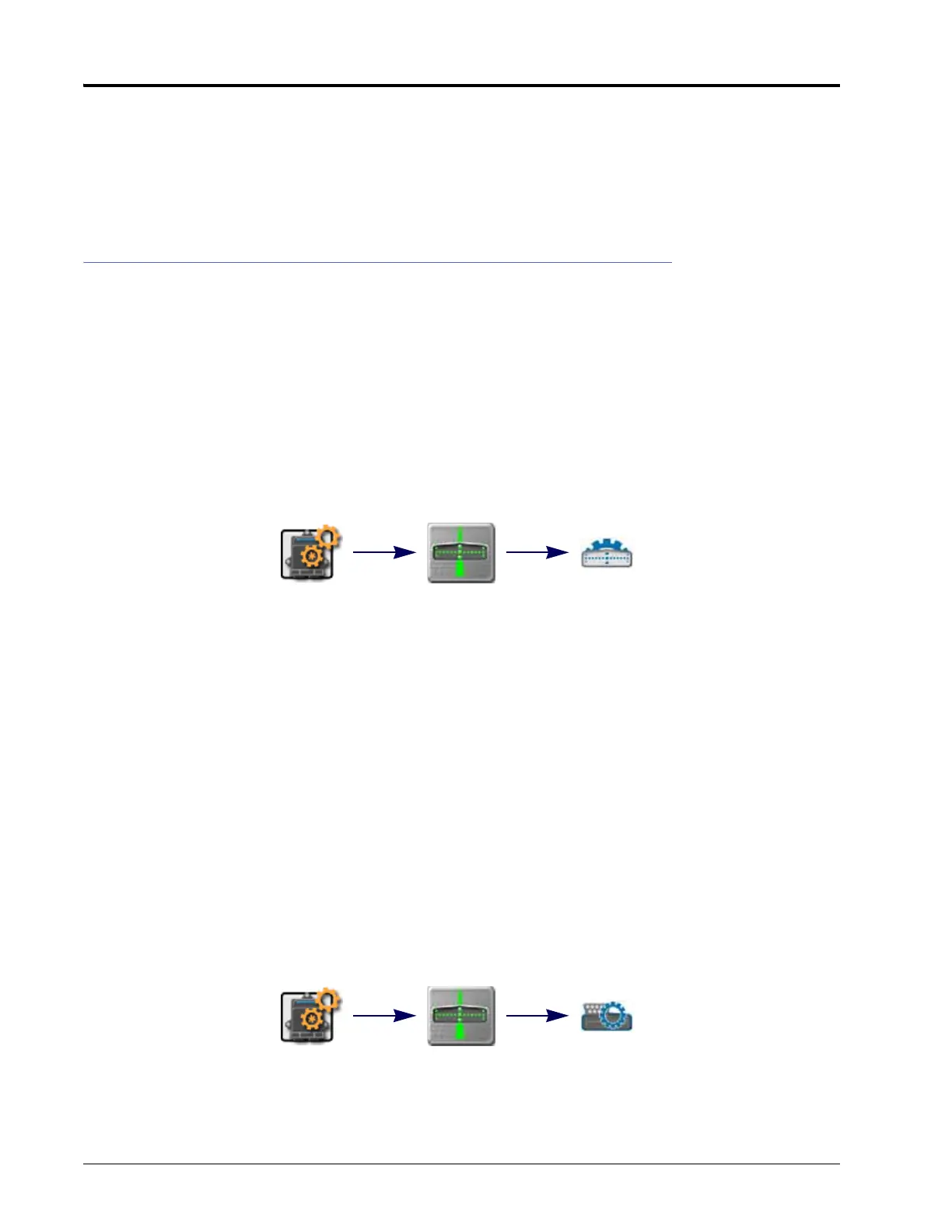CHAPTER 10
106 Viper/Viper 4+ Installation & Operation Manual
3. Touch the Redetect icon. A prompt will open.
4. Select whether to reset manually or user configured serial device communication settings before resetting and
detecting connected serial devices and touch the Yes to restart the communication ports.
5. Allow the ROS device to scan the serial ports for connected devices. When complete, the serial devices tab will
display.
LIGHT BAR DEVICES
ROS may be used to control guidance information displayed on an external light bar. In this configuration, the
light bar will only display information provided by the ROS device.
NOTE: Refer to the installation instructions provided with the Raven light bar before connecting the light bar
to the ROS device. Once installation is complete, connect the light bar to the 9-pin serial connection
labeled “CO2”, “COM3” or “Light Bar” on the appropriate cable. Contact a local Raven dealer for
additional installation or connection assistance.
LIGHT BAR DISPLAY SETTINGS
To configure or adjust the light bar display settings:
1. Touch the Edit icon in the Machine Panel to view the machine devices.
2. Locate and select the Light Bar module.
3. Select the Light Bar tab to access the following light bar display settings:
Path Deviation Sensitivity. The path sensitivity may be adjusted for the type of field operation being performed
and allows the operator to adjust how the distance from the displayed guidance path will be displayed by the
light bar. Select the fine, standard, and coarse presets as desired or touch the indicator values and enter custom
values for each indicator.
Bearing Deviation Sensitivity. The bearing sensitivity allows the operator to adjust how the light bar displays the
course over ground (COG) deviation from the guidance path or line displayed by the ROS device. Select the
fine or standard preset to adjust the light bar display.
Reverse LED Option. When deselected, the light bar indicators will illuminate in the direction toward which the
operator should steer to regain the guidance path. If the Reverse option is selected, the operator must steer
away from the indicator lights to regain the correct guidance path.
LIGHT BAR PORT CONFIGURATION
To manually configure the light bar communication port settings:
1. Touch the Edit icon in the Machine Panel to view the machine devices.
2. Locate and select the Light Bar module.
Edit
Light Bar
Port
Configuration
