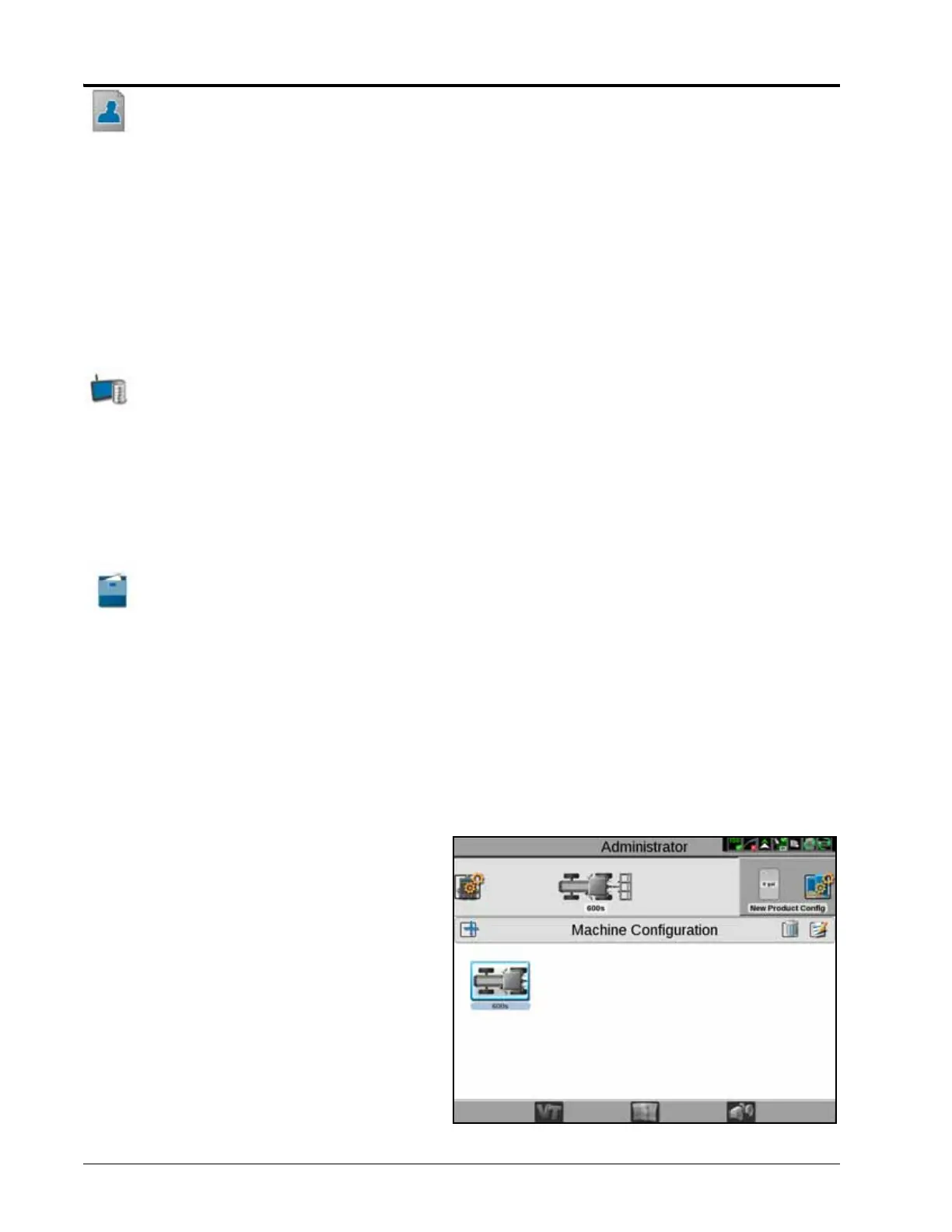CHAPTER 4
16 Viper/Viper 4+ Installation & Operation Manual
USER PROFILE
User profiles may be created for each operator to save user preferences such as language and displayed units to
maximize each user’s comfort level while operating the equipment with ROS. Each user profile may also be
assigned a unique Personal Identification Number (PIN) to secure the ROS device from unauthorized access,
modifications, or operations from the operator.
In addition to securing the system from unauthorized use, ROS saves active user profile information with each job
report. If multiple operators will be using the same machine during a specific field operation, the job report will
contain a list of users that completed the specific field operation. The system administrator may also review the
specific field areas in which each operator was logged in and operating the equipment.
Refer to Chapter 5, Administrator and User Profiles, for more information on setting up and using administrator
and user profiles.
SYSTEM MANAGER
Access the system manager utility within the administrator or user panel to perform software updates and CAN
node firmware updates. Product software and documentation updates may be made available periodically on the
Raven Applied Technology web site:
www.ravenhelp.com
NOTE: Refer to Chapter 6, System Manager, for more information on performing system and hardware
updates.
FILE MANAGER
Access the file manager to perform file maintenance, access utilities for exporting and transferring job files and
other data to and from the ROS device, and to view the transfer history for previous job data.
NOTE: Refer to Chapter 7, File Manager, for more information on performing file maintenance.
Do not store job and field information on the ROS device for long term reference or archiving.
Perform file maintenance regularly and remove files associated with completed jobs or field
operations to ensure memory resources are available for new operations as needed. Archive and back
up job and field information on a home or office PC to ensure the data is securely archived and
backed up.
MACHINE CONFIGURATION PANEL
The Machine Panel contains the following utilities for
selecting and configuring the various types of vehicles
and equipment with which the ROS device will be
operated:
NOTE: On initial start up, ROS will require a
machine configuration before other
system features may be accessible. Refer
to Chapter 3, Start Up, for an overview of
the initial settings required and the
recommended procedure to complete
setup of the ROS device.
