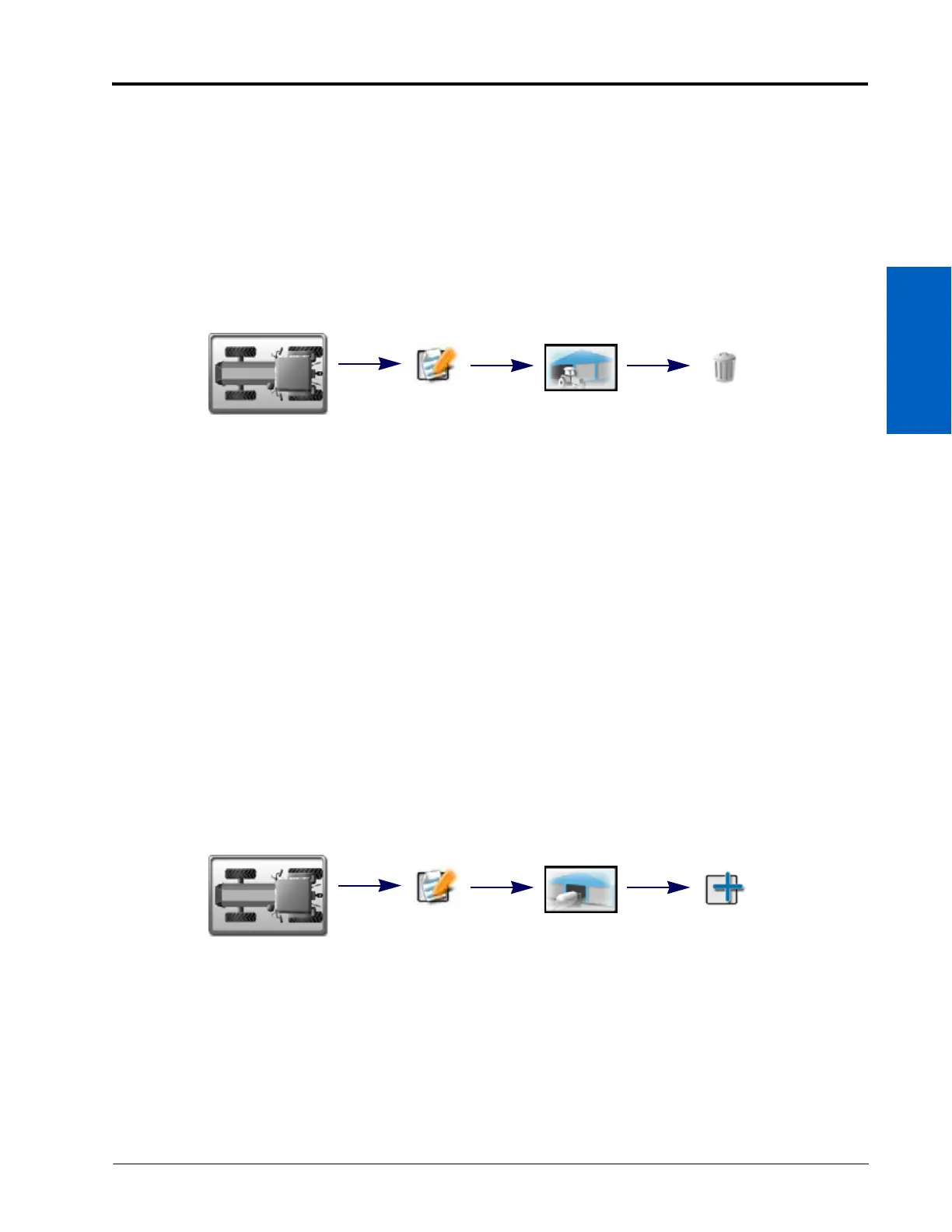8
Machine Panel and Configurations: 69
MACHINE PANEL AND CONFIGURATIONS
6. Use the page navigation buttons at the bottom of the machine profile tabs, or swipe from left to right, to
access the machine configuration information tab.
7. Use this page to modify the machine configuration information or override the implement width or offset
information used for field guidance. Refer to the Machine Configuration Tab section on page 76 for more
assistance with the machine configuration information.
DELETE AN EXISTING MACHINE PROFILE
NOTE: If a tractor profile is deleted, any machine configurations associated with the profile will be
incomplete until a new tractor profile is assigned to the configuration.
To delete an existing machine profile:
1. Touch the Machine Panel to view available machine configurations.
2. Press Edit.
3. Touch the Machine Garage button to access the Machine Garage and view any machine profiles already
configured.
4. From the list of available machine profiles, select the machine.
5. Press the Delete button to remove the machine profile from the Machine Garage.
PULL-TYPE IMPLEMENT PROFILES
Profiles for pull-type implements such as plows, disks, pull-type applicators, planters, air-seeder cart, drill, or other
tool bars are configured as an addition to a separate tractor profile. Refer to the Tractor Profiles section on
page 67 section for more information.
NOTE: One or more pull-type implement profiles may be assigned to a machine configuration with a tractor
profile for use during field operations.
CREATE A NEW IMPLEMENT PROFILE
To access the Implement Garage and create a new implement profile:
1. Touch the Machine Panel to view any available machine configurations.
2. Press Edit.
3. Touch the Implement Garage button to access the implement garage and view any implement profiles already
configured.
4. Touch the Add button along the right side of the garage display to create a new implement profile.
Machine
Panel
Edit Machine
Configuration
Machine
Garage
Delete Profile
Machine
Panel
Edit Machine
Configuration
Implement
Garage
Add Profile