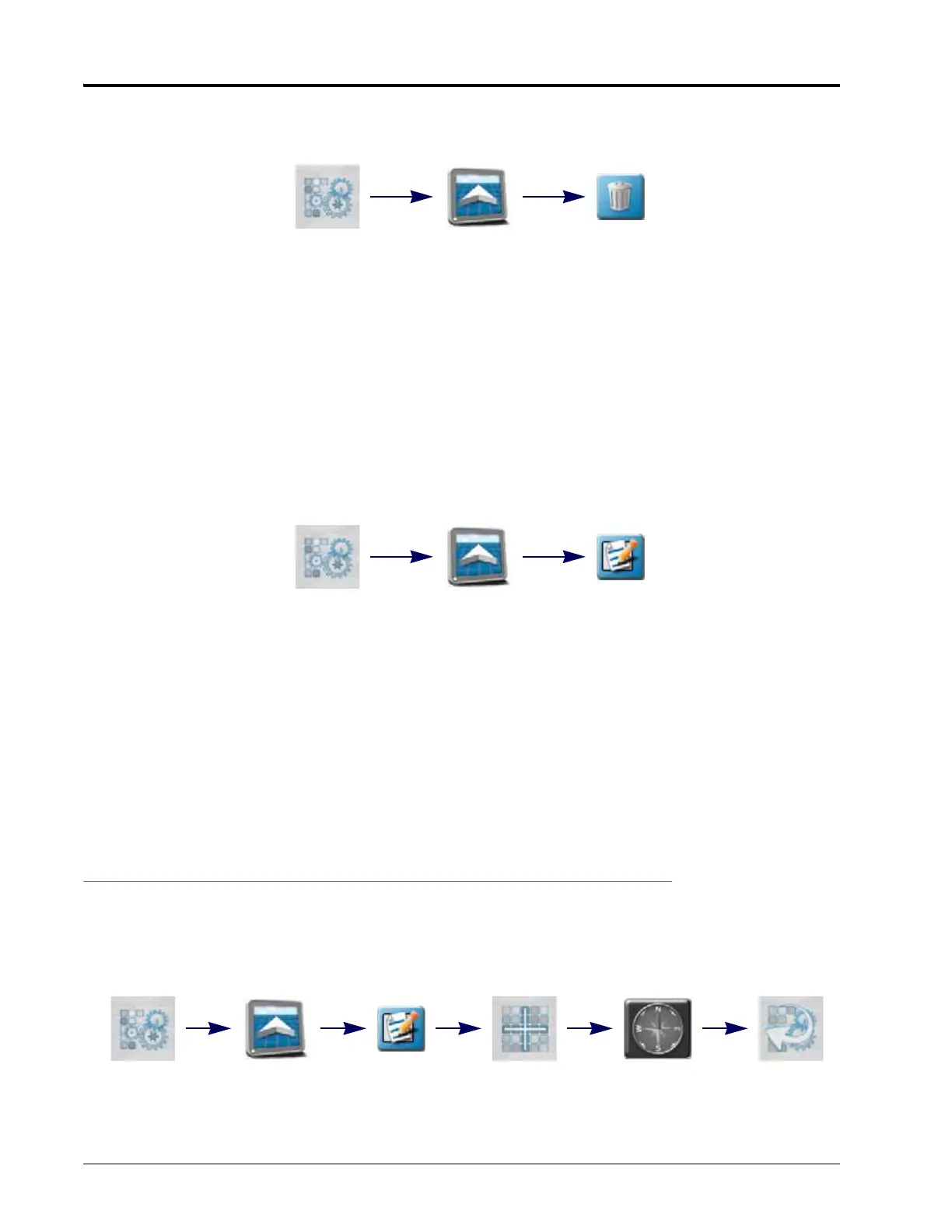CHAPTER 14
138 Viper/Viper 4+ Installation & Operation Manual
DELETE A SCREEN LAYOUT
To remove an existing screen configuration from the manage screen layouts prompt:
1. Touch the Screen Configuration icon along the bottom of the current display.
2. Swipe or use the page navigation at the bottom of the manage screen layouts prompt to select the view or
mode with the screen layout to be deleted.
3. Select the icon for the existing layout to be removed.
4. Touch the Delete button. The configuration will be displayed with a “deleted” icon over the layout button.
5. To undo the delete function, touch the screen layout to remove the “deleted” status. To proceed and remove
the configuration, touch the done button in the upper, right corner of the prompt.
EDIT A SCREEN LAYOUT
To add, remove, or modify widgets on a screen configuration:
1. Touch the Screen Configuration icon along the bottom of the current display.
2. Swipe or use the page navigation at the bottom of the Manage Screen Layouts prompt to select the view or
mode with the screen layout to be modified.
3. Select the Edit button to enter the widget editing mode. Refer to Widget Selection and Set Up section on
page 138 for more information on adding, modifying, or removing widgets on a screen layout.
NOTE: Job and guidance operations will continue in the background while in the widget editing mode,
however, job and guidance information will not be displayed. If significant layout changes will be
made, pause field operations while editing the screen layout or widget selection.
WIDGET SELECTION AND SET UP
ADD WIDGETS TO A SCREEN LAYOUT
To use the widget editing mode to add widgets to a screen layout:
1. Touch the screen configuration icon along the bottom of the current display.
Screen
Configuration
Existing
Layout
Delete
Screen
Configuration
Existing
Layout
Edit
Screen
Configuration
Existing
Layout
Edit
Add Widgets
Widget
Exit Widget
Editing Mode
