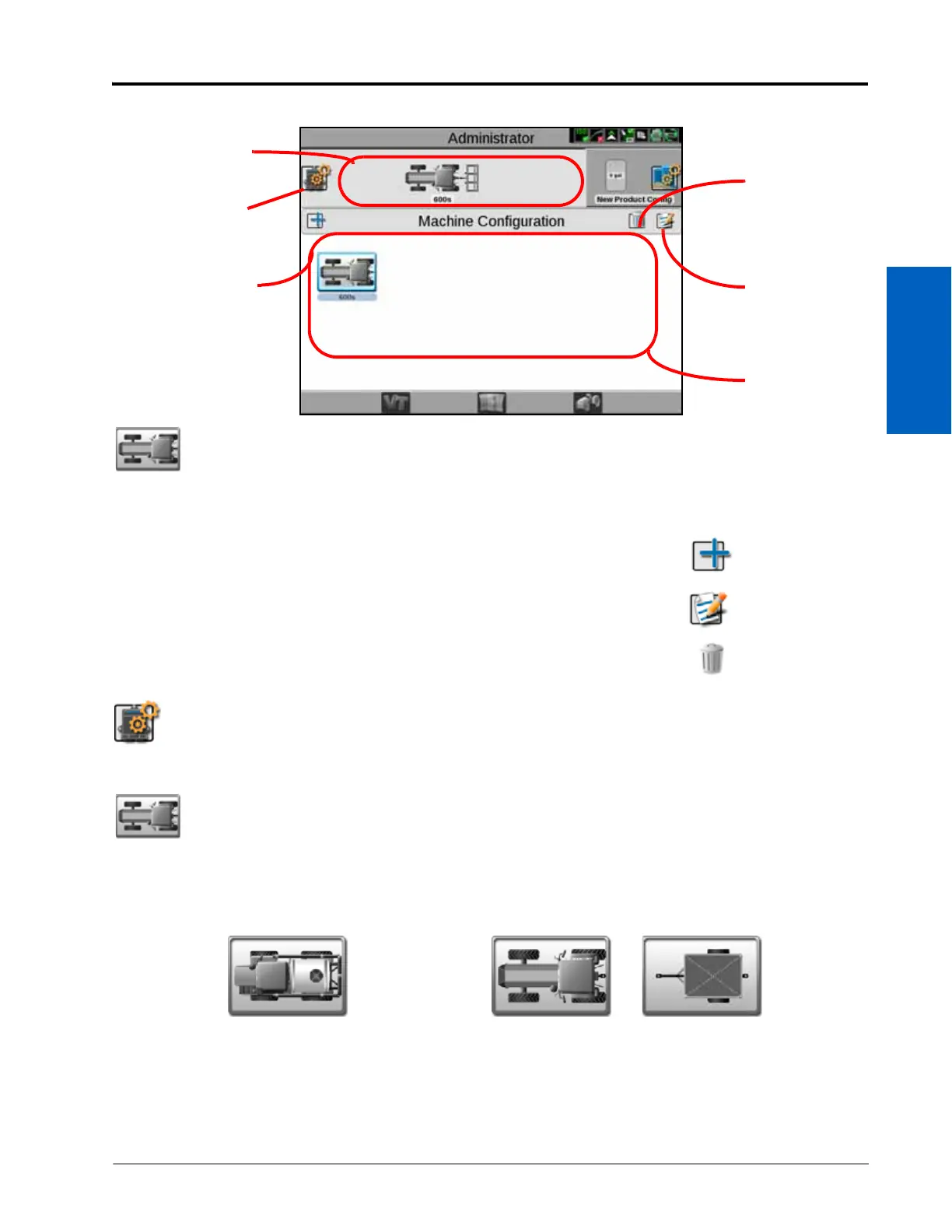8
Machine Panel and Configurations: 75
MACHINE PANEL AND CONFIGURATIONS
PANEL NAVIGATION
MACHINE CONFIGURATIONS
Touch the machine configuration panel to view additional configurations (if available). The panel must also be
expanded to select the following machine configuration options:
Add New Machine Configuration. Touch the Add button to create a new machine
configuration.
Edit Machine Configuration. Select the Edit button to access the machine and
implement garages and edit equipment profiles.
Delete Machine Configuration. Touch the Delete button to remove an existing
machine configuration from the machine panel. Any machine or implement
profiles assigned to the deleted configuration will still be available in the
machine or implement garage.
MACHINE DEVICES
Touch the machine devices button to expand the machine devices panel and access additional GPS, serial, and
CANbus device settings.
MACHINE AND IMPLEMENT PROFILES
Machine profiles store information such as the machine geometry and GPS antenna mounting position which will
be used to provide guidance during field operations. To complete the machine configuration, machine profiles are
paired with either a pull-type implement or a self-propelled, or fixed, implement profile.
Create New
Machine
Configuration
Edit Machine
Configuration
Delete Selected
Configuration
Selected
Machine
Configuration
Edit
Machine
Devices
Detected
Machine
Configurations
Add New
Machine
Configuration
Edit Machine
Configuration
Delete Machine
Configuration
Self-Propelled
Machine Profile
Tractor Machine
Profile
Pull-Type
Implement Profile
Self-Propelled
Machine Configuration
Tractor and Implement
Machine Configuration
or