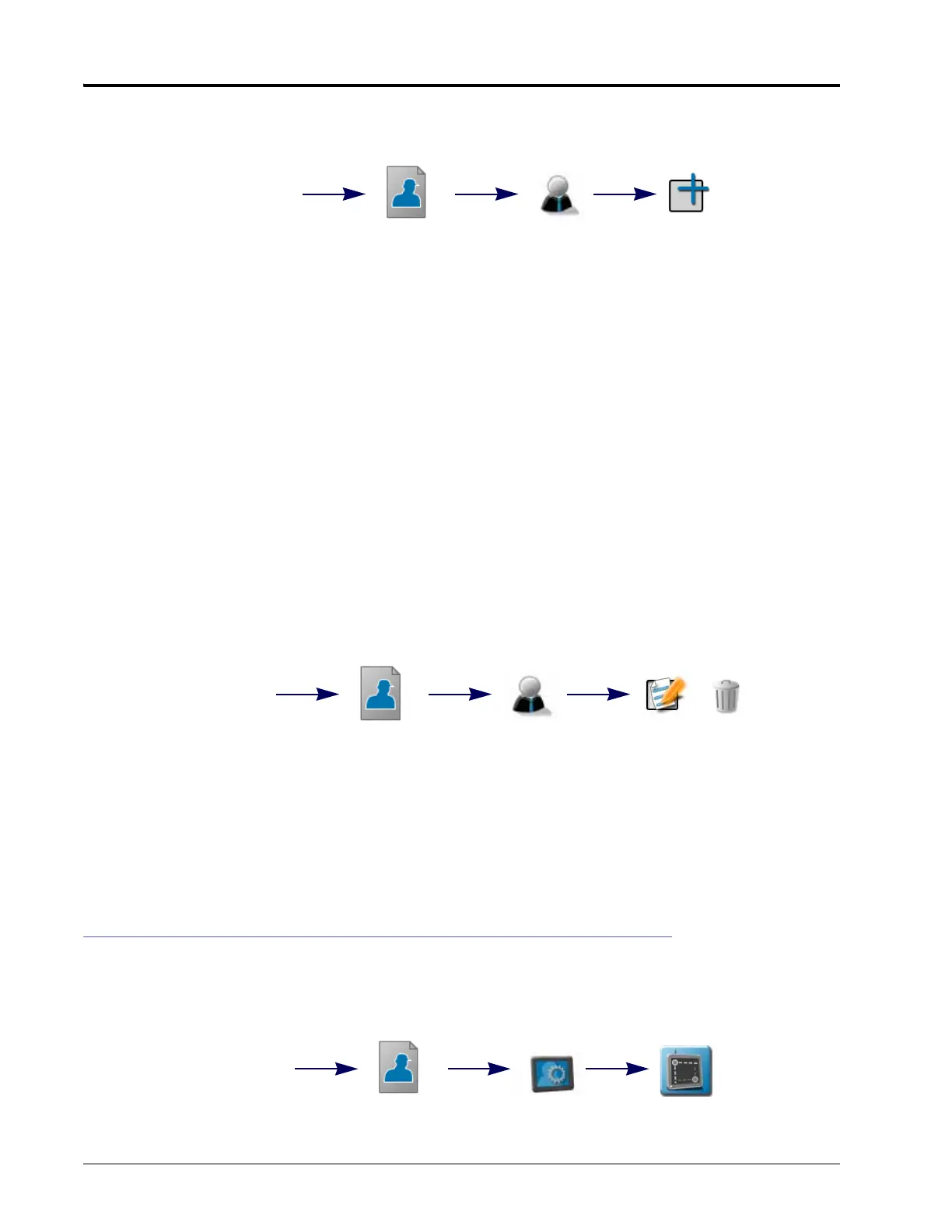CHAPTER 5
22 Viper/Viper 4+ Installation & Operation Manual
CREATING USER PROFILES
To create new User Profiles:
1. Touch the Administrator panel along the top of the Main Panel Display and select the User Profile button.
NOTE: Verify that “Administrator” is displayed in the upper, left corner of the prompt. New user profiles
cannot be created while logged in with a user profile. Log out of ROS and back in using the
administrator profile and restart this procedure.
2. Touch the Administrator Options tab at the far right of the general user settings screen.
3. In the Administration Options area at the top of the Administrator Options tab, verify that the enable user
logins option is selected.
NOTE: Enable the Require PINs option to prompt the equipment operator for a PIN before accessing ROS
control features.
4. In the users area toward the bottom of the Administrator Options tab, touch the Add button to create a new
user profile.
5. Refer to the User Profile Settings Definition section on page 23 for details on completing the profile
information for the new user profile.
EDITING OR DELETING USER PROFILES
To edit or delete User Profiles:
1. Touch the Administrator Panel along the top of the main panel display and select the User Profile button.
2. Touch the Administrator Options tab at the far right of the general user settings screen.
3. Select an existing user profile from the user area at the bottom of the Administrator tab.
4. Touch the Edit button to edit the profile or the delete button to delete the selected profile. Refer to the User
Profile Settings Definition section on page 23 for details on completing the profile information for user profiles.
CALIBRATING THE VIPER 4 TOUCH SCREEN
This process does not apply to the Viper 4+.
To recalibrate the touch screen:
Administrator
Panel
User
Profile
Administrator
Options
Add
Administrator
Panel
User
Profile
Administrator
Options
Edit Delete
Administrator
or User Panel
User
Profile
System
Preferences
Calibrate Touch Screen