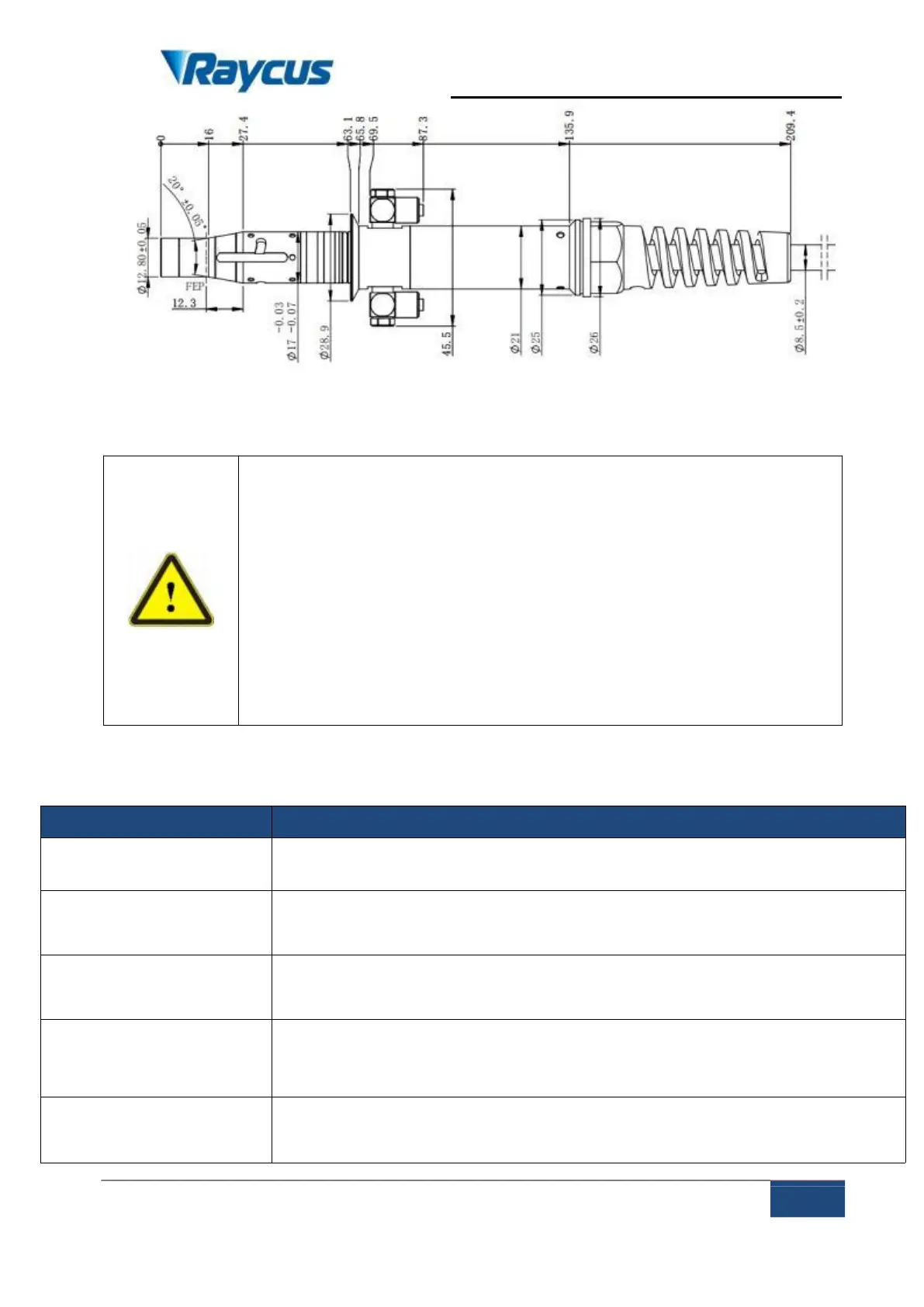Wuhan Raycus Fiber Laser Technologies Co., Ltd
User Guide of Global Version 2000 W CW laser
Raycus User Guide | Installation
Figure 3 Dimensional drawing of handheld welding QBH output optical cable
(Unit: mm)
For QBH output optical cables, the two copper
contacts (Interlock pins) on the output head must be shorted
before the laser works, otherwise the laser will not work
properly. Usually the copper contacts are automatically
shorted after the output fiber cable is installed in the
processing equipment.
Before installing the output cable in the processing head,
the lens of the output cable must be inspected. If the lens is
dirty, it must be cleaned.
It is forbidden to disassemble the output lens by anyone
other than Raycus, otherwise the warranty will be invalidated
3.3 Cooling system installation and requirements
Table 6 Cooling Requirements
RFL-C2000S-CE/RFL-C2000H-CE
External diameter of
water-cooling pipe (mm)
Cooling system water
temperature ( C)