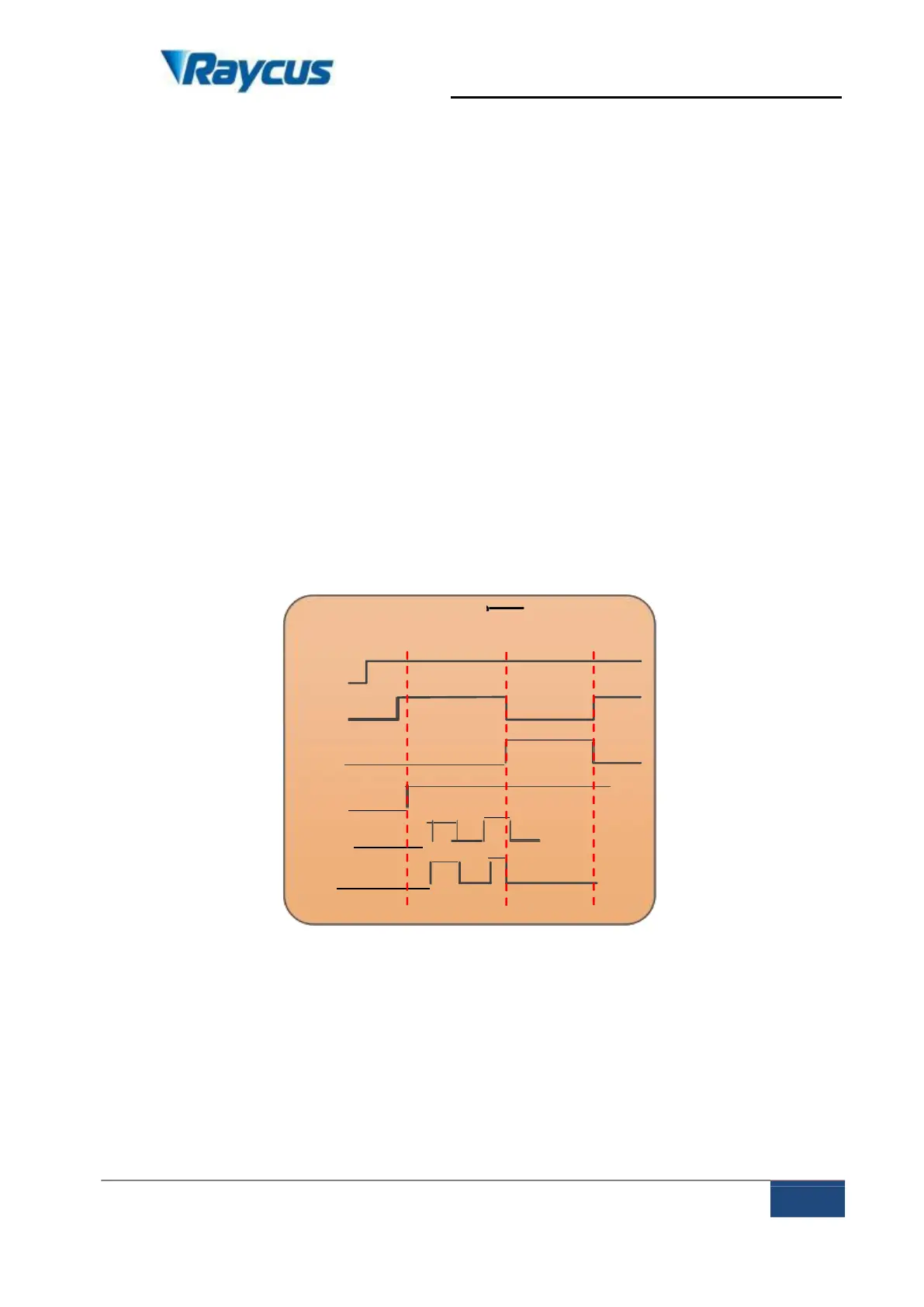Wuhan Raycus Fiber Laser Technologies Co., Ltd
User Guide of Global Version 2000 W CW laser
Raycus User Guide | Using the Product
● Serial port or Ethernet interface to issue the shutter open
command-enable light
5) The On/Off of the laser is controlled by the "modulation" signal
provided by the external mod interface;
Shutdown the laser, please refer to [4.9 Closing operation sequence].
4.8.4 AD Mode
The laser enters the external AD mode through the upper computer selection.
The laser power is controlled by the voltage between pin12- 14 of DB25 control
interface (0V-0% power, 10V- 100% power).
If the upper computer selects external AD mode off, the laser power is set by
serial port or Ethernet, and the Raycus laser will enter external ad mode by default
when powered on.
4.8.5 Controlling time-series chart
Standalone mode duty
cycle = 100% Continuous
sequence diagram
power
>10s
ALARM
onenable
command
<20us <20us
laser
Figure 20 Standalone mode – Continuous sequence diagram