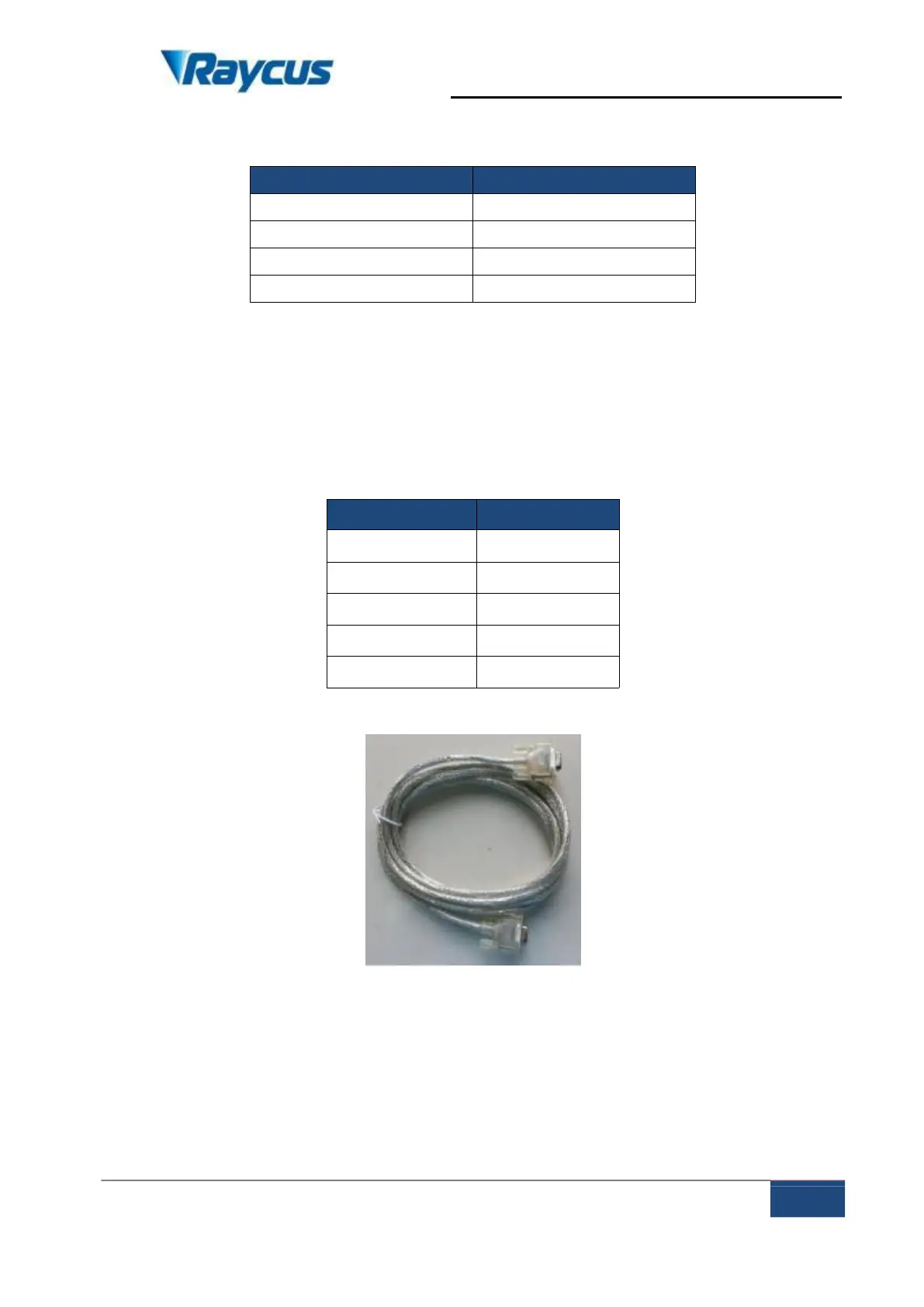Wuhan Raycus Fiber Laser Technologies Co., Ltd
User Guide of Global Version 2000 W CW laser
Raycus User Guide | Using the Product
Each pin is defined as follows.
Table 9 RS-232 serial port definition
A three-core (RxD, TxD, GND) interface is used. For specific commands and
descriptions, please refer to the software manual of the host computer or ask a
Raycus technician for a communication protocol. The specific parameter settings
of the RS-232 control interface are as follows:
Table 10 RS-232 interface configuration parameters
Figure 8 RS-232 serial cable configured for the product:
Figure 8 RS-232 serial cable
4.4.3 Ethernet TCP / IP interface and connection steps
The default IP address of the laser is 192.168.0.10 and the laser only supports
UDP communication. The laser listens for connections on port 8099. The
command must be sent as a single string in a single packet.