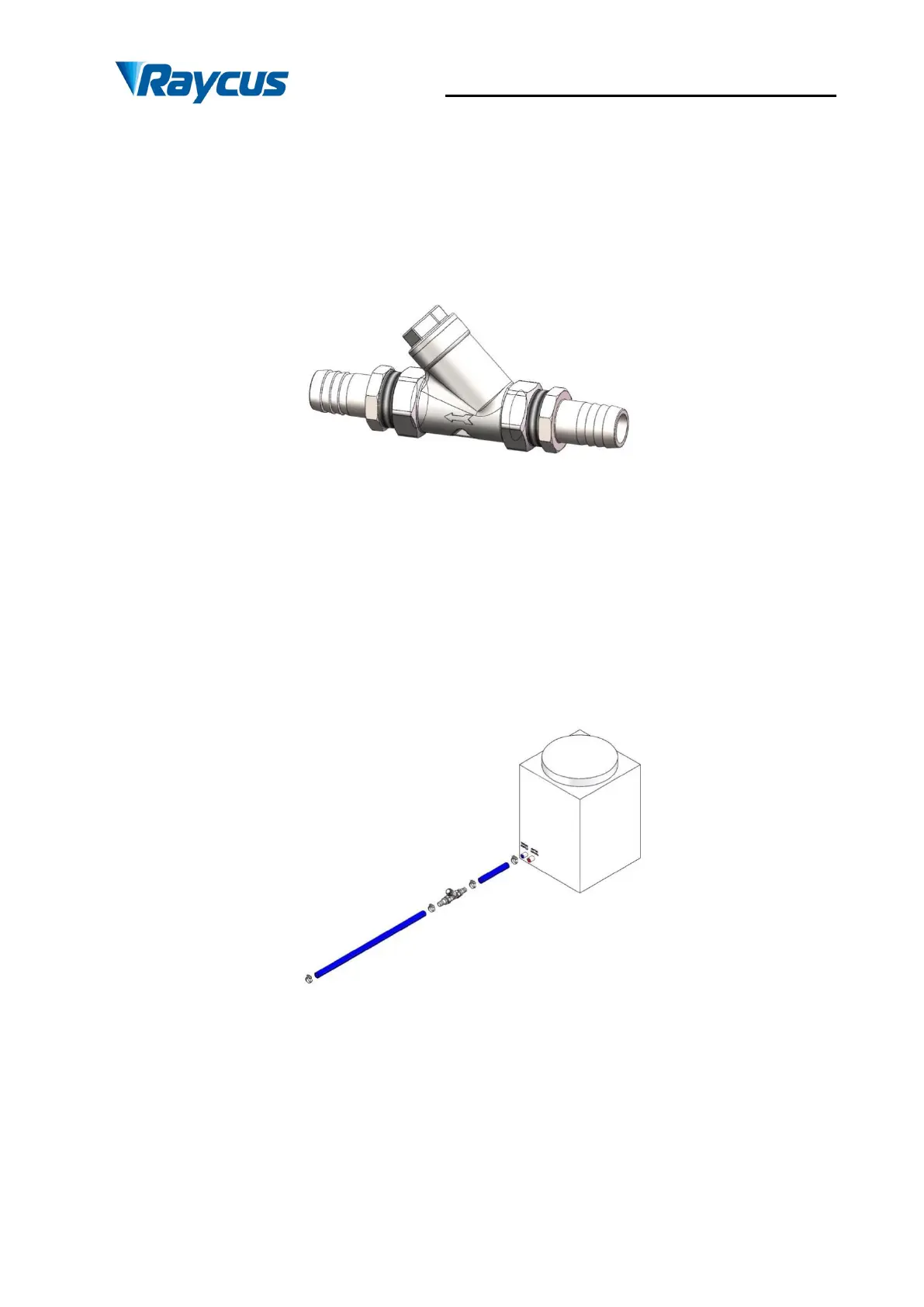Wuhan Raycus Fiber Laser Technologies Co., Ltd.
User Guide of RFL-C6000S-CE
16
When the water quality of the laser cooling system is poor (more impurities), the laser water
path is easy to be blocked, causing flow alarm or high temperature alarm, resulting in laser
shutdown. In serious cases, the laser waterway will be scrapped. Therefore,
RFL-C6000S-CE laser is equipped with water inlet filter module, as shown in Figure 4.
Figure 4 The inlet filter module
When the laser is installed and used, firstly connecting the water inlet filter module with the
water outlet of the customer's on-site cooling water system according to the water flow
direction indicated by the arrow in Figure 4, and then connect the water inlet filter module
with the water inlet of the RFL-C6000S-CE laser, as shown in Figure 5.
Figure 5Thewater inlet filtration module is connected to the water cooling system
When the laser is in use, cleaning the Y-type filter of the inlet water filter module
periodically according to the water quality of the cooling water system (openning the nut
cover of the Y-type filter, taking out the filter screen, cleaning it, reinstall it, and tightenning
the nut cover), it is recommended that the cleaning frequency be no less than once a week.