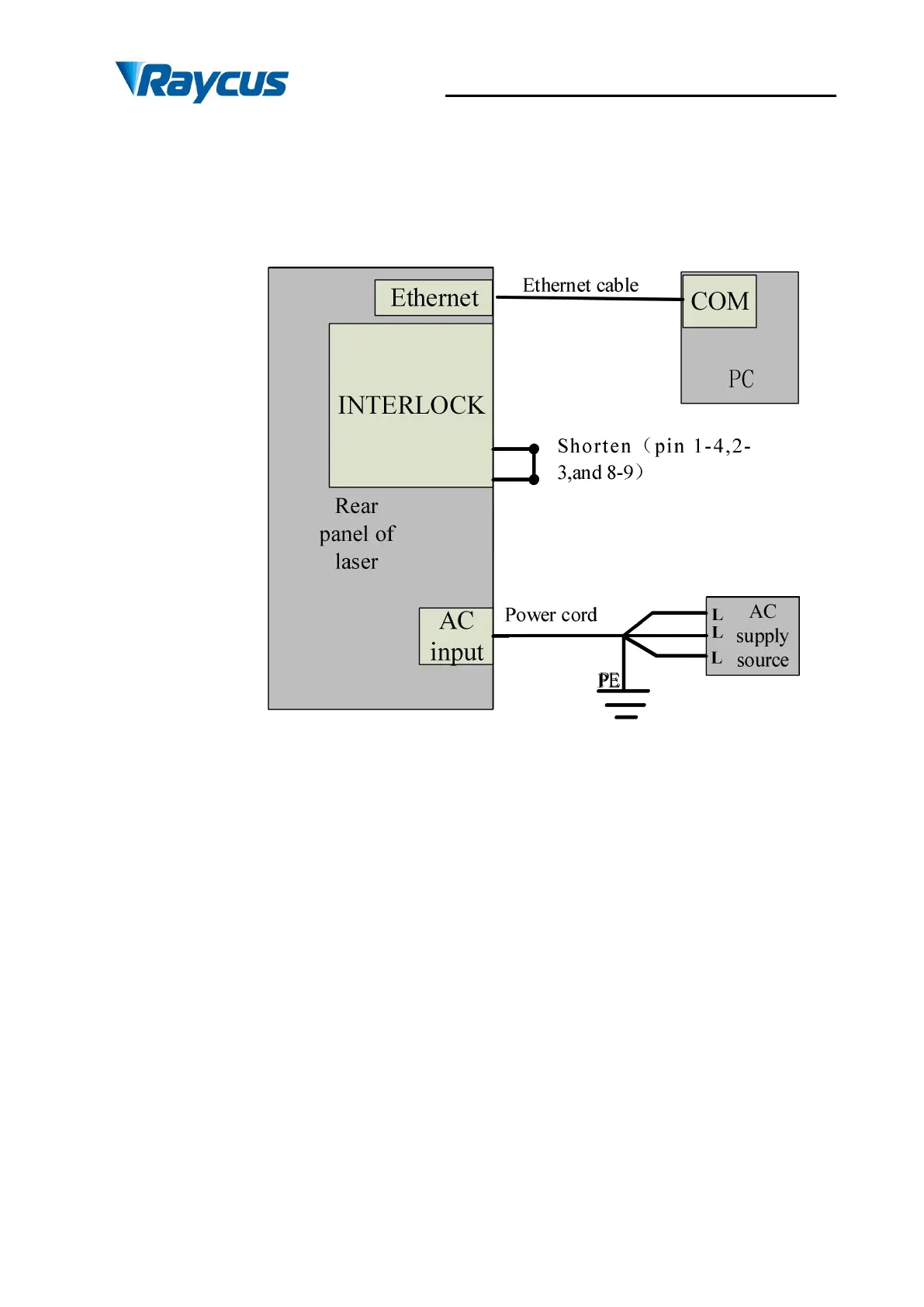Wuhan Raycus Fiber Laser Technologies Co., Ltd.
User Guide of RFL-C6000S-CE
35
Figure19 Internal control wiring diagram mode
Operation method:
a) Short connection of 8, 9 pin on the 24 -pin of 24 stitches (power on the control board);
b) Open the air, the panel "POWER" indicator lights;
c) Open the upper machine software and close all the external mode (turn off the red light
external control, external envelopes, external AD and external modulation);
d) Click the red light button to view the red light;
e) Set out the light parameter;
f) Click “laser ON”.
4.8.2.2 Internal/external modulation modes for power and communication