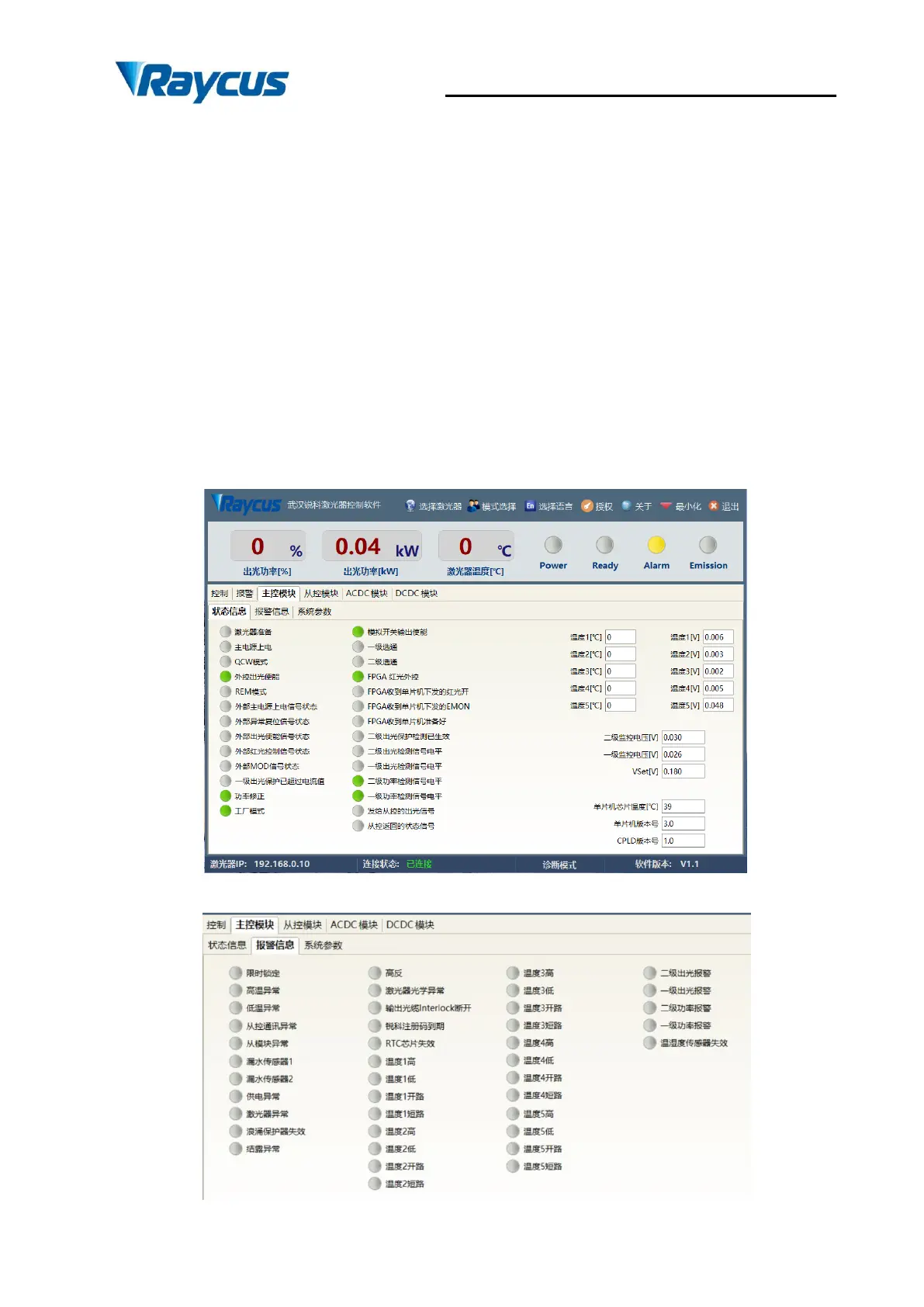Wuhan Raycus Fiber Laser Technologies Co., Ltd.
User Guide of RFL- RFL-C6600S
31
ACDC module and DCDC module on the basis of the observation mode. You need a password
to enter the diagnostic mode. The initial password is 81338818 (password can be changed).
4.7.8 Main control module
The main control module contains all the status, alarms and system parameters of the main
control module. The status and alarm information are automatically refreshed. The refresh
interval does not exceed 100ms. Only when the currently selected page is in the main control
module, the upper computer software will automatically read it. Get and refresh status and alarm
information, reduce communication frequency, and avoid occupying too many resources of the
main control module.
Figure 16 Main control module status information interface
