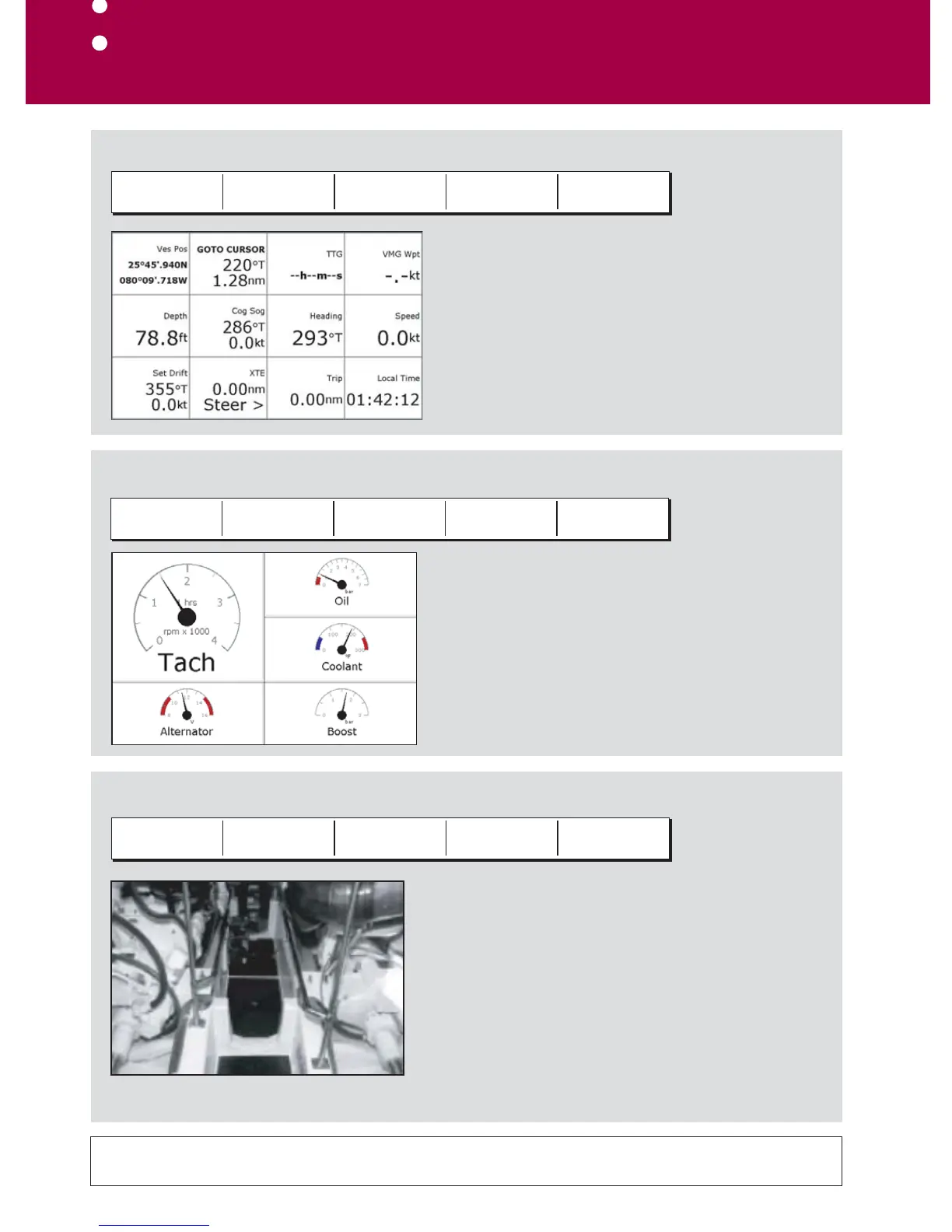Monitoring data and engines
Viewing video images
Card No. 15
D7521_1
How do I monitor data?....
The digital data application enables you to
view numeric data generated by the system or by
instruments available on NMEA or SeaTalk. This
information is displayed in a series of pre-
configured panels which contain data relating to
a particular function or activity.
NAVIGATION WAYPOINT ROUTE FISHING SAILING
How do I monitor the engine(s)?....
1 ENGINE
1 ENGINE &
FUEL
FUEL
RESOURCES
1 ENGINE &
RESOURCES
2 ENGINE
How do I view video images?....
The video application enables you to view
images from a video or DVD player or on-board
camera.
VIDEO 1 VIDEO 2 VIDEO 3 VIDEO 4 PRESENTATION
The engine monitor application enables you
to view data from one or two system compatible
engines. The information is displayed in a series
of pre-configured panels which contain data
relating to engine, fuel and fuel resources.
Press the appropriate soft key to select the panel
of your choice
Press the appropriate soft key to select the panel
of your choice.
Press the appropriate soft key, to select the video
input of your choice or set CYCLE VIDEO to ON
(via the PRESENTATION key), to cycle through the
video inputs.
See the appropriate chapter of the Reference Manual.
?
More information....
Note: Video images can only be viewed on the
display to which the video source is connected.
They cannot be networked to other Displays.
