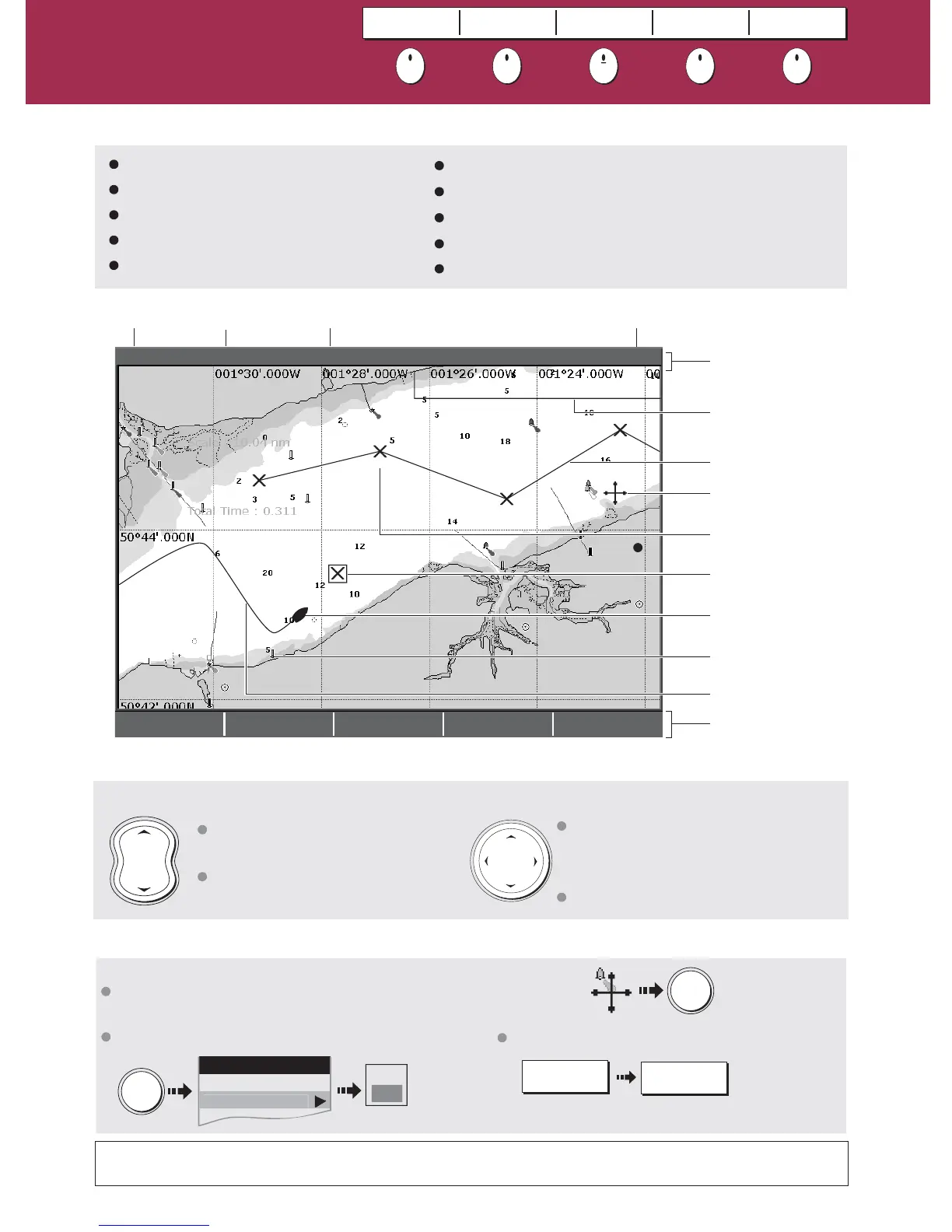More information . . .
?
See 'Using the Chart' chapter of the C-Series Reference Manual
D6727-2
FIND SHIP GOTO… ROUTES… TRACKS… PRESENTATION…
4nm North-Up (Relative Motion) Local
Gully Ridge
Creek point
Port point
Portside
What can I use the chart for?
RANGE
IN
OUT
Chart range
Chart orientation
Motion mode
Chart view
Chart boundary
Status bar
Cursor
Route
Waypoint
Current position
Track
Cartographic object
Active waypoint
Soft keys
Find where you are.
Interpret your surroundings.
Place waypoints at specific locations.
Navigate to a specific point.
Monitor where you are going.
How do I move around the chart?
Moves cursor. When cursor reaches
window edge, chart pans to a differ-
ent area.
Press and hold to pan larger areas.
Press RANGE (OUT) to see a
larger area of the chart.
Press RANGE (IN) to see a
smaller area in more detail.
To change the scale:
To pan the chart:
Viewing detail on the chart
To hide/show individual cartographic features:
DECLUTTER
ON OFF
PRESENTATION
To hide/show pre-set cartographic features:
MENU
Chart Setup
Cartograp
y Setup...
Setup
OFF
Toggle
feature as
required
OK
To display additional information on a cartographic feature:
Record where you have been.
Measure the distance between two points.
Build and follow routes.
Manage and edit routes and tracks.
Distinguish between fixed & moving objects (radar overlay).
What can I see?
Understanding the chart
Card No. 5
FIND SHIP GOTO ROUTES TRACKS PRESENTATION
