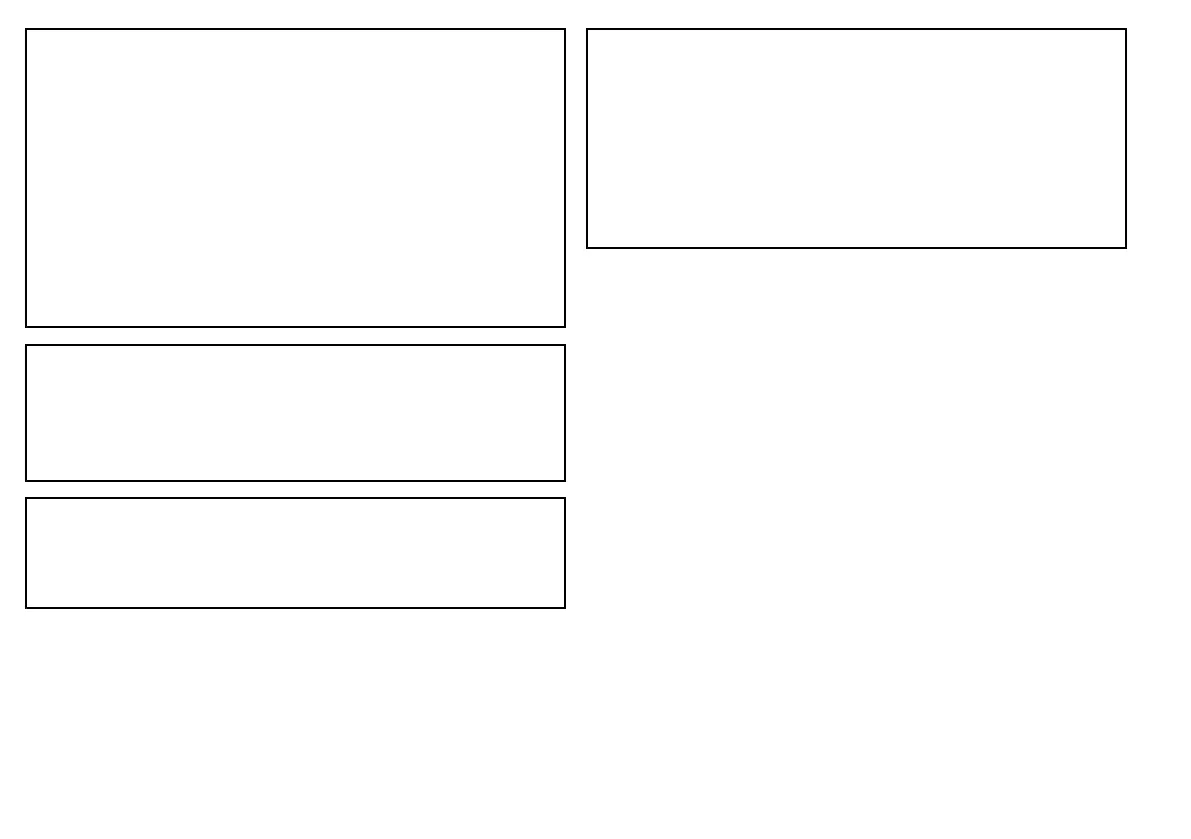Caution:Careofchartcards
Toavoidirreparabledamagetoand/orlossofdata
fromchartcards:
•Ensurethatchartcardsarettedthecorrectway
around.DONOTtrytoforceacardintoposition.
•DONOTsavedata(waypoints,routes,andsoon)
toachartcard,asthechartsmaybeoverwritten.
•DONOTuseametallicinstrumentsuchasa
screwdriverorplierstoremoveachartcard.
•Saferemoval.UsetheRemoveCardmenuoption
beforeremovingthechartcard.
Caution:Ensurechartcarddooris
securelyclosed
Topreventwateringressandconsequentdamageto
thedisplay,ensurethatthechartcarddoorisrmly
closed.Thiscanbeconrmedbyanaudibleclick.
Caution:Usethesuncovers
Toprotectyourproductagainstthedamagingeffects
ofultravioletlight,alwaystthesuncoverswhenthe
productisnotinuse.
Caution:Cleaning
Whencleaningthisproduct:
•DoNOTwipethedisplayscreenwithadrycloth,as
thiscouldscratchthescreencoating.
•DoNOTuseabrasive,oracidorammoniabased
products.
•DoNOTuseajetwash.
TFTLCDDisplays
Thecolorsofthedisplaymayseemtovarywhenviewedagainst
acoloredbackgroundorincoloredlight.Thisisaperfectlynormal
effectthatcanbeseenwithallcolorLiquidCrystalDisplays(LCDs).
IncommonwithallThinFilmTransistor(TFT)LCDunits,thescreen
mayexhibitafew(lessthan7)wronglyilluminatedpixels.These
mayappearasblackpixelsinalightareaofthescreenorascolored
pixelsinblackareas.
Wateringress
Wateringressdisclaimer
AlthoughthewaterproofratingcapacityofRaymarineproducts
exceedsthatcalledforbytheIPX6standard,waterintrusion
andsubsequentequipmentfailuremayoccurifanyRaymarine
equipmentissubjectedtocommercialhighpressurewashing.
Raymarinewillnotwarrantequipmentsubjectedtohighpressure
washing.
10G-Seriesinstallationinstructions
