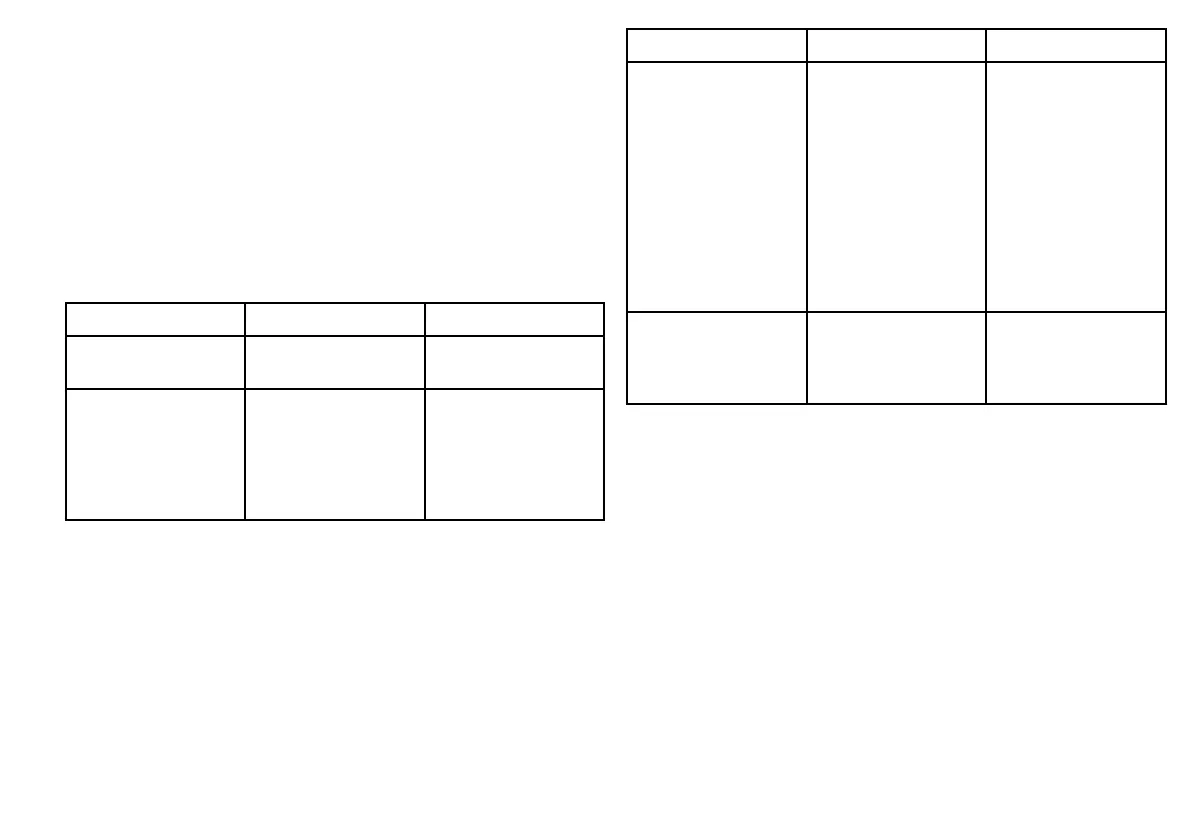6.6Assigningamonitortoanavstation
WiththeCongureNavStationsdialogdisplayed:
1.SelecttheappropriateNavStationfromthosedisplayed.
2.SelecttheASSIGNMONITORSsoftkey.
3.Selectthemonitorstobeadded:
i.UsetheADDRAYMONITORsoftkeytoselectfromthe
Raymarinemonitorsconnectedtoyoursystem;or
ii.UsetheADDOTHERMONITORsoftkeytoselecta
non-Raymarinemonitor.
4.Entertheappropriateinformationforthemonitortypeselected,
asfollows:
InformationDescriptionMonitortype
Name
Specifyauniquename
forthemonitor.
All.
GPMSelecttheGPM
thatthemonitoris
connectedto.Use
theDISCOVERGPM
softkeytodeterminethe
currentassignment.
All.
InformationDescriptionMonitortype
IPAddressFromthelistdisplayed,
selecttheIPaddress
ofthemonitorbeing
assigned.Usethe
DISCOVERIPsoftkey
todeterminethecurrent
IPaddress,orthe
IDENTIFYMONITOR
softkeytodisplay
themonitor’sOSD
menus,allowingittobe
identied.
Raymarinemonitors
only.
Input
Selectthemonitorinput
towhichtheG-Series
cableisconnected(for
example,VGA1)
Raymarinemonitors
only.
Initialsetup
103
