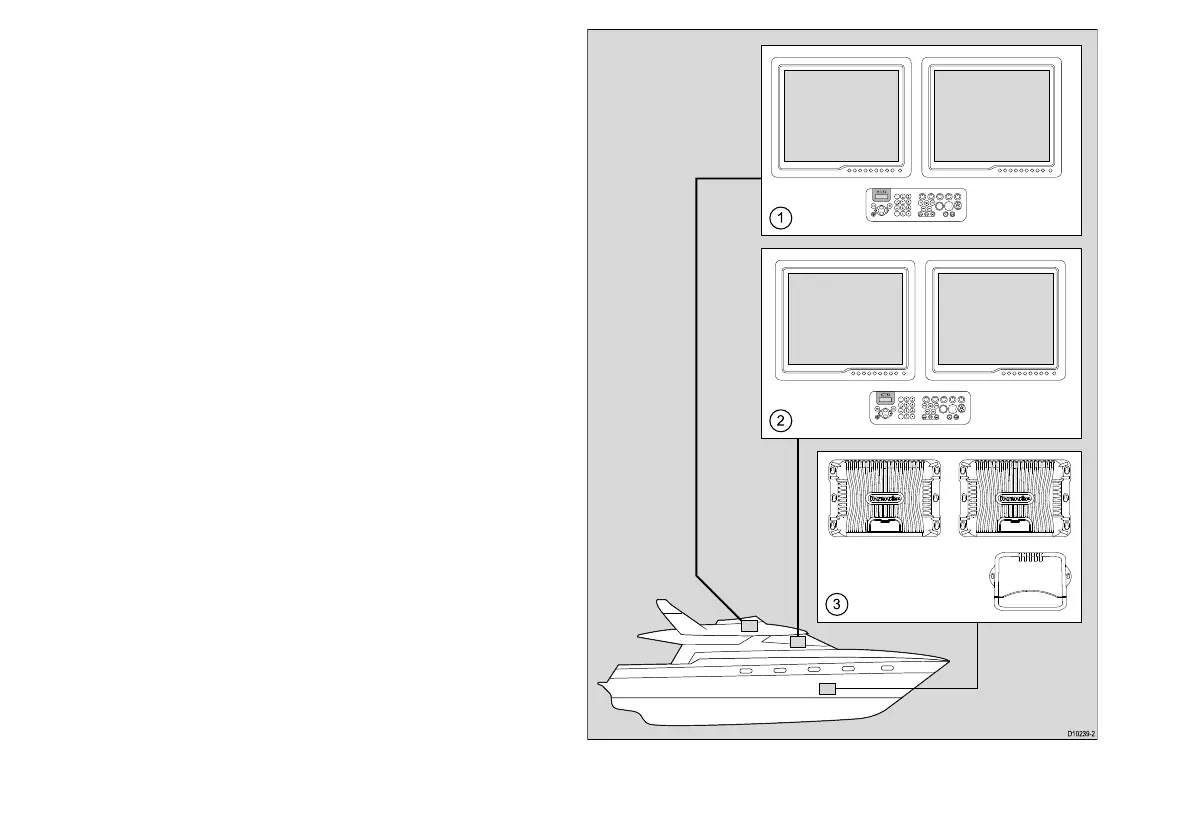2.5Navstations
ANavStationisagroupingofupto4monitorsandakeyboard,
enablingyoutoadjustthebrightnessandpowerforallmonitors
fromthesamekeyboard.
EachNavStationincludesatleast1monitorandatleast1keyboard:
Monitors—Upto2monitorscanbeconnectedtoeachGPM
processorinyoursystem.
Keyboards—Akeyboardcanbeassignedtoasinglemonitor,a
NavStation,orallmonitorsinyoursystem,butcanonlycontrol1
monitoratatime.Youcanselectwhichmonitoryouwanttocontrol
fromthekeyboard.Whenakeyboardisassociatedwithamonitor,
thisprovidesfullcontrolofthesystem.
ThefollowingdiagramillustratesatypicalNavStationarrangement:
D10239-2
9
WXYZ
8
TUV
7
PQRS
4
GHI
5
JKL
6
MNO
ACTIVE
WPTS
MOB
DATA
MENU
PAGE
0
2
ABC
3
DEF
1
CANCEL
STANDBY
DODGE PILOT OK
RANGE
OUT
IN
ENTER
9
WXYZ
8
TUV
7
PQRS
4
GHI
5
JKL
6
MNO
ACTIVE
WPTS
MOB
DATA
MENU
PAGE
0
2
ABC
3
DEF
1
CANCEL
STANDBY
DODGE PILOT OK
RANGE
OUT
IN
ENTER
1
2
3
18G-Seriesinstallationinstructions
