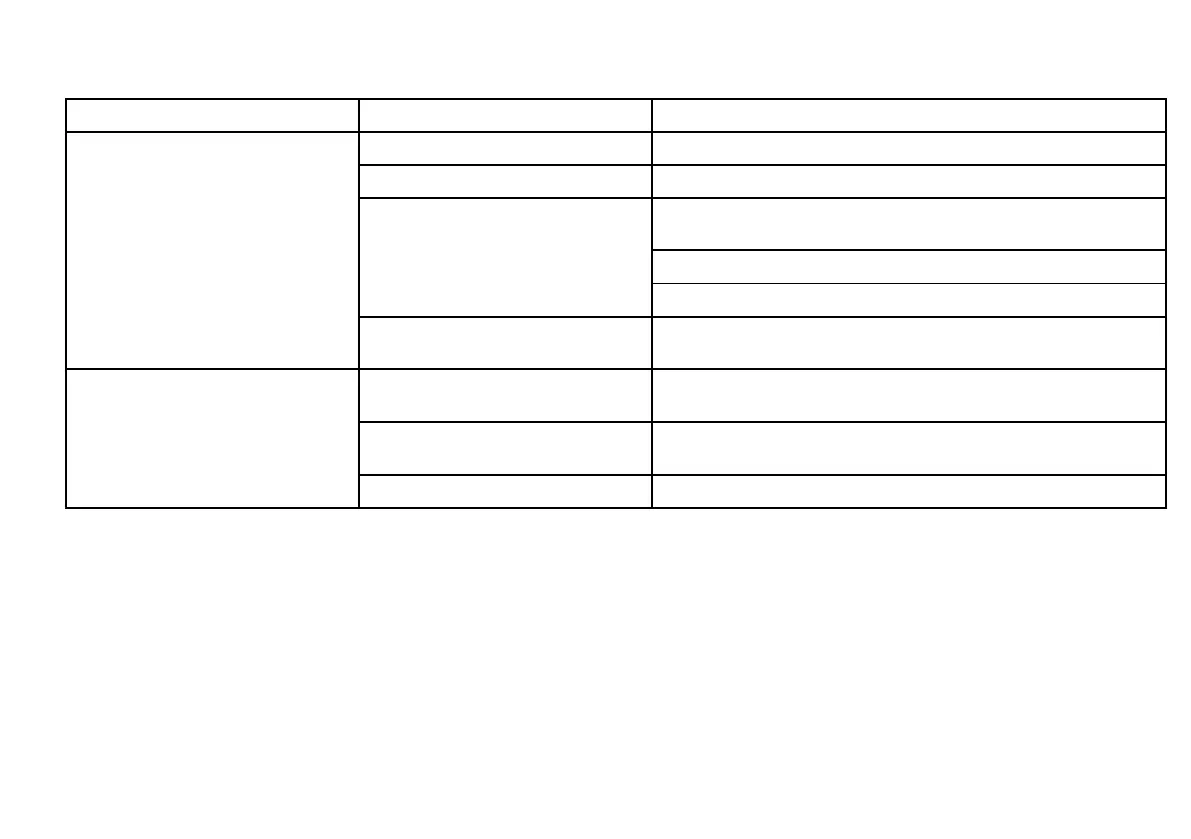8.7Sonartroubleshooting
Problemswiththesonarandtheirpossiblecausesandsolutionsaredescribedhere.
ProblemPossiblecausesPossiblesolutions
DSMpowersupplyfault.ChecktheDSMpowersupplyandcables.
OtherDSMfault.RefertotheinstructionssuppliedwiththeDSMunit.
CheckthattheDSMiscorrectlyconnectedtotheaSeaTalk
hs
switchor
crossovercoupler(asapplicable).
CheckthestatusoftheSeaTalk
hs
switch(ifapplicable).
SeaTalk
hs
networkproblem.
CheckthatSeaT alk
hs
cablesarefreefromdamage.
Nodatasourcefortheshnder.
Softwaremismatchbetweenequipment
maypreventcommunication.
ContactRaymarinetechnicalsupport.
GainorFrequencysettingsmaybe
inappropriateforpresentconditions.
Checktheshnderpresets,gainandfrequencysettings.
DSMcablefault.Ensurethatthepower,transducerandallothercablestotheDSMunitare
properlyconnectedandfreefromdamage.
Problematicdepthreadingsorsonar
image.
OtherDSMfault.RefertotheinstructionssuppliedwiththeDSMunit.
Troubleshooting
133
