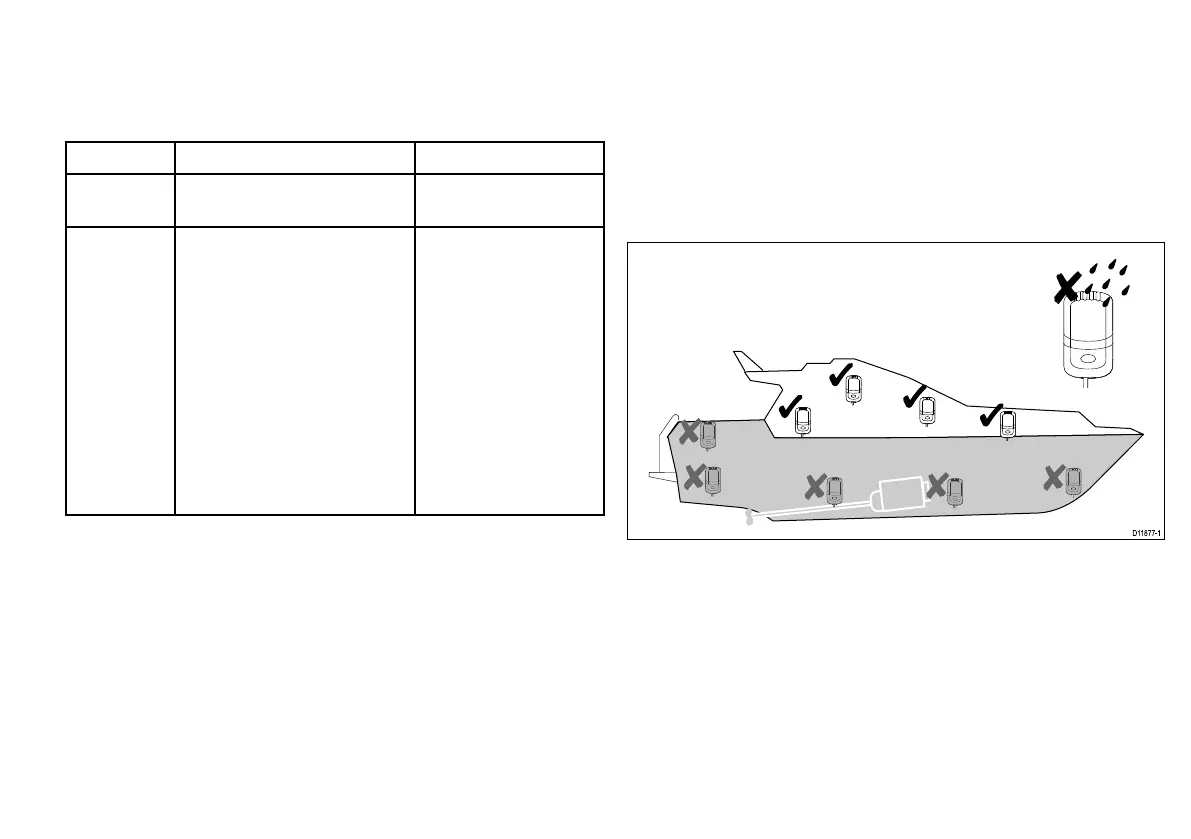4.5Commandcenterkeyboardwireless
upgrade
WirelessoperationoftheG-SeriesCommandCenterkeyboard
requiresthefollowingoptionalaccessories:
PartnumberDescriptionNotes
E02045
G-SeriesCommandCenter
keyboardwirelessbasestation.
E02046
G-SeriesCommandCenter
keyboardwirelessupgradekit.
Consistingof:
•Chargingcable—for
chargingthekeyboard.
•Chargingpoint—
providespowertothe
chargingcableviathe
SeaTalk
ng
backbone.
•Batterypack—
enablesthekeyboard
tooperatewirelessly
viathewirelessbase
station.
Wirelessbasestation
Locationrequirements
Whenselectingalocationforthekeyboardwirelessbasestationit
isimportanttoconsideranumberoffactors.
•Youmustperformasitesurveytondanappropriatelocationand
ensuregoodwirelessreceptionaroundtheboat.
•DoNOTinstallnearsourcesofheatorvibration.(forexample,
anengine).
•Installinadryareaashighonthevesselaspossible.
•Mountonaverticalsurface.
•Mountatleast1m(3ft)awayfromdeviceswhichmaybeaffected
byradiotransmission(forexample,compass).
Sitesurveyforwirelesscoverage
Youwillneedtosurveythewirelesscoveragetoensurethatwireless
devicescanoperatearoundthevessel.
Installthebasestationashighupaspossibleinadrylocation:
Locationandmounting
87
