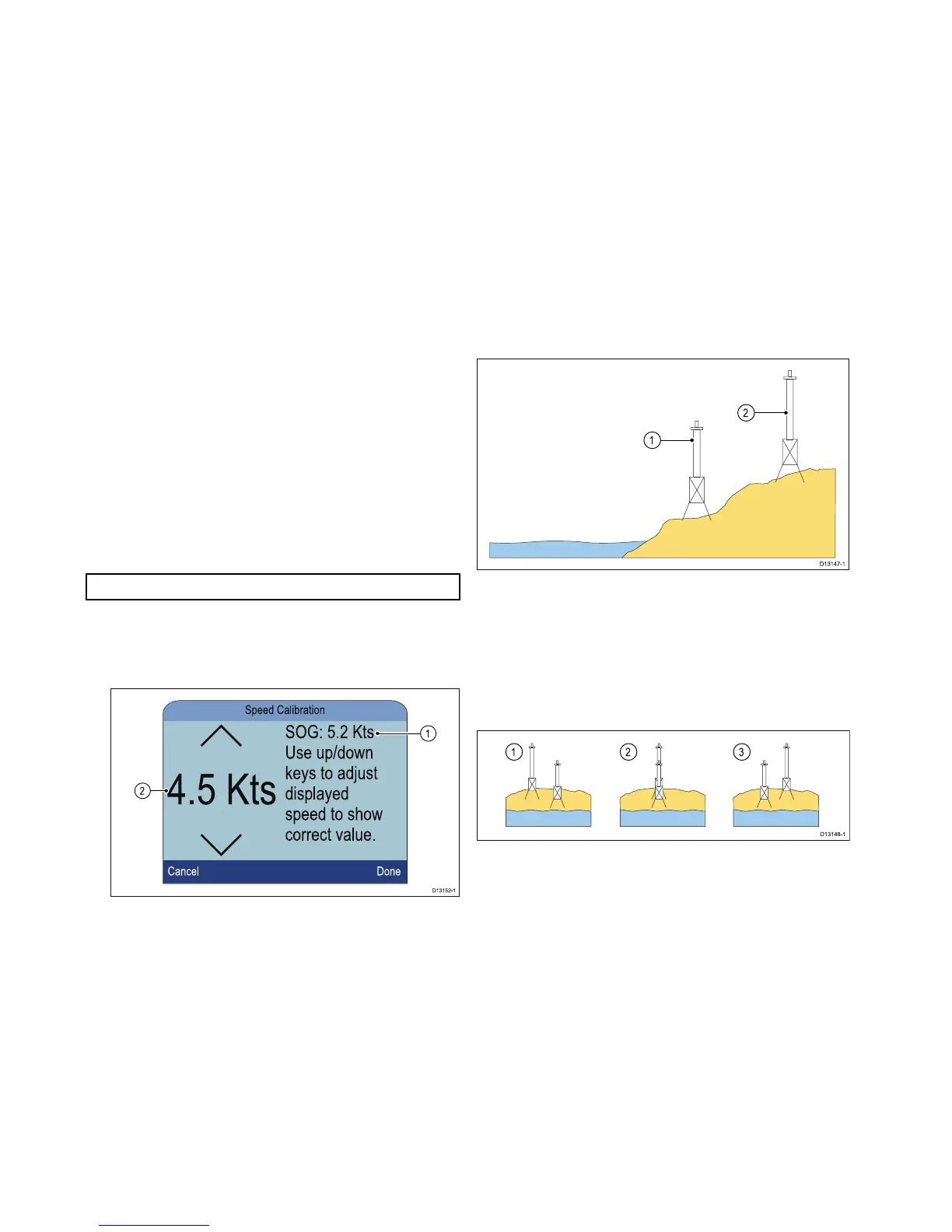1PointSpeedCalibration
Formostinstallationsa1PointSpeedCalibrationis
allthatisrequired.
Prerequisites:
•ForbestresultsSOGdatashouldbeavailable,or
analternativemethodofestimatingvesselspeed
mustbeused(e.g.vesselspeedcanbeestimated
usingNauticalMeasuredMileMarkersorsimilar
landmarksofaknowndistanceapart).
•Youwillneedtobeunderway,withsufcientspace
tomaneuverunhindered.
•Inordertoachieveaccurateresults,water
conditionsmustbecalmwithzerotideandzero
current.
Fromafavoritepage:
1.SelectMenu.
2.SelectSet-up.
3.SelectTransducersSet-up.
4.SelectContinue.
Theinstrumentdisplaywillsearchforanddisplay
alistofconnecteddevices.(i.e.iTC-5,DSTor
transducerpod)
5.Selectthedevicethatthetransducer(s)youare
calibratingareconnectedto.
Alistofavailabletransducerdataisdisplayed,
6.*SelectSpeed.
Important:*SteponlyapplicabletoiTC-5.
7.SelectSpeedCalibration.
8.SelectAdjustspeedup/down.
The1PointSpeedCalibrationpageisdisplayed.
1.SOGspeedreading
2.Currentspeedreading
IfSOGisnotavailablethentheSOGvaluewill
displaydashes.
9.Accelerateyourvesseltoasteady,typical
cruisingspeed.
10.UsetheUpandDownbuttonstoadjustthe
currentspeedreadingsothatitmatchestheSOG
readingormatchesyourestimatedspeed.
11.SelectDonewhenbothvaluesarethesame.
Thecalibrationcompletepageisdisplayed.
12.SelectOk.
IfyouexperiencesignicantdeviationbetweenSOG
andlogspeedreadingsatdifferentvesselspeeds
thenaSpeedRunCalibrationshouldbeperformed.
RefertothePerformingaSpeedRunCalibration
usingSOGsectionfordetails.
Nauticalmeasuredmilemarkers
WhenneitherSOGdataoranyotherreliablemeans
ofestimatingSpeedThroughtheWater(STW)is
available,NauticalMeasuredMileMarkerscan
beusedtohelpcalibrateLogSpeed.Nautical
measuredmilemarkersareidentiedbytwopairsof
postsortowers.Thedistancebetweeneachpairof
markersis1nauticalmile.
Eachmarkerinapairisseparatedbydistanceand
elevationfromitspartner.Thefrontmarkeriscloser
tothewaterandshorterthanthemarkerbehindit.
Markers—sideview
1.Frontmarker
2.Rearmarker
Whenthe2markersappearverticallyaligned
thevesselisonthecorrectrangelinetobegina
measuredmilerun.
Markeralignment
1.Leftofrangeline
2.Onrangeline
3.Rightofrangeline
Thevesselshouldalreadybeattopspeedandas
therstpairofmarkersappearalignedastopwatch
shouldbestarted,whenthevesselpassesthe
secondpairofalignedmarkersthestopwatchis
stopped.
44
