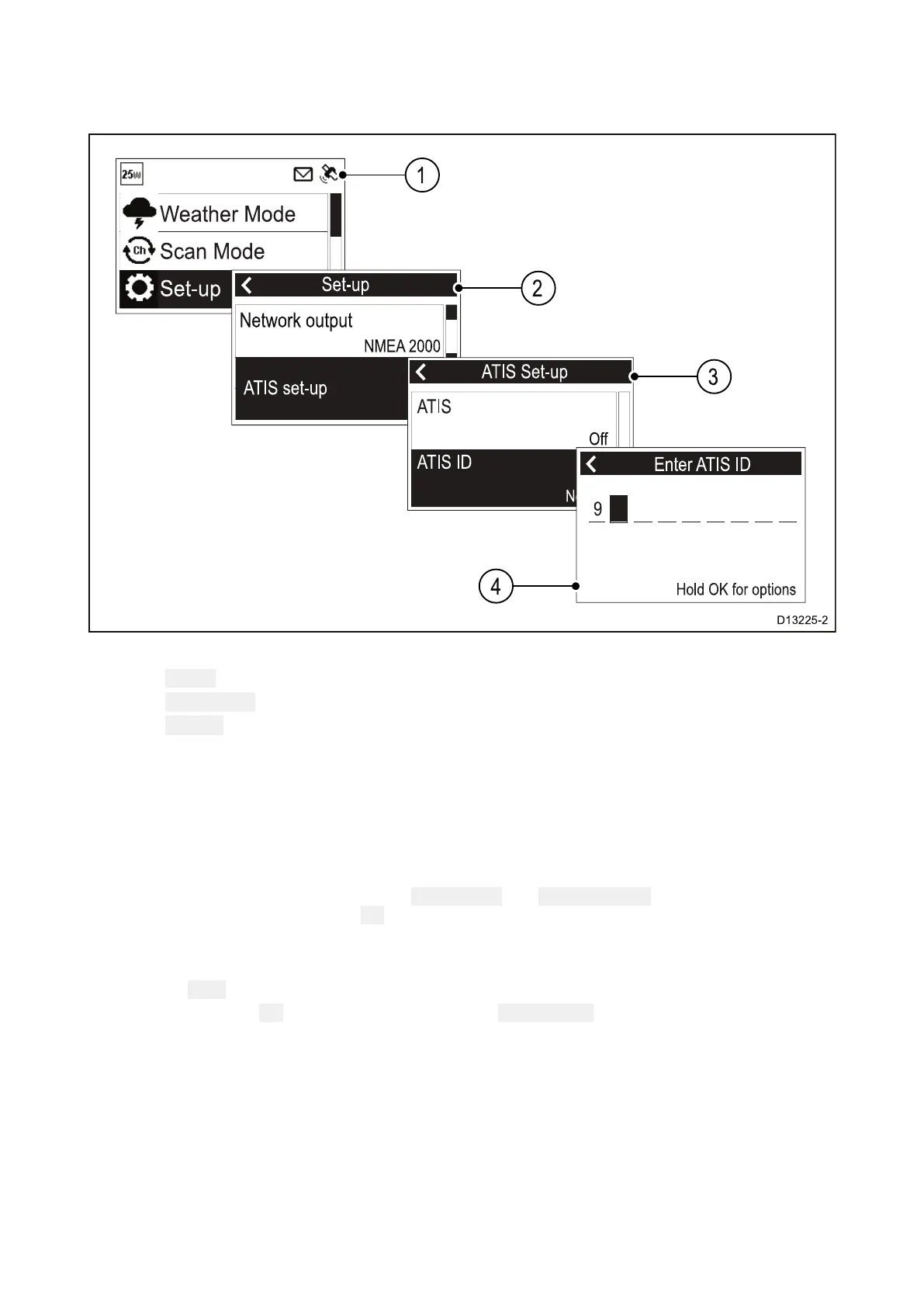5.12EnteringyourATISID
AuniqueATISIDmustbeenteredbeforeATISmodecanbeenabled.
FromtheMainmenu.
1.Select
Set-up.
2.Select
ATISset-up.
3.Select
ATISID.
Not set will be displayed if no ATIS ID has been set.
The first digit is set to a ‘9’ and cannot be changed, this is because all ATIS IDs start with a ‘9’.
As most ATIS IDs consist of a ‘9’ followed by your 9 digit MMSI number; if your radio already has
an MMSI number the ATIS ID will be pre - filled in this format.
4.IftheATISIDhasbeenpre-filled,checkitcarefullyagainstyourissuedATISID.
5.ToenteryourATISIDmanually,usethe
ChannelUpandChannelDownbuttonstocyclethrough
theavailablenumbersandpress
OKtoconfirmeachnumberandmovetothenextdigit.
Y ou should only enter the unique 10 digit ATIS ID provided by your licensing authority.
6.PresstheBackbuttonatanytimetoeditdigitsyouhavealreadyentered.
7.Pressandholdthe
OKbuttontodisplayoptionstoMovecursorbackandforwardthrough
thedigits.
86
